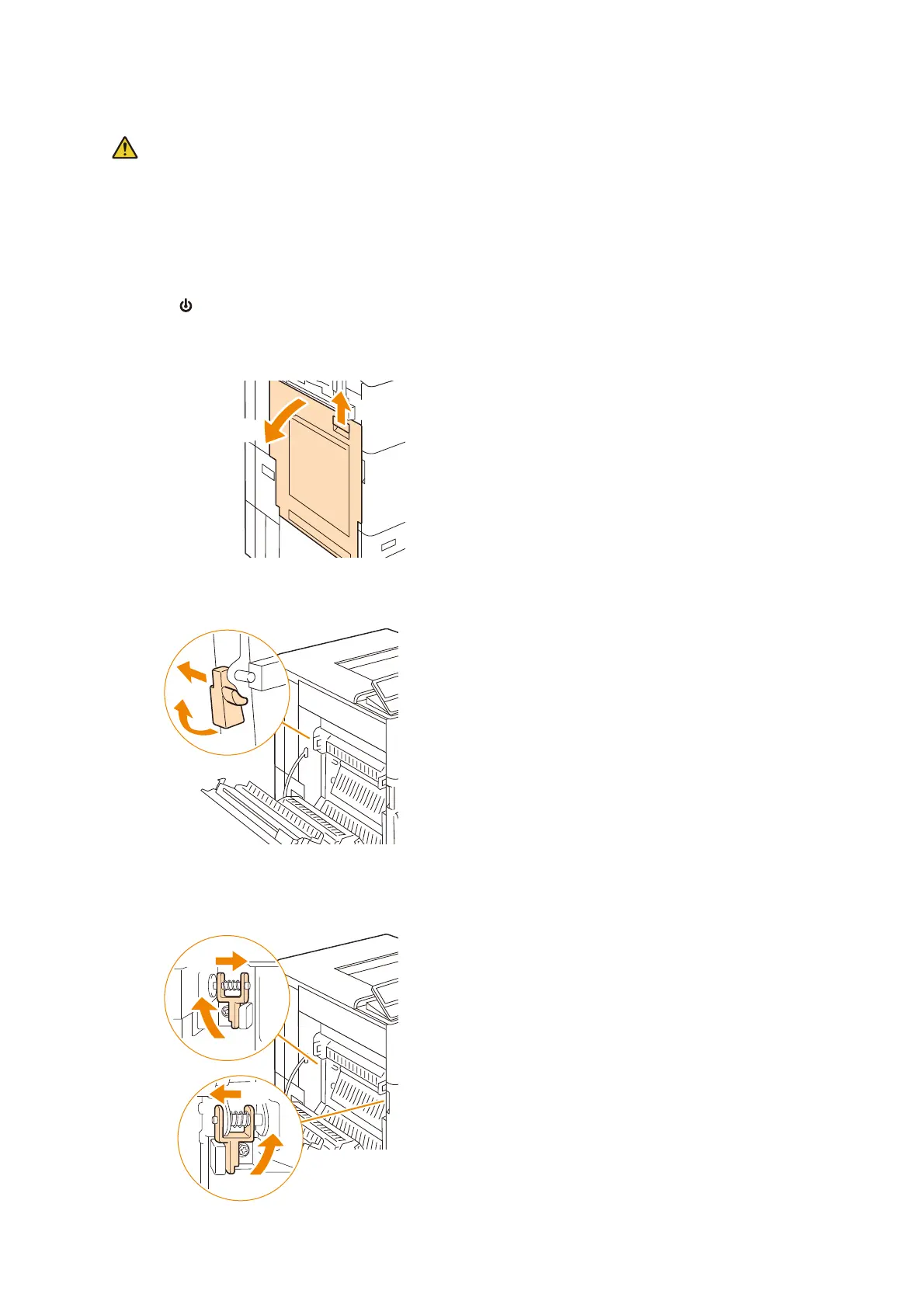178
8 Maintenance
Replacing the Fusing Unit
CAUTION
Fusing unit safety
When removing the fusing unit, be sure to switch off the power, wait 40 minutes, and check that the
fusing unit has cooled down before removing it.
Replacement Procedure
1.
Press the <Power/Power Saver> button, and then select [Power Off Device] to turn off the power.
2. Open the top cover on the left side.
3. Raise the lock lever on the front left side, pull it forward (1), and then push it to the left (2).
4. Pull up the lock levers on the bottom sections at both ends of the fusing unit individually (1) and push them
inward (2).
