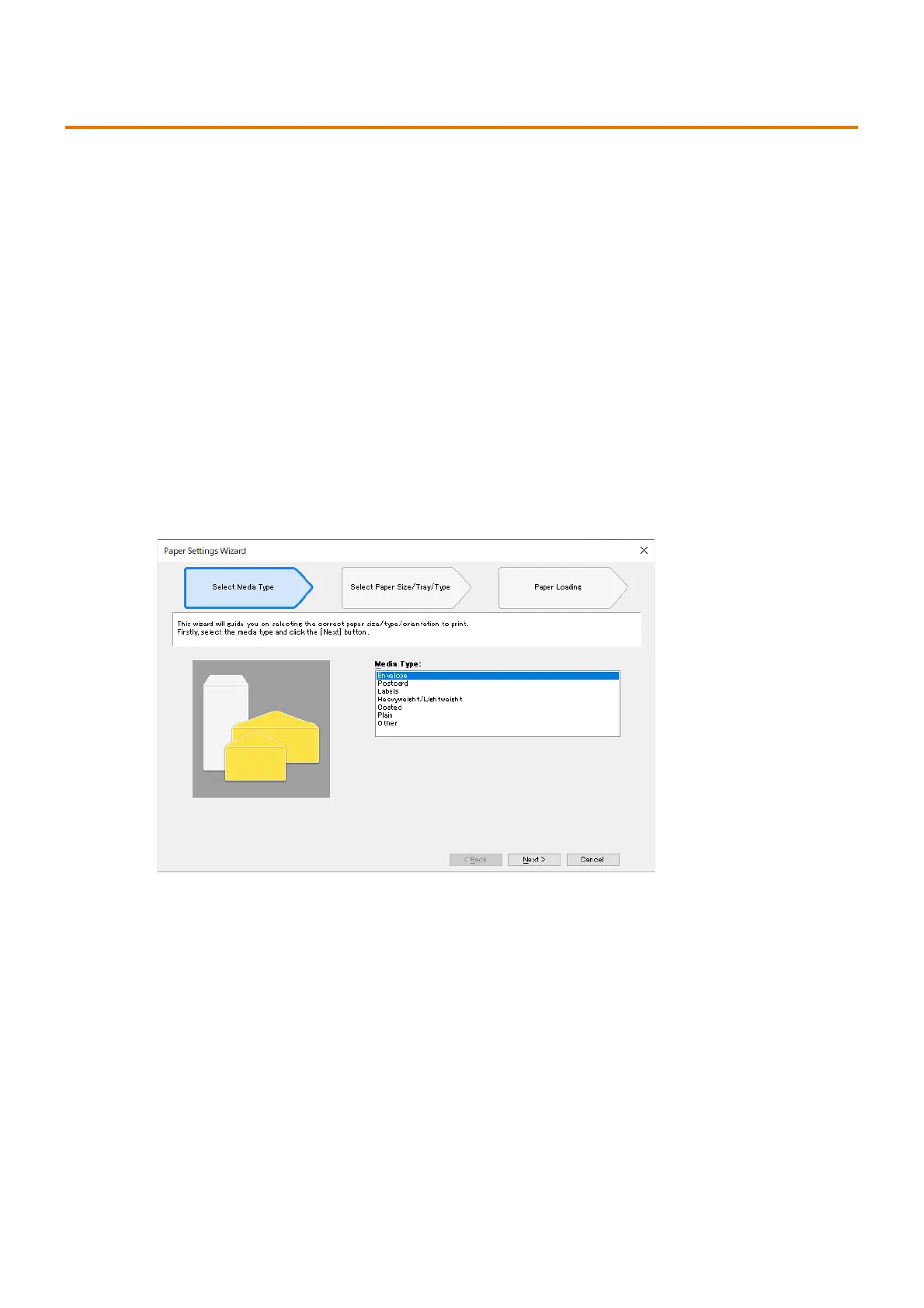64
4 Printing
4.3 Printing on Envelopes
This section explains printing using an envelope as an example.
1. When the Envelope Tray (option) will be used, configure the options by using the printer driver.
1) Click [Start] > [Windows System] > [Control Panel] > [View devices and printers] or [Devices and Printers].
2) Right-click the icon of this machine. In [Printer properties] at the [Configuration] tab, configure one of the
following settings.
Under [Bi-Directional Setup], click [Get Information from Printer].
Configure [Installable Options] > [Envelope/Postcard Tray] to [Installed].
2. On the [File] menu, select [Print].
3. Select the machine from the [Select Printer] list box, and then click [Preferences].
4. Click [Paper Settings Wizard] of the [Paper/Output] tab.
5. Make sure that [Envelope] has been selected, and then click [Next].
