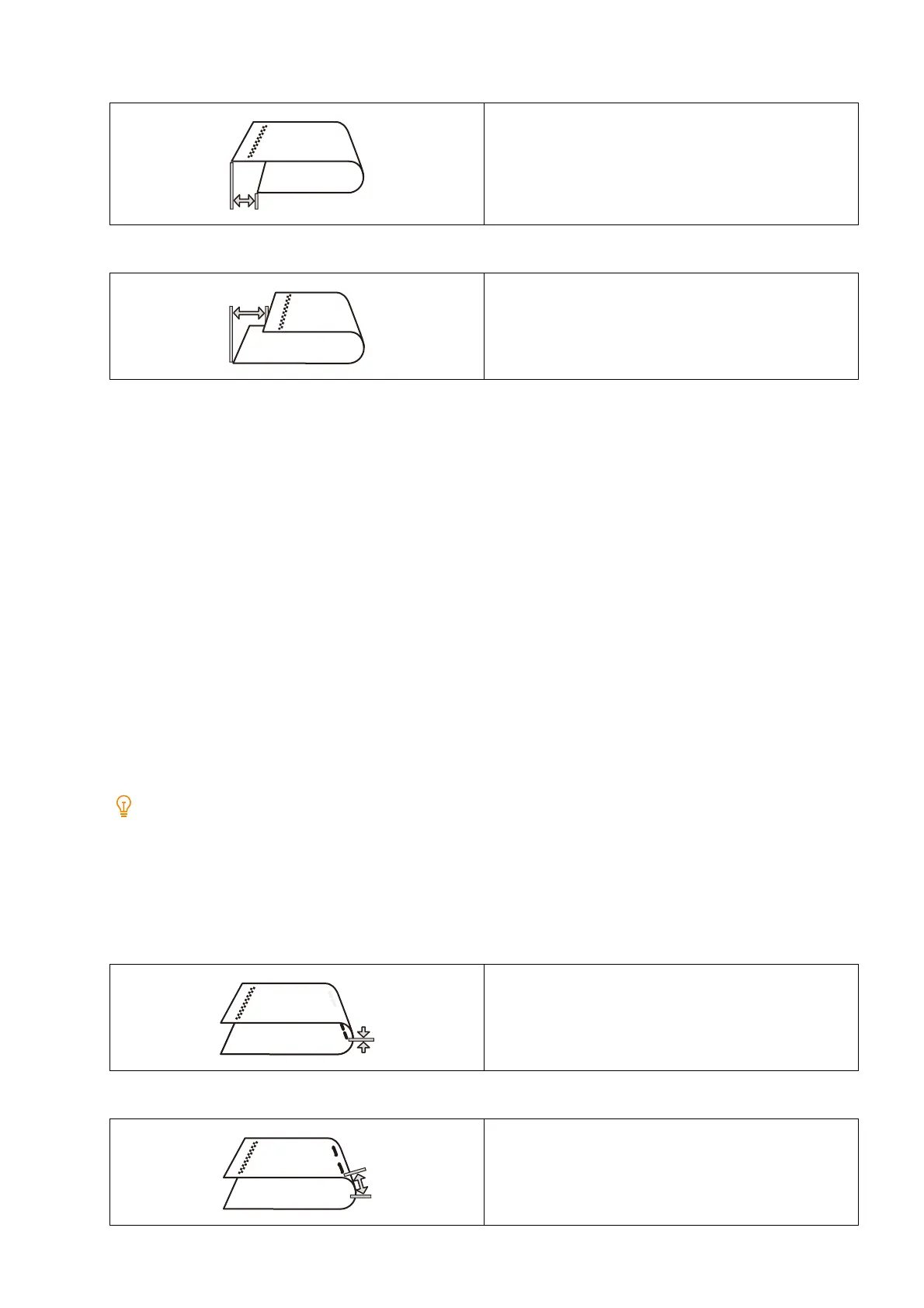202
8 Maintenance
When the unprinted page is larger
6. Tap [Next].
7. Under [Single Fold], select either [Long at Left] or [Long at Right].
8. Enter the value measured in Step 5, and then tap [Save].
9. Tap [Sample Printout], and then check the adjustment result of the output sample. Adjust again if necessary.
10. Tap [Save].
Booklet position adjustment
1. Tap [Booklet].
2. Tap [Paper Supply], and then choose the paper that was loaded.
3. For [Adjustment Method], select either [Standard] or [Variable Sheet].
Note
When [Variable Sheet] was selected, configure the number of pages for [Sheets to be folded (3–15)].
4. Tap [Sample Printout], and then tap [Next].
5. Check the output sample that was printed, and then measure the offset amount.
If there is no offset, no adjustment is required.
When the staples are on the printed side
Select [Long at Left], and then enter the offset amount.
Select [Long at Right], and then enter the offset
amount.
Adjustment is not needed.
Select either [Long at Left Left Staple] or [Long at Right
Left Staple], and then enter the offset amount.
