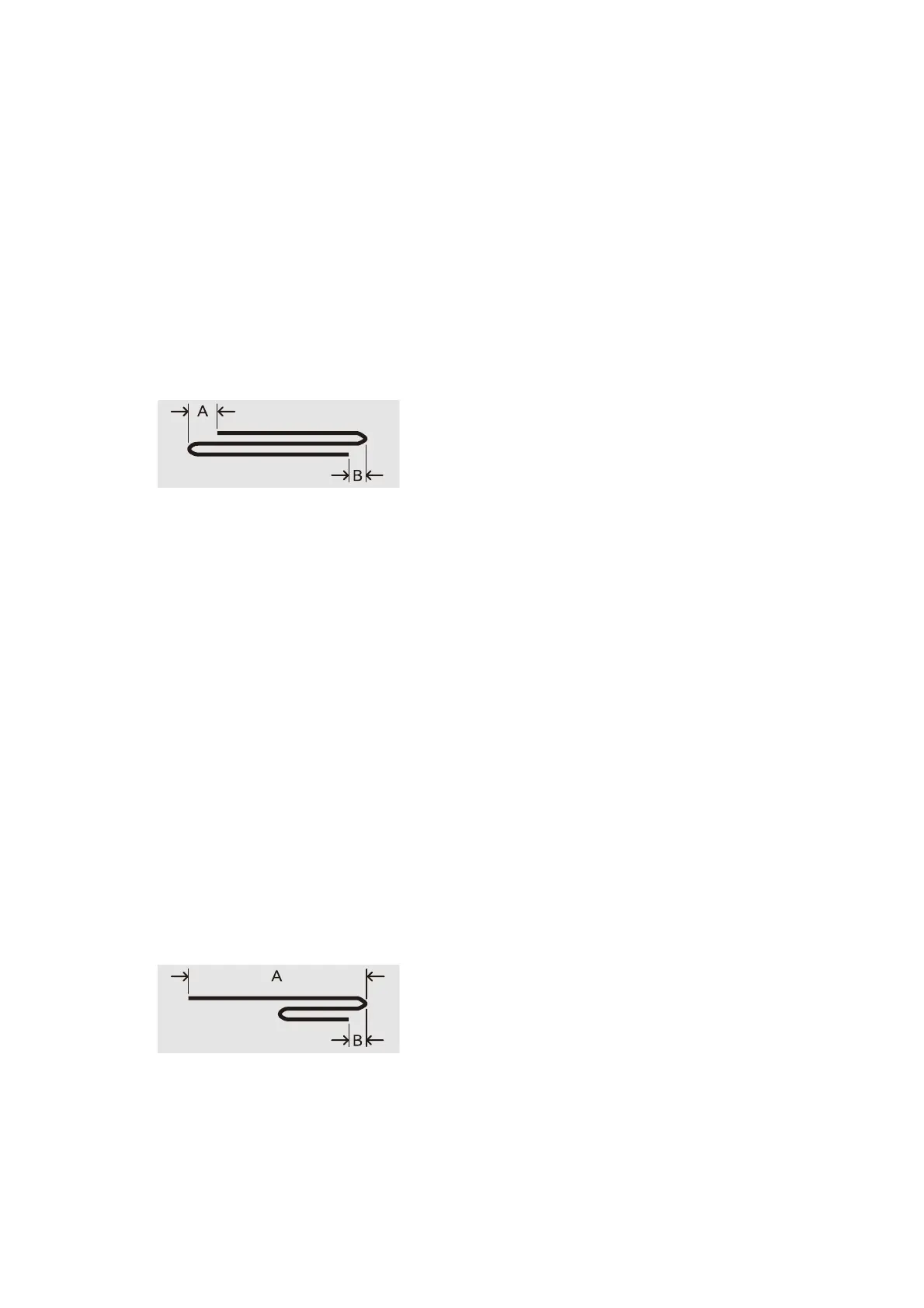204
8 Maintenance
Adjusting the Z fold position
1. Tap [Z Fold - A4] or [Z Fold - 8.5x11”].
2. Tap [Print Settings].
3. Tap [Paper Supply] to select the loaded paper.
4. When a setting has been changed, tap [Save].
5. Tap [Sample Printout].
6. Check the printed sample and measure the fold position movement amounts A and B.
7. Enter the value measured in Step 6 and tap [Sample Printout] again.
8. Check the adjustment result in the printed sample. If necessary, perform the adjustment once again.
9. Tap [Save].
Adjusting the Z fold half sheet position
1. Tap [Z Fold Half Sheet - A3], [Z Fold Half Sheet - B4], [Z Fold Half Sheet - 11 × 17"], or [Z Fold Half Sheet - 8K].
2. Tap [Print Settings].
3. Tap [Paper Supply] to select the loaded paper.
4. When a setting has been changed, tap [Save].
5. Tap [Sample Printout].
6. Check the printed sample and measure the fold position movement amounts A and B.
7. Enter the value measured in Step 6 and tap [Sample Printout] again.
8. Check the adjustment result in the printed sample. If necessary, perform the adjustment once again.
9. Tap [Save].
