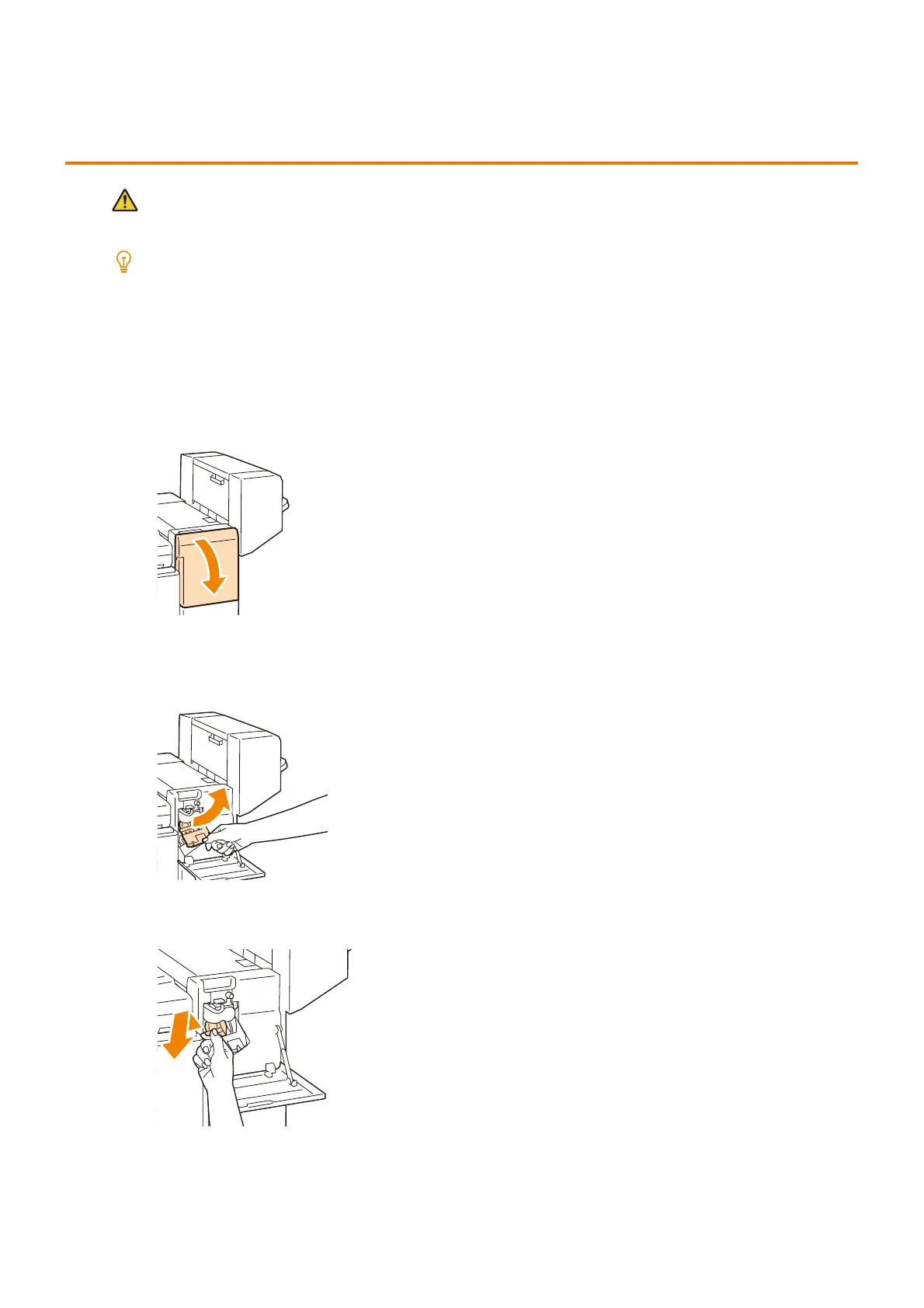209
9.2 When staples of the staple cartridge have jammed
9.2 When staples of the staple cartridge have
jammed
CAUTION
Be careful in removing jammed staples.
The staple cartridge is loaded securely. Pull the staple cartridge strongly to remove it.
If the error still is not resolved, contact our Customer Support Center.
Staple jams in staple cartridges (for Finisher-B3)
1. Make sure that the device is not operating, and open the finisher front cover.
2. While grasping the lever of the staple cartridge holder “R1”, pull out the staple cartridge to the right (towards
you).
3. Move up the staple cartridge, and then take it out of the finisher.
