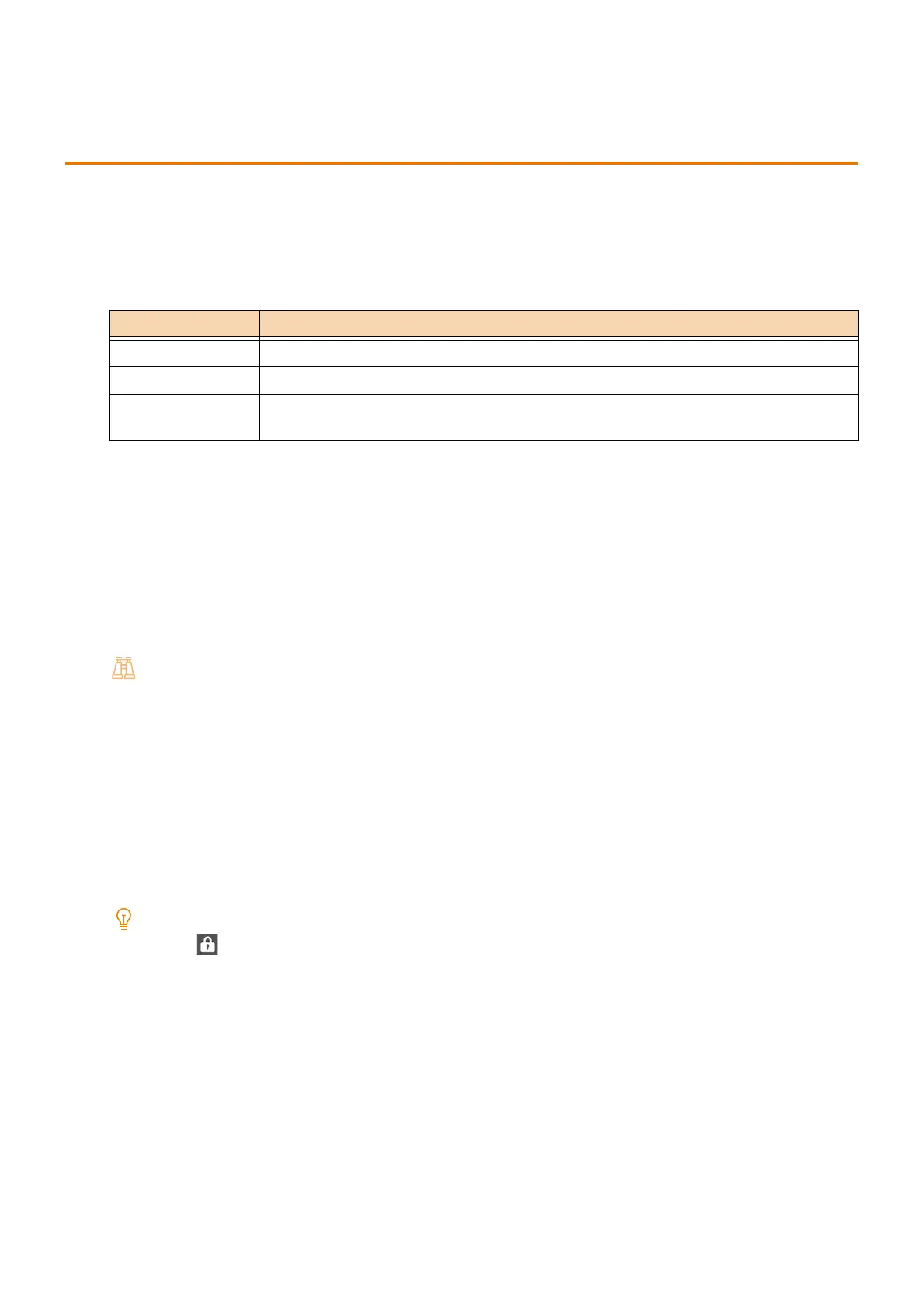85
4.10 Printing Confidential Documents - Secure Print -
4.10 Printing Confidential Documents - Secure
Print -
Secure Print
Data for which a user ID and PIN have been configured in the printer driver with instructions for printing is stored on
this machine and can be printed when desired by operations of this machine. Only print jobs for which [Secure Print]
is selected in the printer driver are stored on this machine.
Printing with Secure Print
Configure Secure Print settings on your computer and then send the job to the machine. Next, operate the machine
to print the job.
Configuring Print Driver Settings
Under the print driver [Paper/Output] tab, select [Secure Print] from [Job Type] and set [User ID] and [Secure Print
Passcode] in [Setup] to print.
Refer
For more information about configuring the print driver, refer to the print driver help.
Control Panel Operations
This section explains the steps for printing the print data stored within the machine.
1. At the Home screen, tap [Jobs].
2. At the bottom of the screen, tap [Secure Print].
3. Tap the target user.
Note
When appears beside the user, the passcode specified by the printer driver must be entered. Enter the passcode, and
then tap [OK].
4. Tap the document to be printed to select the checkbox.
5. Enter the number of copies.
6. Tap [Print].
7. Select the processing after printing.
Item Description
Print instruction Configure an arbitrary user ID and PIN in the printer driver and specify printing.
Storage method Documents are stored in the machine by user ID.
Output method At the machine, choose a user ID, enter the PIN, and then choose the document to be
printed.
