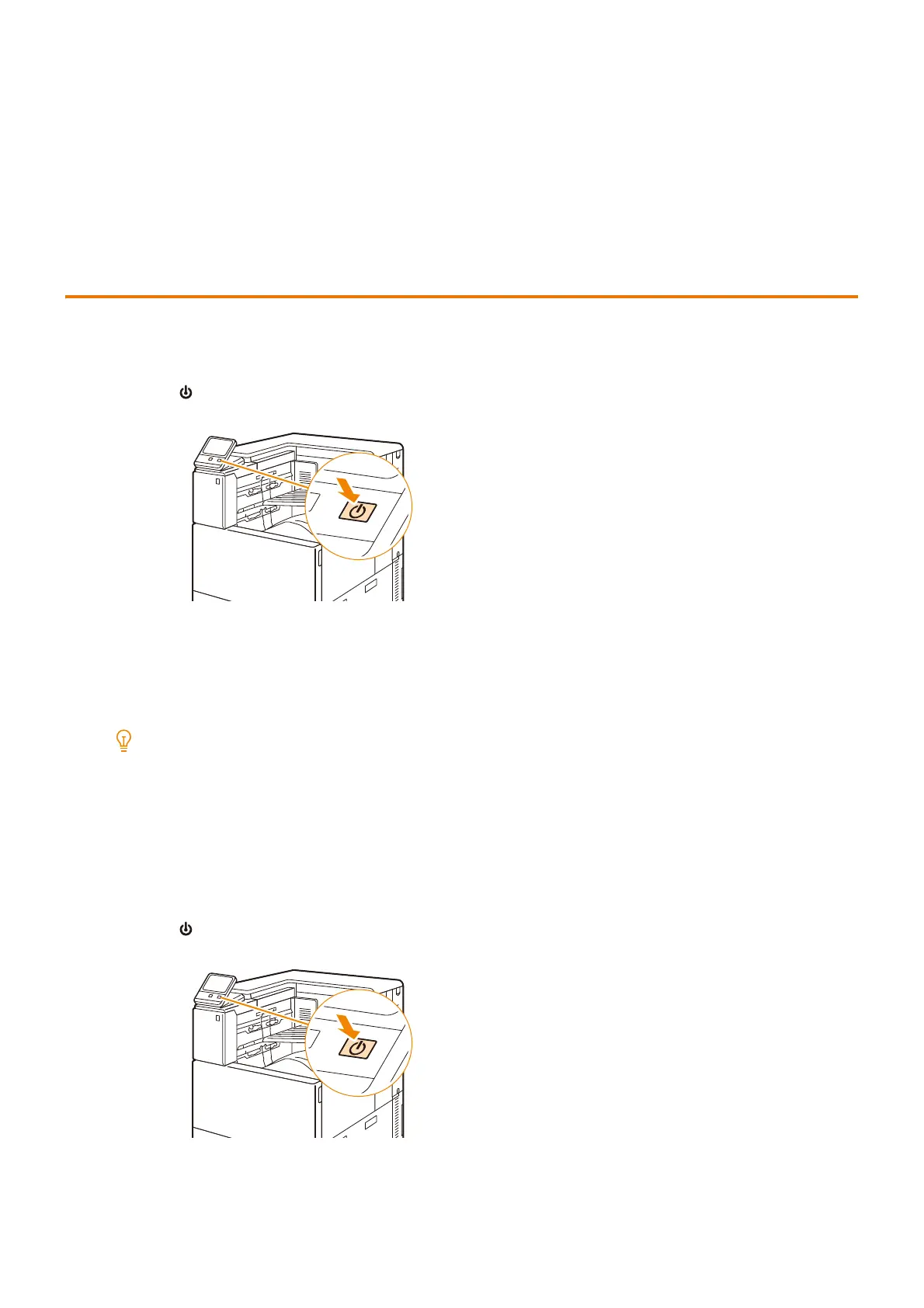21
2.1 Power Source
2 Setting Up the Machine
This section explains preparation from the end of installation of this machine until printing.
2.1 Power Source
Turning On the Machine
1. Press the <Power/Power Saver> button.
Performing a quick setup of this machine
A screen to perform a quick setup of this machine appears when the power is turned on for the first time.
1. Follow the on-screen instructions to configure the information, and then tap [Next].
Note
Configure [Date], [Time], [Software Download via Network], [IP Address Settings], and [Software Options].
If [Software Download via Network] is [Enabled], firmware can be downloaded via a network.
2. When [Device Setup Complete] appears, tap [Finished].
Turning Off the Machine
1. Press the <Power/Power Saver> button.
2. Tap [Power Off Device] on the touch panel display.
