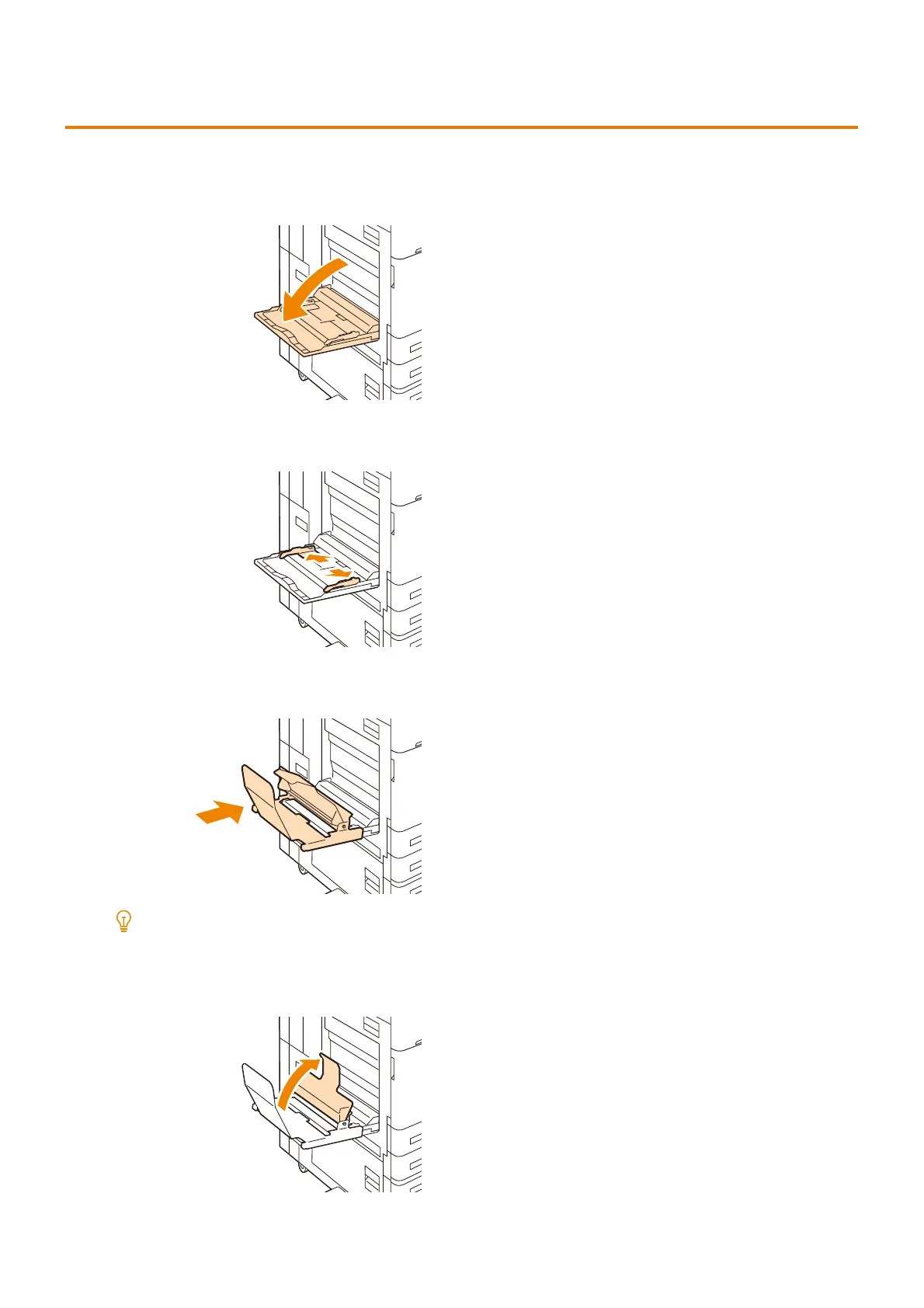241
10.4 Attaching the Long Paper Inserter (320mm)
10.4 Attaching the Long Paper Inserter (320mm)
The Long Paper Inserter (320mm) can be attached to Tray 5 (Bypass).
1. Open Tray 5 (Bypass).
2. Open the paper guides of Tray 5 (Bypass) fully.
3. Insert the Long Paper Inserter (320mm) into Tray 5 (Bypass).
Note
Insert firmly until it contacts this machine.
4. Stand up the paper receiver toward this machine.
