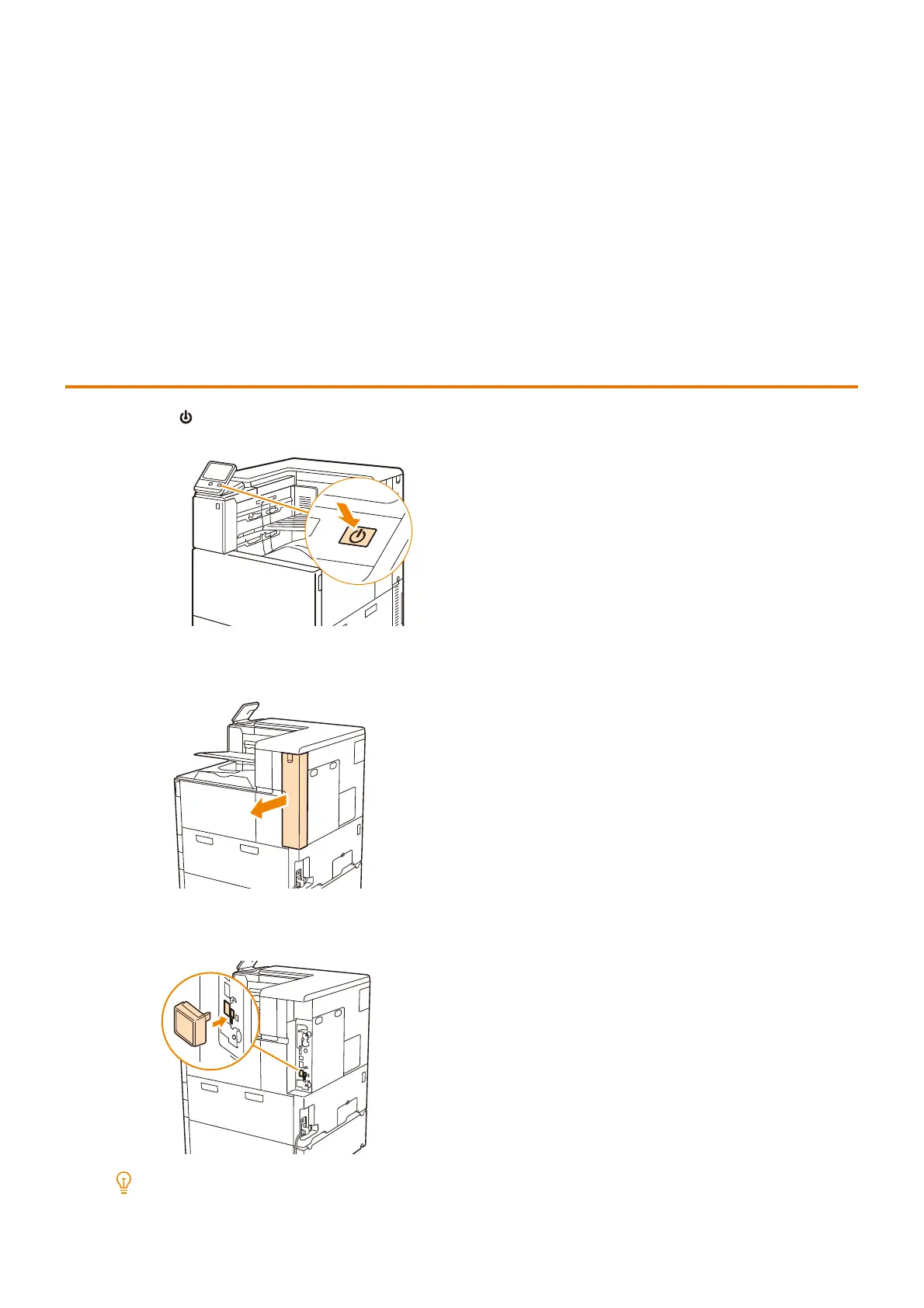229
10.1 Installing the Wireless Network Kit
10 Installing Optional
Accessories
For the latest information on optional accessories, visit our official website.
http://www.fujixerox.com
10.1 Installing the Wireless Network Kit
1. Press the <Power/Power Saver> button, and then select [Power Off Device] to turn off the power.
2. Remove the rear right cover of the machine.
3. Insert the connector of the Wireless Network Kit into the Wireless Network Kit socket.
Note
When removing the Wireless Network Kit, remove the kit with the lock lever moved in the direction of the arrow.
