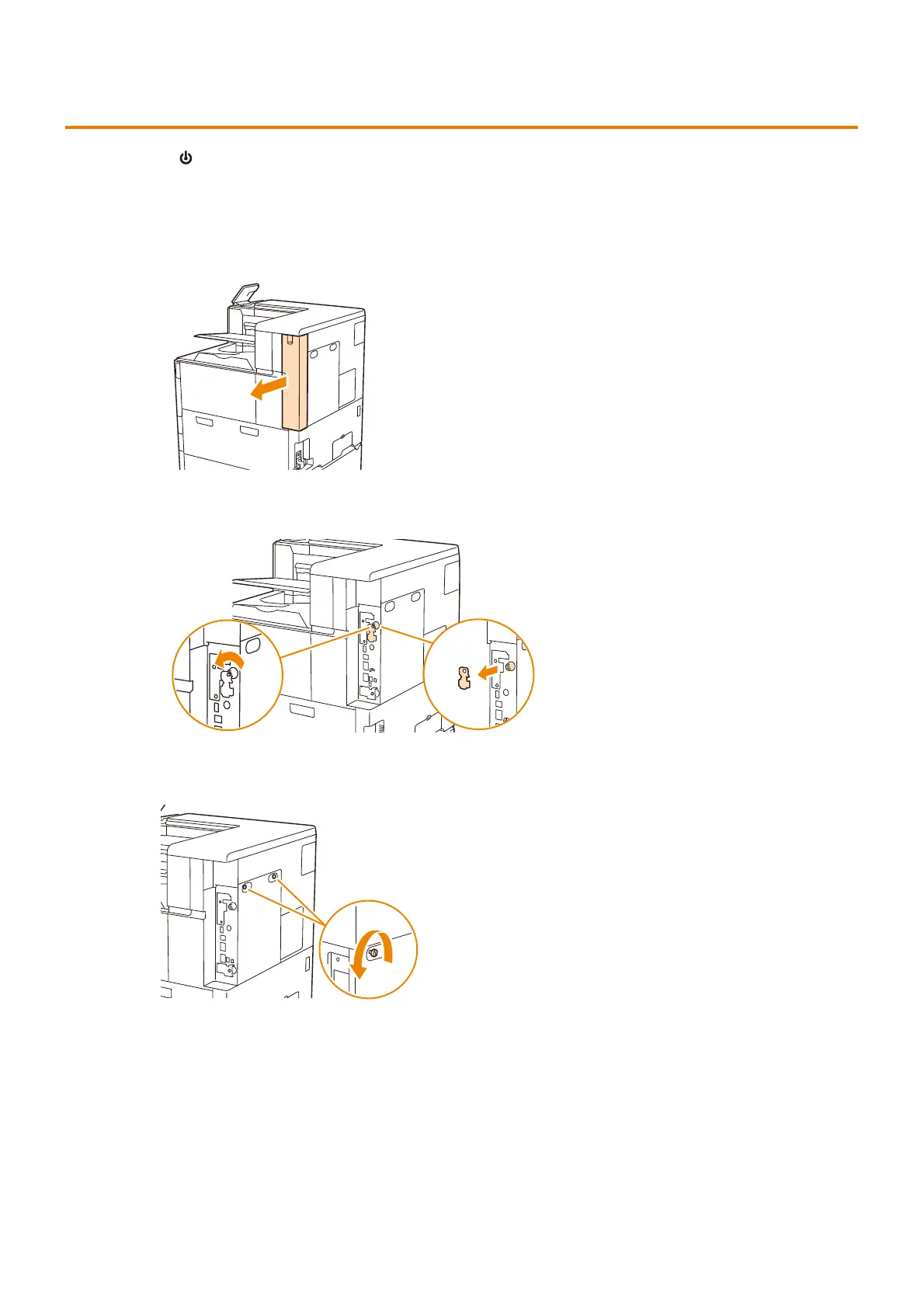245
10.6 Installing the Secondary Ethernet Kit
10.6 Installing the Secondary Ethernet Kit
1. Press the <Power/Power Saver> button, and then select [Power Off Device] to turn off the power.
2. Unplug the power cord from the outlet and the machine.
3. Remove the rear right cover of the machine.
4. Remove the screw, and then remove the Ethernet connector cover.
5. Loosen the rear cover screws in two locations.
