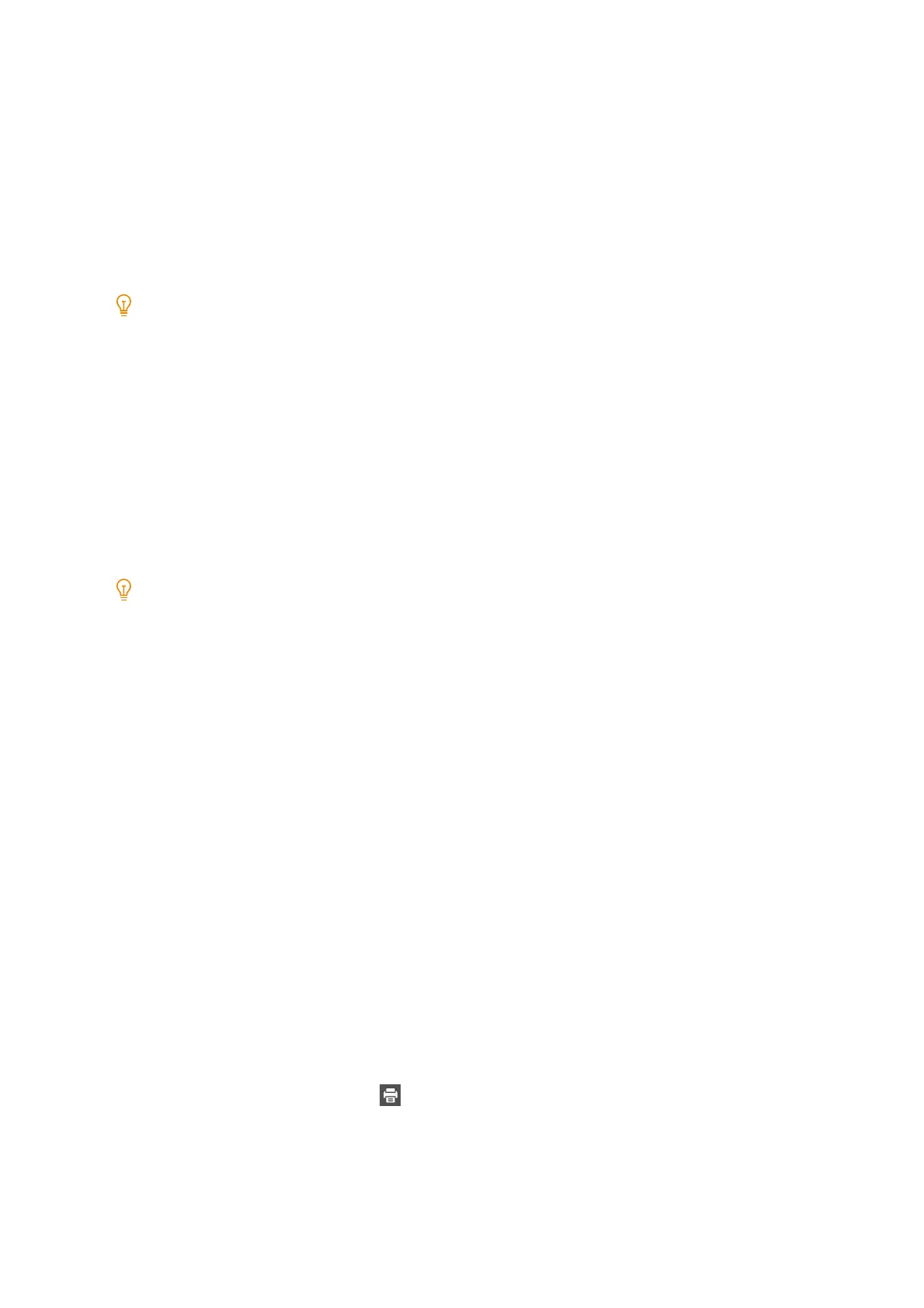98
6 Changing the Machine Settings
6 Changing the Machine
Settings
The section explains the settings displayed if [Device] is tapped on the [Home] screen.
Note
Some items are displayed only when a user logs in as a machine administrator.
1. To log in as a machine administrator, tap the display area of authentication information at the top left of the
Home screen, and then log in.
2. Tap [Device].
3. Tap an arbitrary item.
[Language]
Switch the language that appears on the touch panel display.
Note
When turning the machine power off/on, the initial display language is configured.The initial display language is
configured by [System Settings] > [Screen Settings] > [Default Language].
[Keyboard]
Configure the layout of the keyboard that appears during text entry.
[Information & Reports]
[Device Configuration]
Check the configuration of the machine.
[Software Version]
Check the software version of the machine.
[Wireless LAN Status]
Displays the Wi-Fi connection status and Wi-Fi Direct connection information.
[Print Reports]
A report or list can be printed by tapping .
[Job Status]
[Job History Report]
Print this report to check whether print data sent from the computer has been printed normally. The latest 200 jobs
are printed.
