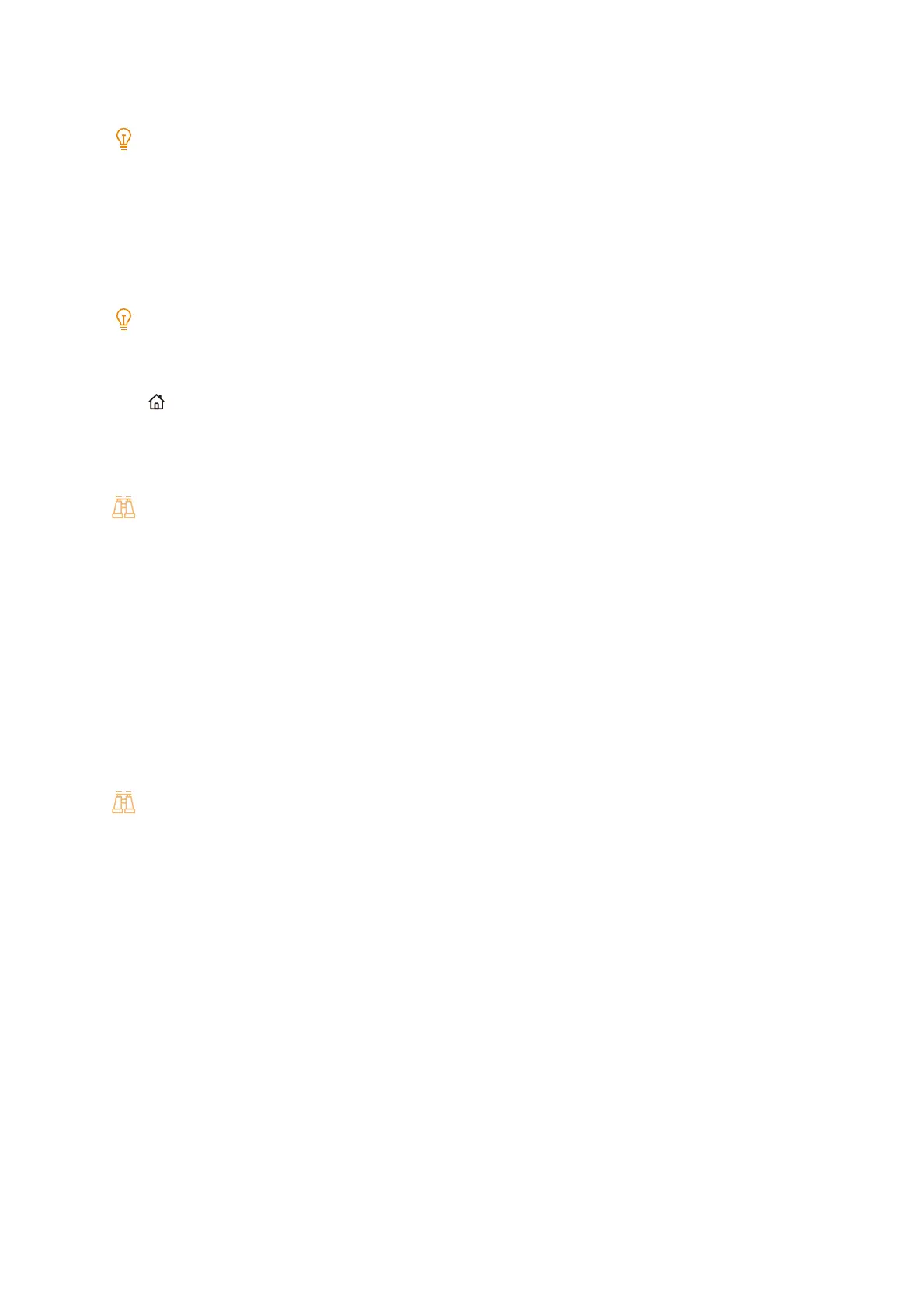170
7 Making Better Use of Your Machine
5. Enter an attribute name that corresponds with the ID of the IC card, and then tap [OK].
Note
The card ID must be registered to the attribute in advance.
Configure an attribute that guarantees a unique value for each user.
6. Tap [Network User ID Attribute].
7. Enter the user display name or attribute name to act as an identifier during the authentication by IC card, and
then tap [OK].
Configure an attribute that guarantees a unique value for each user.
Login is not possible when the configured attribute cannot be acquired from the LDAP server.
8. Press <Home> button, and then tap [Restart Now].
Configuring accounting
For more information about the relationship between [Login Type] and the Accounting Administration methods, refer to
the "Relationship between [Login Type] and Accounting Administration methods" (P.159).
1. Tap the display area of authentication information at the top left of the Home screen, and then login as a
machine administrator.
2. Tap [Device].
3. Tap [Authentication / Accounting] > [Accounting].
4. Tap [Accounting Type].
5. Select an accounting method, and then tap [OK].
Refer
For more information about accounting, see "Types of Accounting Administration methods" (P.158).
