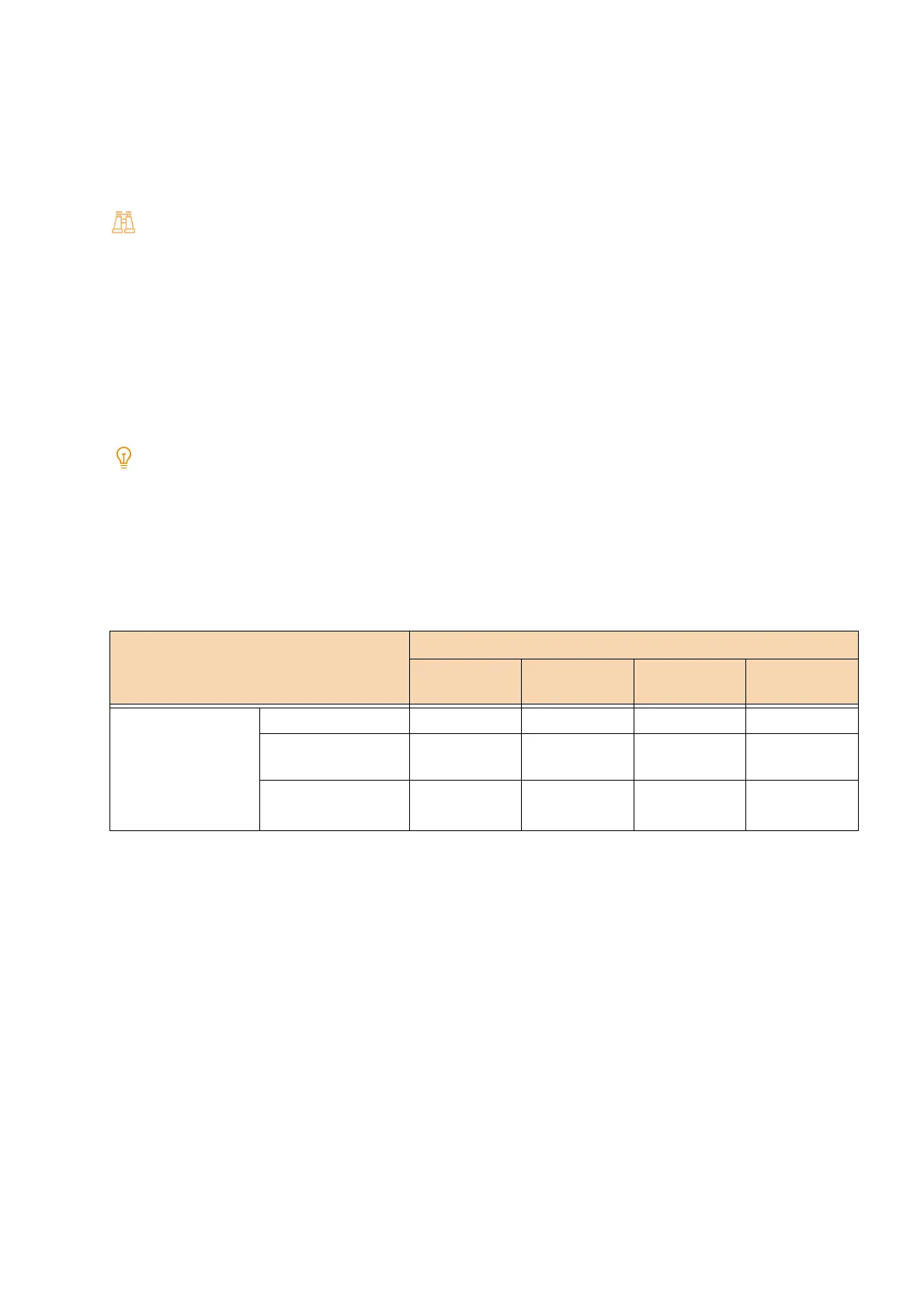159
7.4 Control Access to Machine Features by Pre-registering Users
Depending on the [Login Type], some Accounting Administration methods may not be selectable due to the
Authentication mode. For more information, refer to the "Relationship between [Login Type] and Accounting
Administration methods" (P.159).
Local accounting
Accounting is carried out per user by using authentication user information registered to the machine in advance.
Refer
For more information about jobs that can be tabulated, refer to "Information which can be collected with the Accounting
Administration on this machine" (P.159).
Network accounting
Use user information currently managed by an external service for accounting.
An external server collects job data stored on this machine, and accounting is performed for each user.
Accounting by an authentication server
Accounting is performed using an authentication server.
An external server collects job data stored on this machine, and accounting is performed for each user.
Note
The authentication server manages user information and acquires accounting information from the external server. The
ApeosWare Management Suite 2 authentication server is compatible with this device.
Relationship between [Login Type] and Accounting Administration methods
[Login Type] and Accounting Administration methods can be separately configured. The configurable combinations
are as follows.
*1 : When [Login Type] is not [Log In to Remote Accounts], and [Authentication System] is not [Authentication Agent], [Accounting
Type] becomes [Accounting Disabled]. Accounting is possible through ApeosWare Management Suite 2 (sold separately).
Information which can be collected with the Accounting Administration on this machine
Regarding the jobs for each service, the following types of information can be collected for Accounting
Administration.
: Supported -: Not supported
Accounting Administration methods
[Accounting
Disabled]
[Local
Accounting]
[Network
Accounting]
Authenticatio
n server
[Login Type] [No Login Required] - -
[Log In to Local
Accounts]
- -
[Log In to Remote
Accounts]
*1
--
