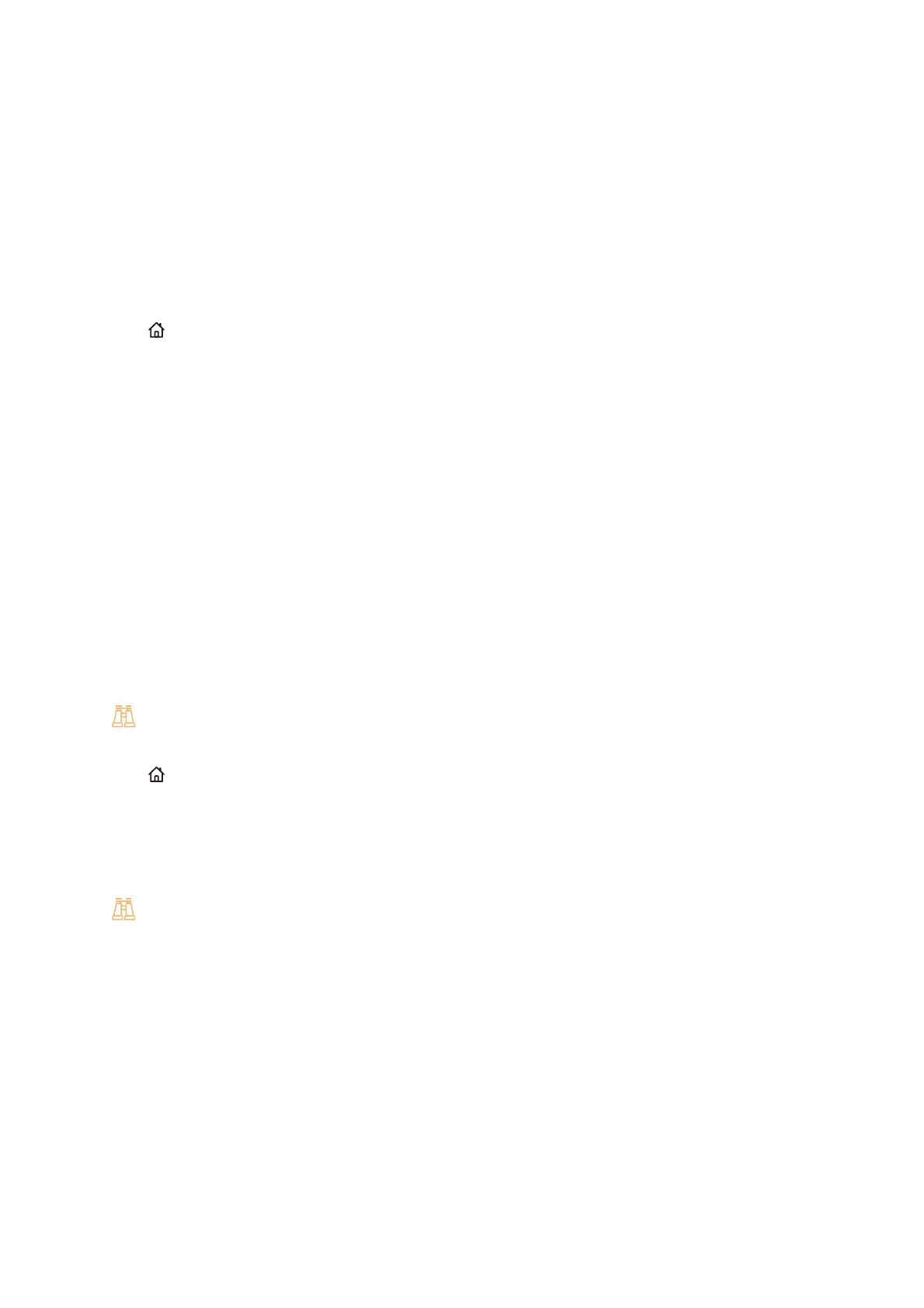169
7.4 Control Access to Machine Features by Pre-registering Users
1. Tap the display area of authentication information at the top left of the Home screen, and then login as a
machine administrator.
2. Tap [Device].
3. Tap [Authentication / Accounting] > [Authentication / Security Settings].
4. Tap [Authentication] > [User Details Setup].
5. Configure whether password entry is required by [Smart Card Reader].
6. Press <Home> button, and then tap [Restart Now].
Settings to exit authentication during IC card use
Configure the method to exit authentication during IC card use
1. Tap the display area of authentication information at the top left of the Home screen, and then login as a
machine administrator.
2. Tap [Device].
3. Tap [Authentication / Accounting] > [Authentication / Security Settings].
4. Tap [Authentication] > [User Details Setup].
5. Tap [Smart Card Logout Timing].
6. Select a method to exit authentication, and then tap [OK].
Refer
For details, refer to "[User Details Setup]" (P.139).
7. Press <Home> button, and then tap [Restart Now].
Registering IC card information
The machine administrator uses CentreWare Internet Services to configure IC card information and information to
be used for authentication.
Refer
For more information, refer to the CentreWare Internet Services Help.
Settings when using an LDAP server for external authentication
Configure the attribute that corresponds to the IC card ID and the attribute used for user identification after
authentication.
1. Tap the display area of authentication information at the top left of the Home screen, and then login as a
machine administrator.
2. Tap [Device].
3. Tap [Connectivity & Network Setup] > [Remote Authentication Server Settings].
4. Tap [LDAP Server Settings]>[Attribute of Smart Card].
