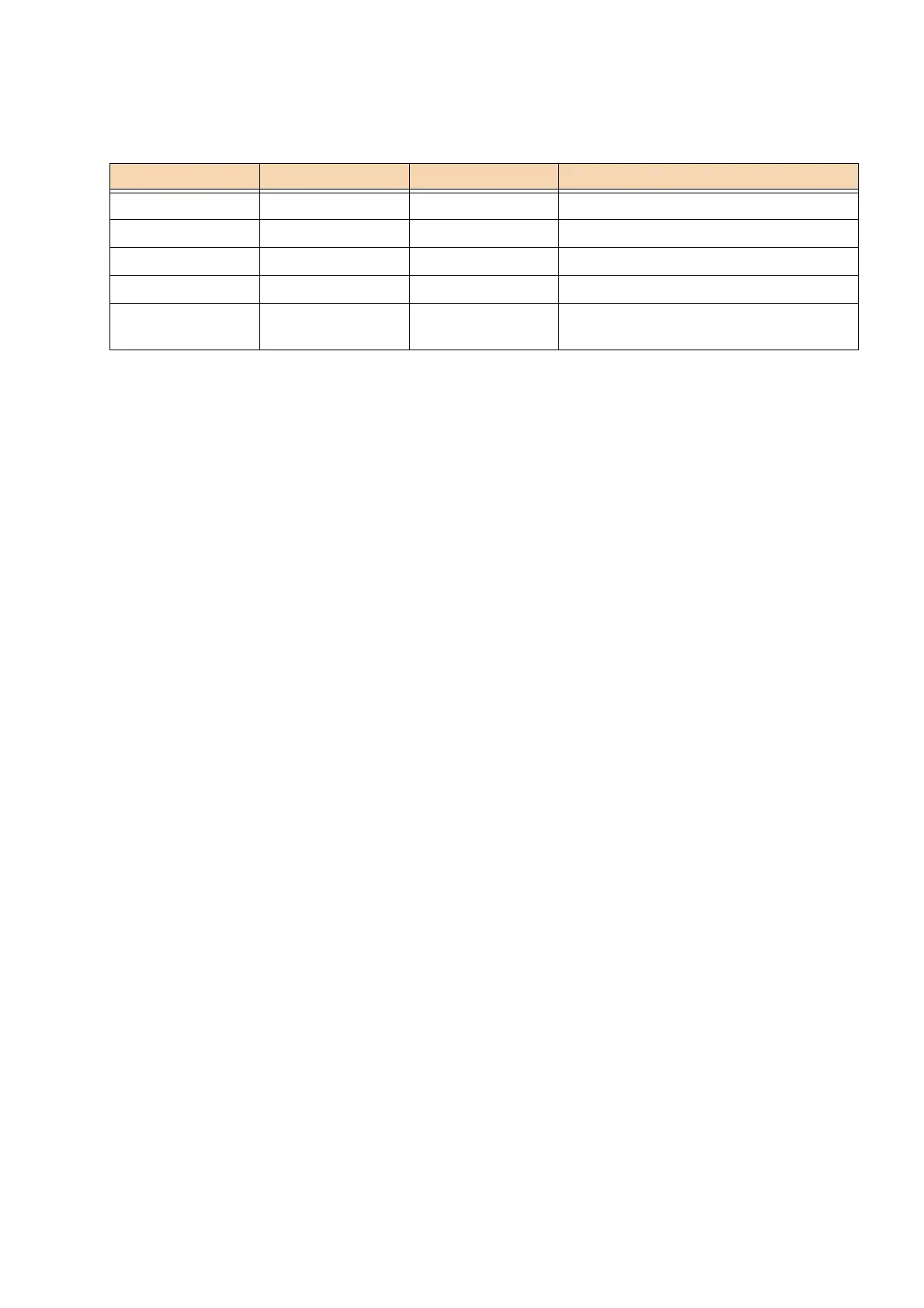112
6 Changing the Machine Settings
Up to 2000 image logs can be saved to this machine.
The size of text that can be imported depends on the setting of [Image Log Generation] > [Resolution]. Refer to the
following table when configuring the resolution.
[Image Log Control]
Configure whether to use image log management.
[Image Log Target]
Set whether or not to create the image log.
[Image Log Generation]
Configure the image data to be managed as a log. Image data is created as one file (PDF format) for each job.
[Assurance Level]
Configure the level to guarantee reliable creation of image data to be managed as a log from [Low] and [High].
[Resolution]
Configure the resolution of image data to be managed as a log.
[Page Range]
Configure the range to create image data to be managed as a log.
[Transfer Image Log]
Image logs created by this machine can be transferred to a log management server for storage and management.
[Log Transfer]
Configure whether to use the transfer function to transfer image logs to a log management server.
[Assurance Level]
Set the level for assuring whether the created image log was correctly transferred to the log server. When set to
[High] and the image log could not be transferred, up to 2000 unsent logs are saved on the machine, and the next
job cannot be executed when the number exceeds 2000 entries. When set to [Low], the next job is executed, and the
oldest jobs are deleted when the number exceeds 2000 entries.
[Logs To Transfer]
Configure whether to transfer image logs automatically from this machine to the log management server.
[Schedule Transfer]
This item is displayed if [Logs To Transfer] is configured to [Accumulate & Transfer].
Configure whether to transfer the image log at a determined time each day.
[Transfer Timing]
This item is displayed if [Logs To Transfer] is configured to [Accumulate & Transfer].
Specify the timing to transfer image logs from this machine to the log management server.
Resolution Color job Black-and-white job Reference for general document
200 dpi 6 pt 6 pt Acceptable for a general document.
100 dpi 10 pt 14 pt Large text can be read.
72 dpi 12 pt 18 pt Title text can be read.
50 dpi 16 pt 24 pt Text cannot be read. Suitable for previews.
25 dpi 24 pt 32 pt Text cannot be read. Suitable for
thumbnails.
