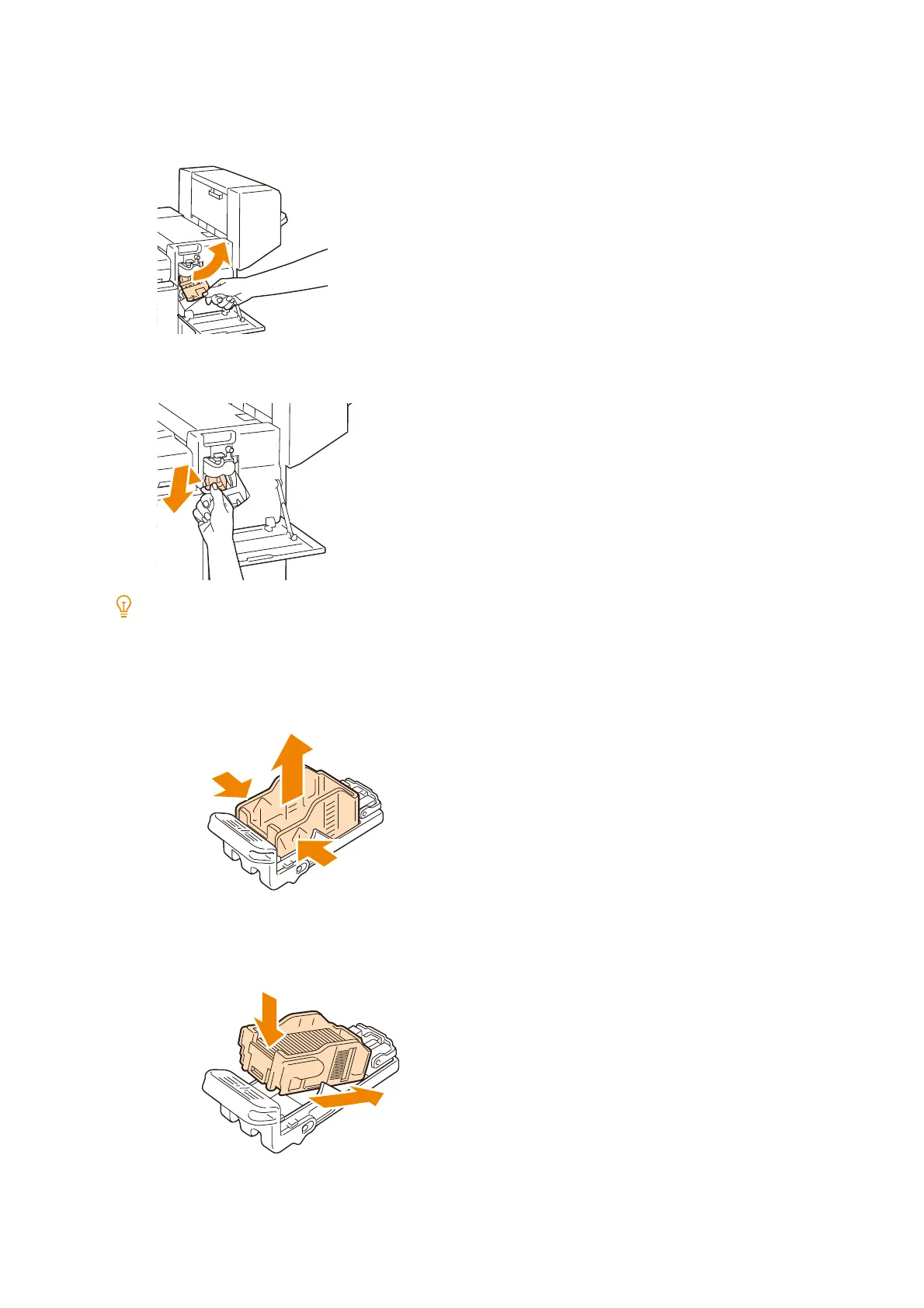180
8 Maintenance
2. While grasping the lever of the staple cartridge holder “R1”, pull out the staple cartridge to the right (towards
you).
3. Move up the staple cartridge, and then take it out of the finisher.
The staple cartridge is firmly inserted. A slight force is required to pull the cartridge out of the finisher.
4. Pinch both sides of the empty staple case with your fingers (1), and remove the staple case from the staple
cartridge (2).
5. Insert the front side of the new staple case into the staple cartridge (1), and then push the rear side into the
cartridge (2).
