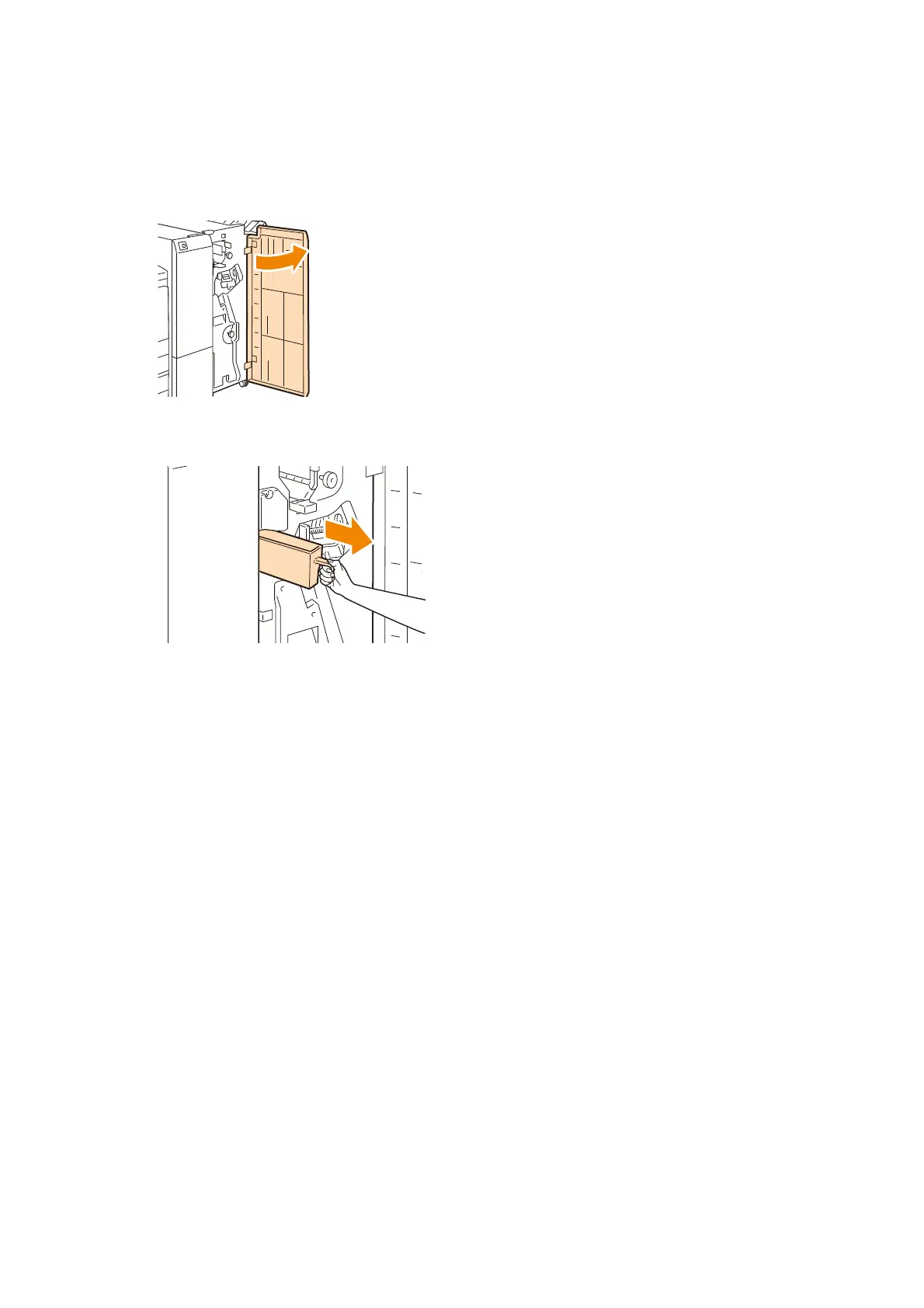188
8 Maintenance
Empty the hole punch waste container after the message appears. Otherwise, the device cannot recognize the correct
remaining amount of the punch scraps.
Before emptying the punch waste in the hole-punch waste container, tap [Device] > [Supplies] on the Home screen and
check the status of the hole-punch waste container.
1. Make sure that the device is not operating, and open the finisher front cover.
2. Pull out the Hole-punch waste container “R4” while grasping the handle.
3. Empty the container.
4. Insert the emptied hole punch waste container into its original position until it stops.
5. Close the finisher front cover.
