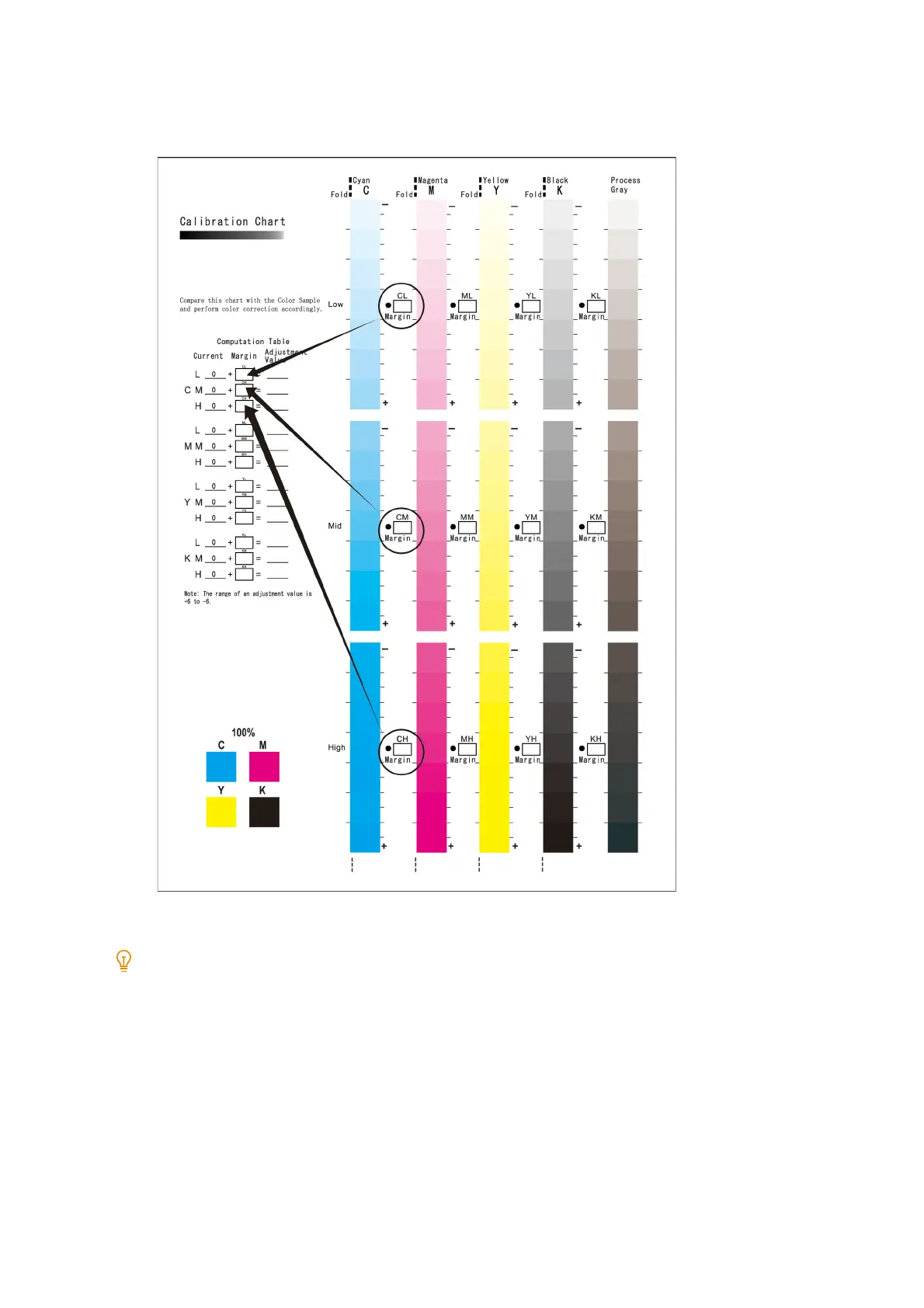192
8 Maintenance
7. When the density variances for all colors have been entered, copy them to the corresponding [Margin] location
in the [Computation Table] on the left side of the Halftone Adjustment Chart. (Ex: Cyan)
8. Add [Current] and [Margin], and then enter the result in [Adjustment Value].
Note
The previous correction value is printed in [Current].
Entering the Density Setting
Configure to the machine the density setting entered for [Adjustment Value] of [Computation Table] of [Calibration
Chart].
1. Tap the display area of authentication information at the top left of the Home screen, and then login as a
machine administrator.
2. Tap [Device].
3. Tap [Maintenance] > [Image Quality].