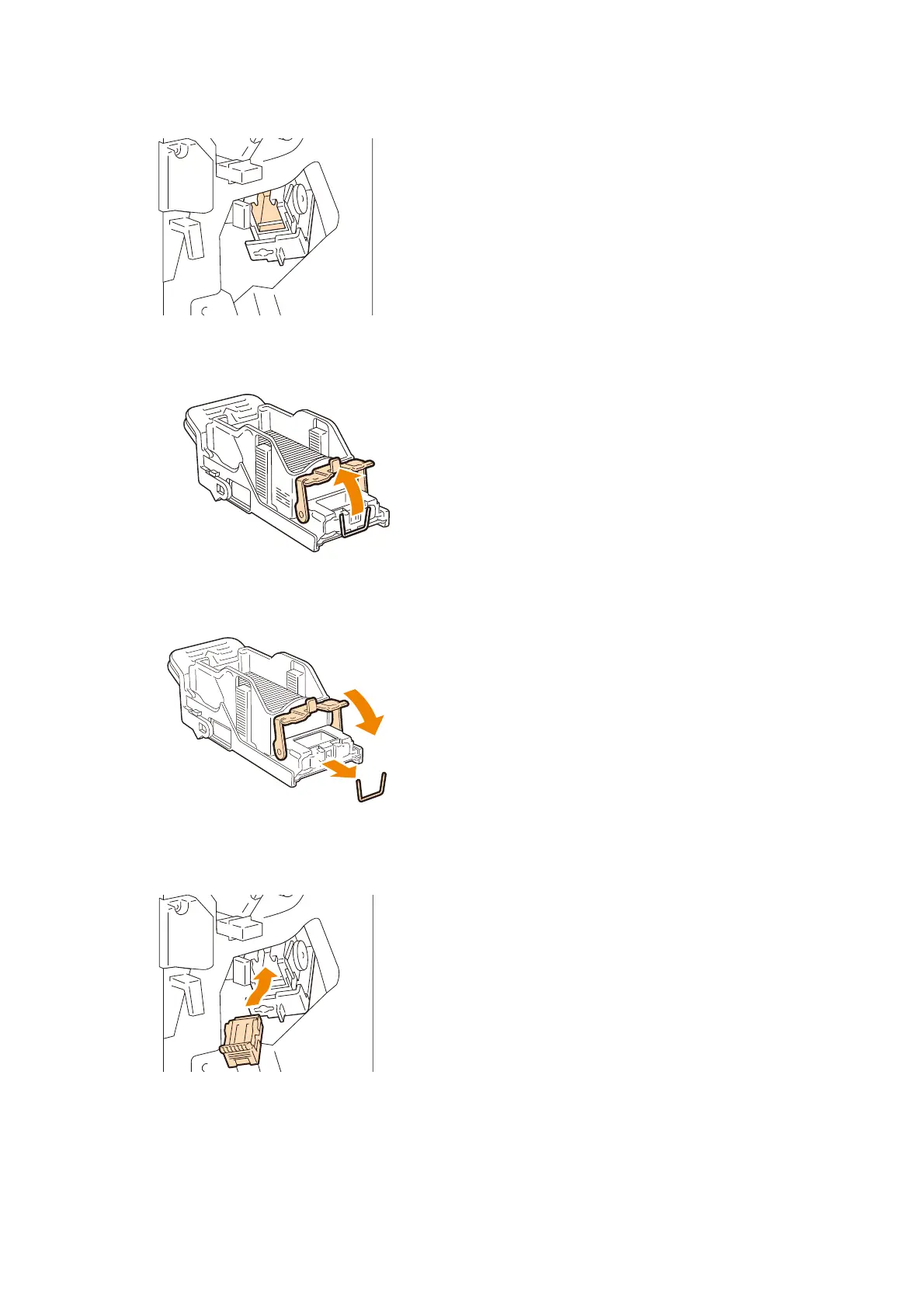212
9 Troubleshooting
4. After removing the staple cartridge, check inside of the finisher for any remaining staples.
5. Pull up the metal part of the staple cartridge.
6. Remove the jammed staples (1), and then return the metal part pulled up in Step 5 to the original position (2).
7. While grasping the lever of the staple cartridge, push the staple cartridge into its original position until it
"clicks" into place.
8. Close the finisher front door.
