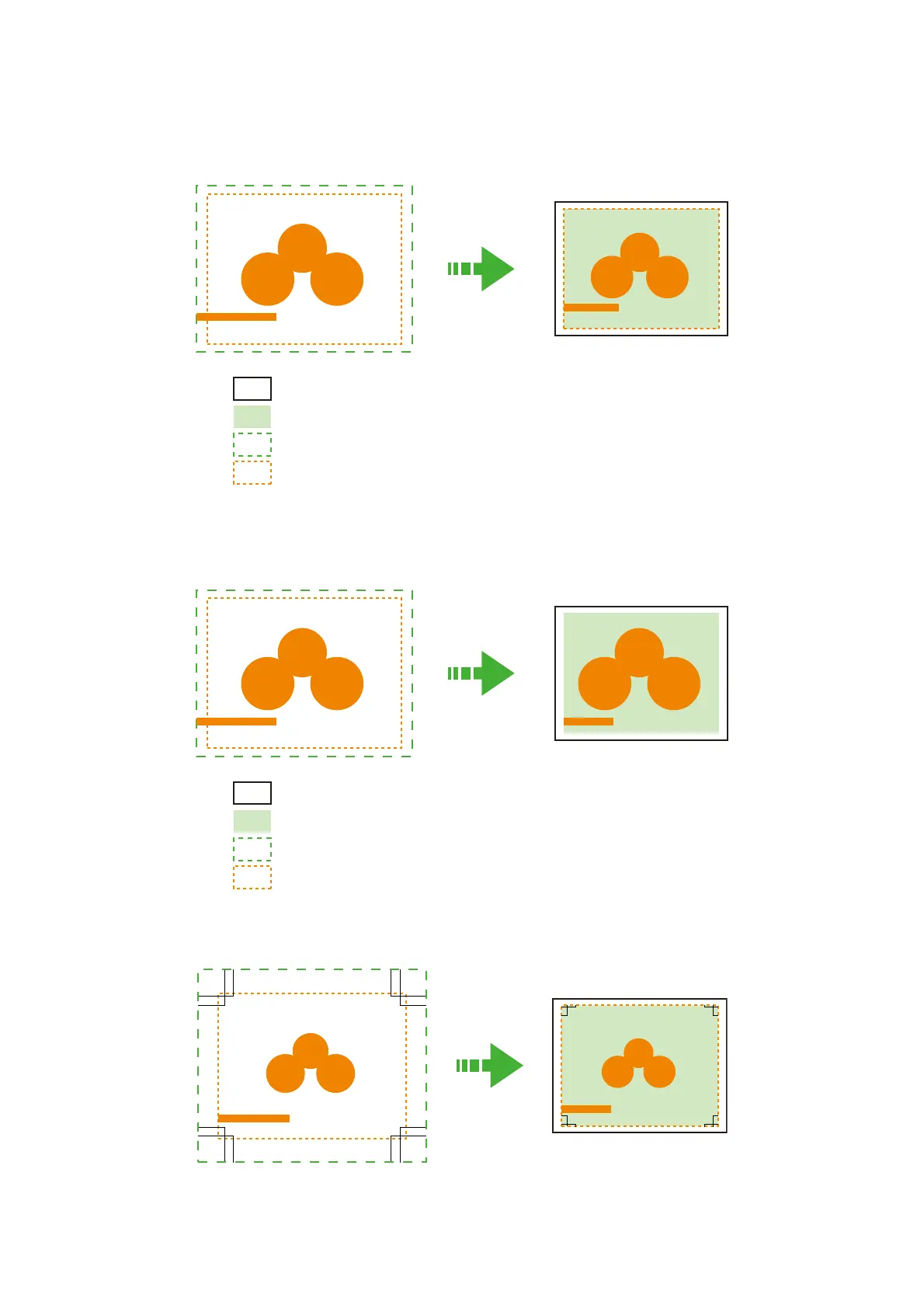270
11 Appendix
Examples of combining settings during Auto Layout
Zoom Mode: Output Size, Zoom: ON
Reduce/enlarge within the print area, and then print.
Zoom Mode: Output Size, Zoom: OFF
Printed at actual size.
Therefore, the section outside the output size is not printed.
Zoom Mode: Object area, Zoom: ON
Reduce/enlarge within the print area, and then print.
Output Size
Printable area
Object area determined by [Area Determine Mode]
Drawn object area (= print area)
Output Size
Printable area
Object area determined by [Area Determine Mode]
Drawn object area (= print area)
