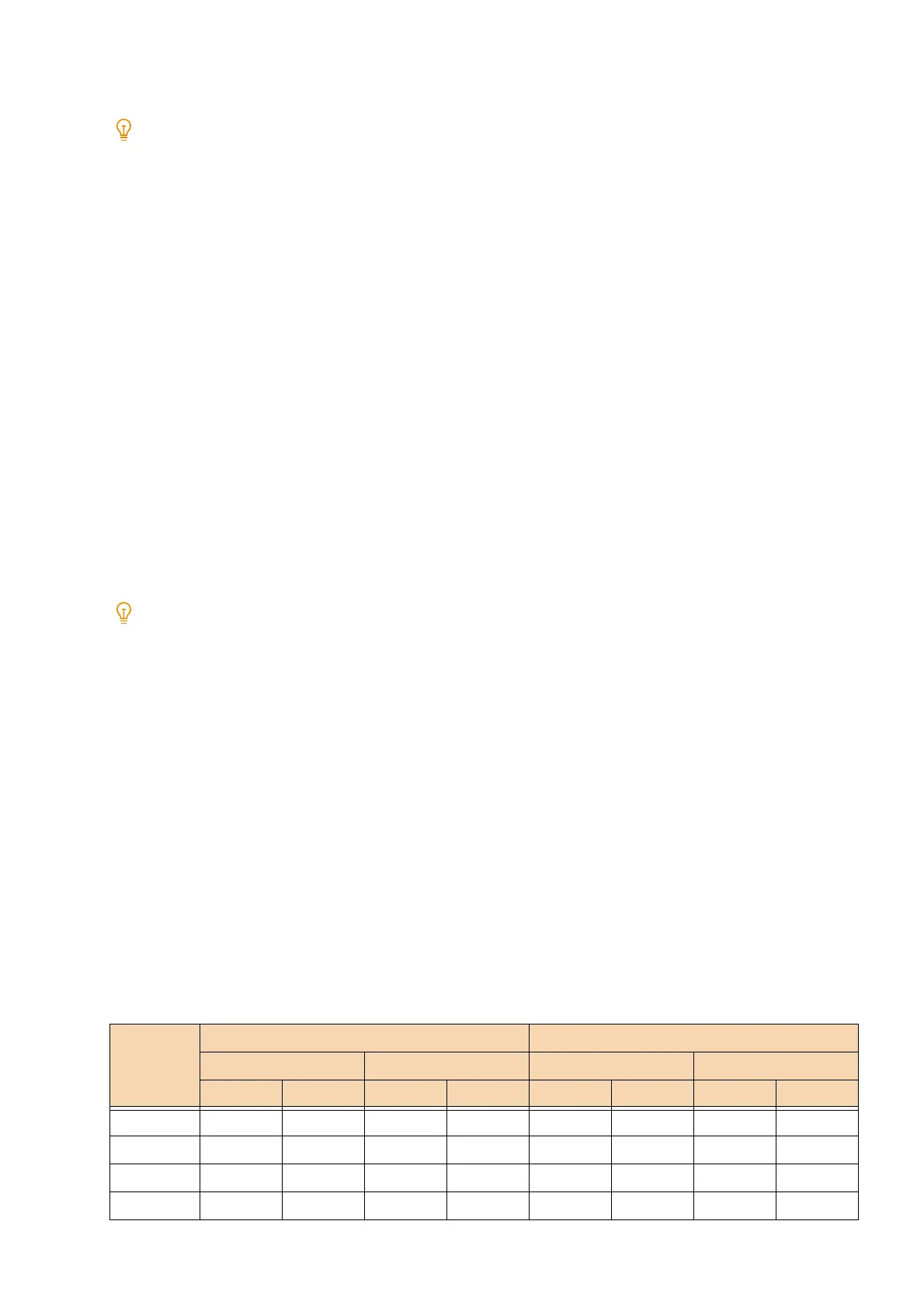272
11 Appendix
SP0;
Note
There is no text size specification command, and the area specified by IP and IW is A3.
Example: Determination method
1. The area specified by the IP command [-8399,-5938,8399,5938] becomes the object area.
2. Because there is no text size specification command and the pen width is 0.1 mm, the size of (the height of the
default character size of the A3 size/2) (75 block units) is added to the object area.
The object area is now -8474,-6013,8474,6013
3. The paper margin (10 mm) is removed from the object area.
The object area is now -8074,-5613,8074,5613
4. Because the object area to be drawn (= print area) is greater than A4 but equal to or less than A3, the
document size becomes A3.
Determining the Output Size
When [Document Size] is [Auto] and [Paper tray] is [Automatically select]
The output size is the same as the document size when [Zoom Mode] is [Output Size] and paper of the same size
as the document size has been loaded in the tray
The object area determined by Area Determine Mode is the output size when [Zoom Mode] is [Object area]
Note
When the output size is not the same, the following sizes are selected.
- Exceeds the maximum size: maximum size
- Below the minimum size: minimum size
- Between the minimum and maximum size: accommodating size
Determining the Reduction Rate
When [Document Size] is [Auto] and [Zoom Mode] is [Output Size]
The reduction rate is determined by the object area to be drawn and [Output Size]. Furthermore, the hard clip area
becomes [Paper].
When Auto Layout is [ON], the original is allocated in the center of the paper.
When the origin location is the bottom left or center, the origins of the original and paper are aligned.
When the reduction rate is less than 22.5% (A0 through A5, etc.), the result is actual size.
When [Document Size] is [Auto] and [Zoom Mode] is [Object Area]
The reduction rate is determined by the origin location of the object area to be drawn and output size. Furthermore,
the hard clip area becomes [Standard].
The maximum and minimum values for zoom are 210.0% and 22.5%.
Output
Size
0° 90°
Minimum value Maximum value Minimum value Maximum value
P2x - P1x P2y - P1y P2x - P1x P2y - P1y P2x - P1x P2y - P1y P2x - P1x P2y - P1y
A3 7829 5485 73075 51200 5485 7829 51200 73075
A4 5485 3828 51200 35733 3828 5485 35733 51200
A5 3828 2648 35733 24720 2648 3828 24720 35733
JIS B4 6762 4723 63120 44088 4723 6762 44088 63120
