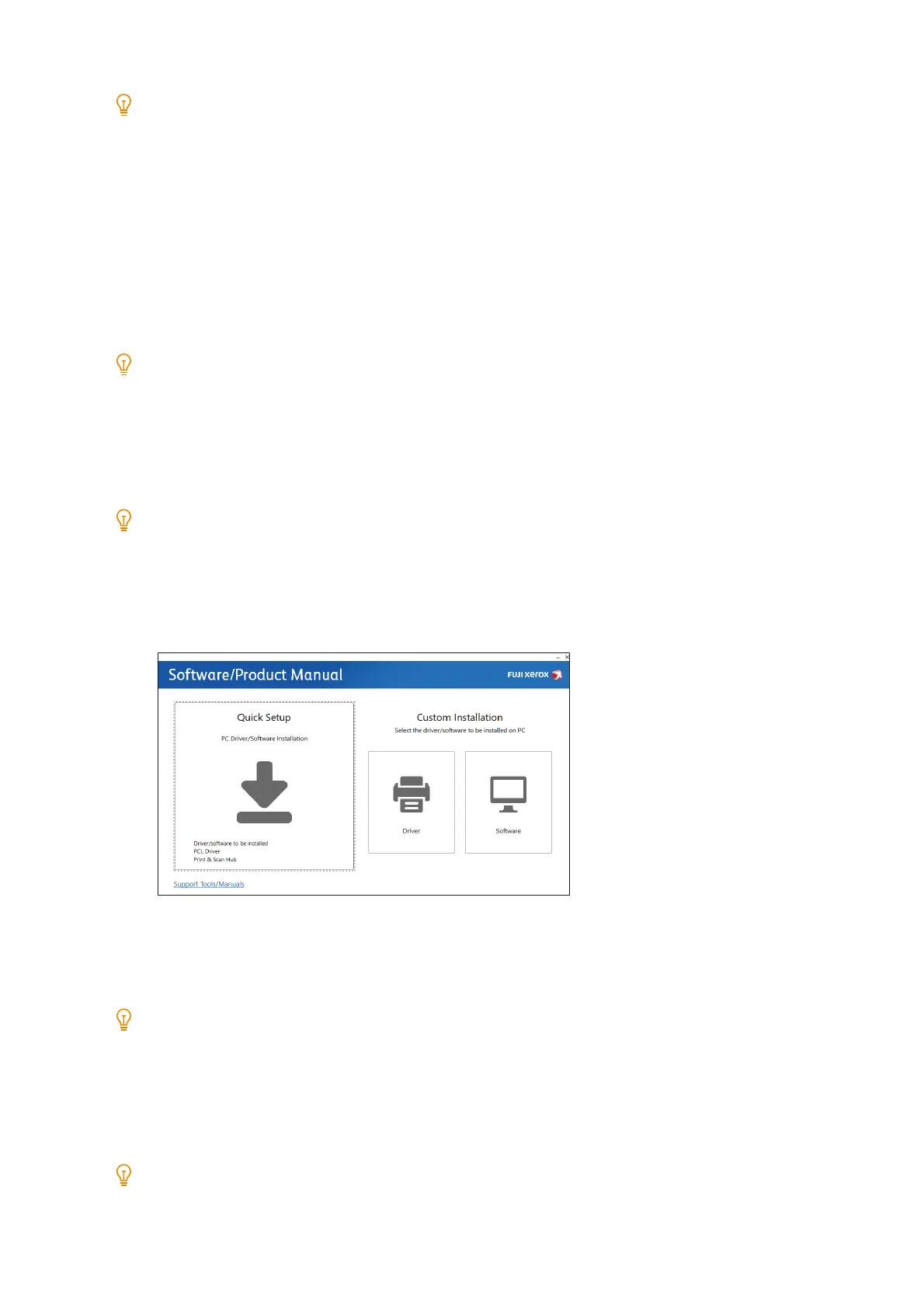28
2 Setting Up the Machine
Note
The setup disk cannot be used on a computer with different operating system from the computer that the setup disk was
created on. Create a separate setup disk for each of the operating systems.
5 [Media Information]
You can check the contents of the “Software/Product Manual” disc.
6 [Model-specific Manual]
You can view the manual.
Installing with [Quick Setup]
Note
Perform any of the following procedures before installation.
- "Connecting to a Wired (Ethernet) Network" (P.23)
- "Connecting to a Computer with USB" (P.24)
- "Connecting to a Wireless Network" (P.24)
1. Insert the “Software/Product Manual” disk into the computer.
Note
If the “Software/Product Manual” disk does not launch, perform the following steps.
1. Right-click the Start button and click [Run].
2. Enter “D:¥Launcher.exe” (“D” is the drive letter), and then click [OK].
2. Click [Quick Setup].
3. Follow the on-screen instructions to complete the setup.
Installing with [Custom Installation]
Note
Perform any of the following procedures before installation.
- "Connecting to a Wired (Ethernet) Network" (P.23)
- "Connecting to a Computer with USB" (P.24)
- "Connecting to a Wireless Network" (P.24)
1. Insert the “Software/Product Manual” disk into the computer.
Note
If the “Software/Product Manual” disk does not launch, perform the following steps.
1. Right-click the Start button and click [Run].