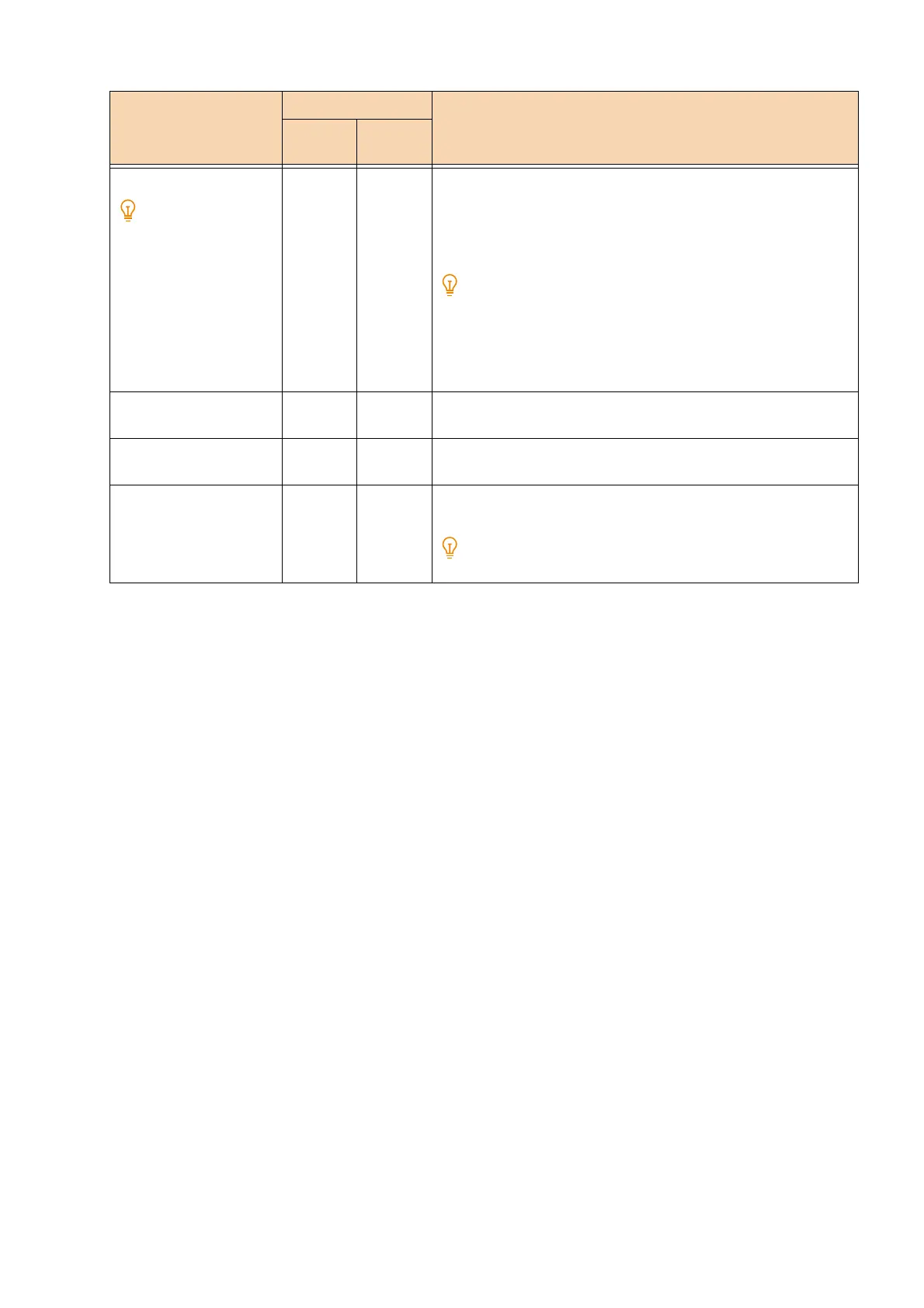286
11 Appendix
Layout
This item can be
configured only when
“Print Processing
Mode” has been
configured to “PDF
Bridge”.
405 505 [0] (Default): Automatically Scale
[1]: Catalog (booklet)
[2]: 2 Up
[3]: 4 Up
[4]: 100% (actual size)
[Catalog (booklet)] can be configured in the case of PDF Direct
Print.
Catalog (booklet) printing may not be possible depending on the
page configuration. In this case, the file is printed using
[Automatically Scale].
Paper Size 406 506 [0] (Default): Automatically Select
[1]: A4
Color Mode 407 507 [0] (Default): Automatically Select
[1]: Black and white
Process Mode 408 - [0]: (Default): PDF Bridge
[1]: PS
When [PS] has been configured, the [Layout] setting is turned off.
Setting Item No. Setting value
PDF DocuWo
rks
