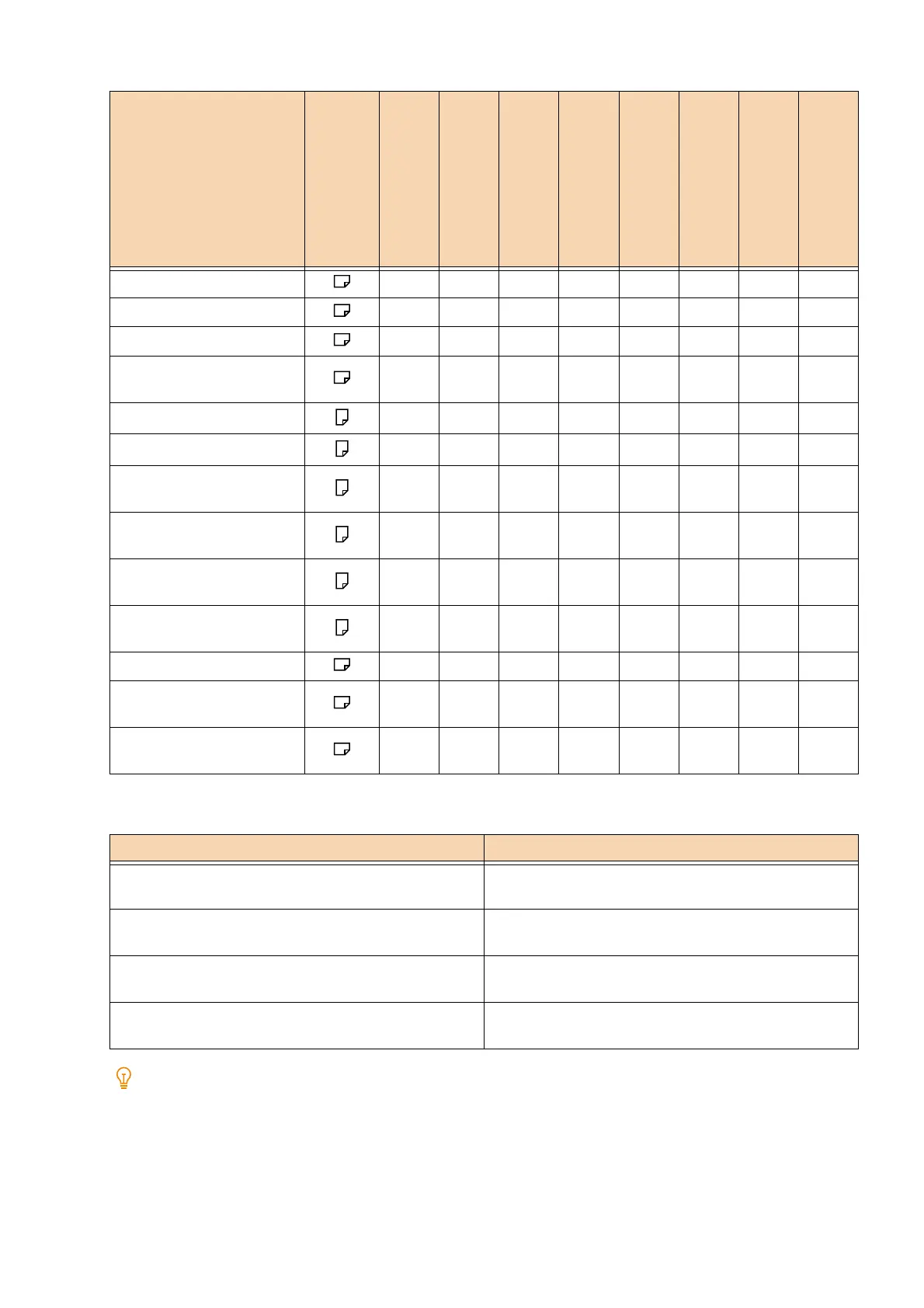45
3.4 Paper
User-defined size
Note
The Auto 2-sided feature can be used with the following paper size and paper weight.
- Paper Size
Width: 128.0 to 320.0 mm
Length: 139.7 to 482.6 mm
- Paper weight: 52 gsm to 300 gsm
[8.5 x 13"]
- --
[11x15"]
---- --
[Tabloid (11 x 17")]
- --
[Oversized Tabloid (12 x
18")]
- - --
[A4 Cover (223 x 297mm)]
---- --
[9x11"]
---- --
[C6 Envelope (114 x
162mm)]
---- - -
[Monarch Envelope (3.9 x
7.5")]
---- - -
[No. 10 Envelope (4.1 x
9.5")]
---- - -
[DL Envelope (110 x
220mm)]
---- - -
[Long Paper (210x900mm)]
---- ---
[Long Paper A
(297x900mm)]
---- ---
[Long Paper B
(297x1200mm)]
---- ---
Paper tray User-defined size
Tray 1 Width: 100 to 297 mm
Length: 148 to 431.8 mm
Tray 2 Width: 100 to 320 mm
Length: 148 to 457.2 mm
Trays 3 and 4 ((2 Tray Module) (optional)) Width: 100 to 320 mm
Length: 148 to 457.2 mm
Tray 5 (Bypass) Width: 88.9 to 320.0 mm
Length: 98.4 to 482.6 mm
Paper Size (width x length)
Orientati
on
Tray 1 Tray 2
Tray 3
and 4
((Tand
em
Tray
Modul
e)
(optio
nal))
Tray 3
and 4
((2
Tray
Modul
e)
(optio
nal))
Tray 5
(Bypas
s)
Tray 6
(HCF
(A4 1
Tray)
(optio
n))
Envelo
pe
Tray
(optio
nal)
Auto
2-
sided
