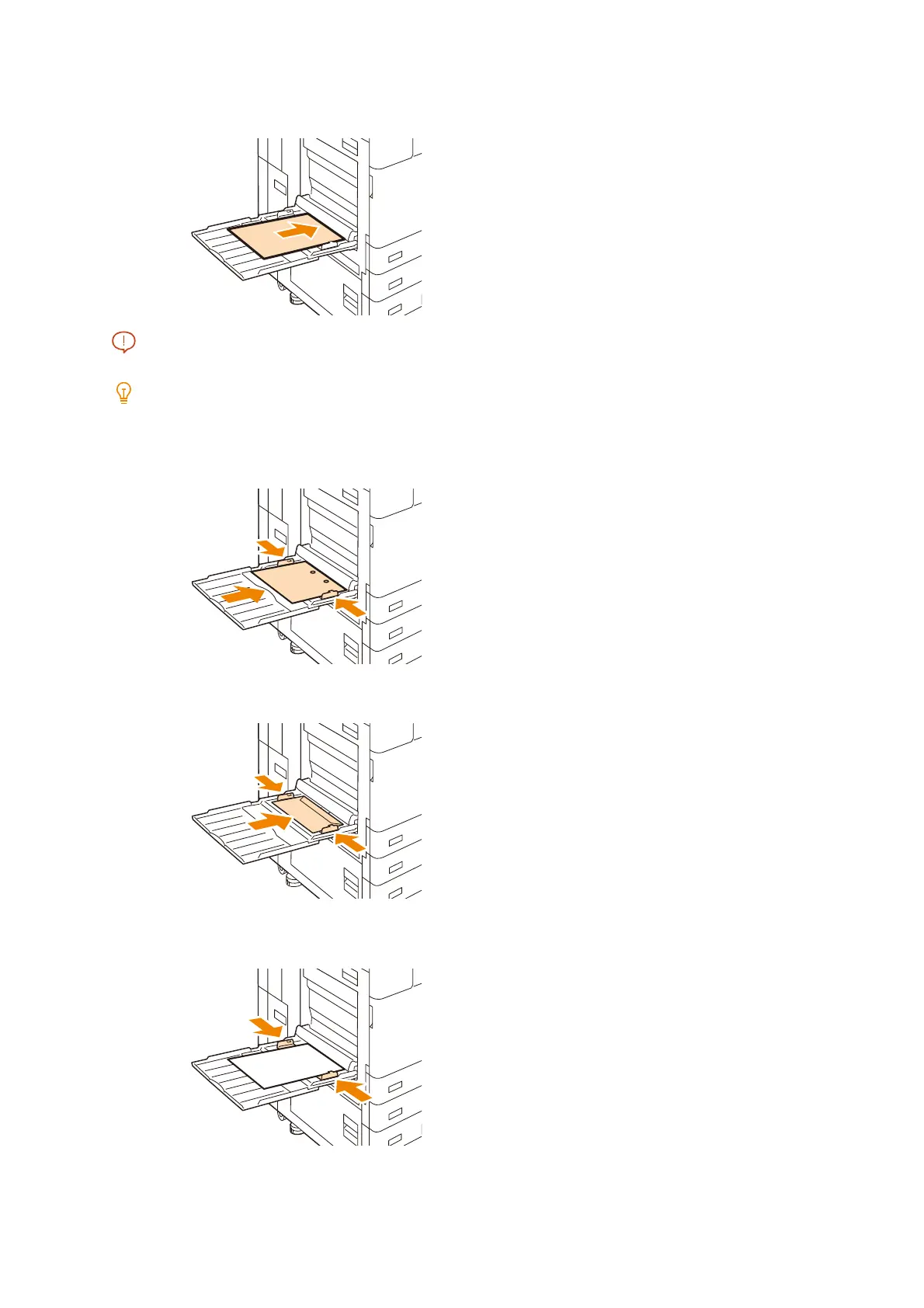54
3 Using Your Machine
2. Align the paper with the print side facing down and insert the paper until its leading edge lightly touches.
Important
Do not load paper above the maximum fill-line. It may cause paper jams.
Note
Depending on the type of the heavyweight paper, paper may not be fed to the device or image quality may deteriorate.
When using the following paper, load the paper as shown in the illustration.
Punched paper
Envelopes
3. Gently align the paper guides with the loaded paper.