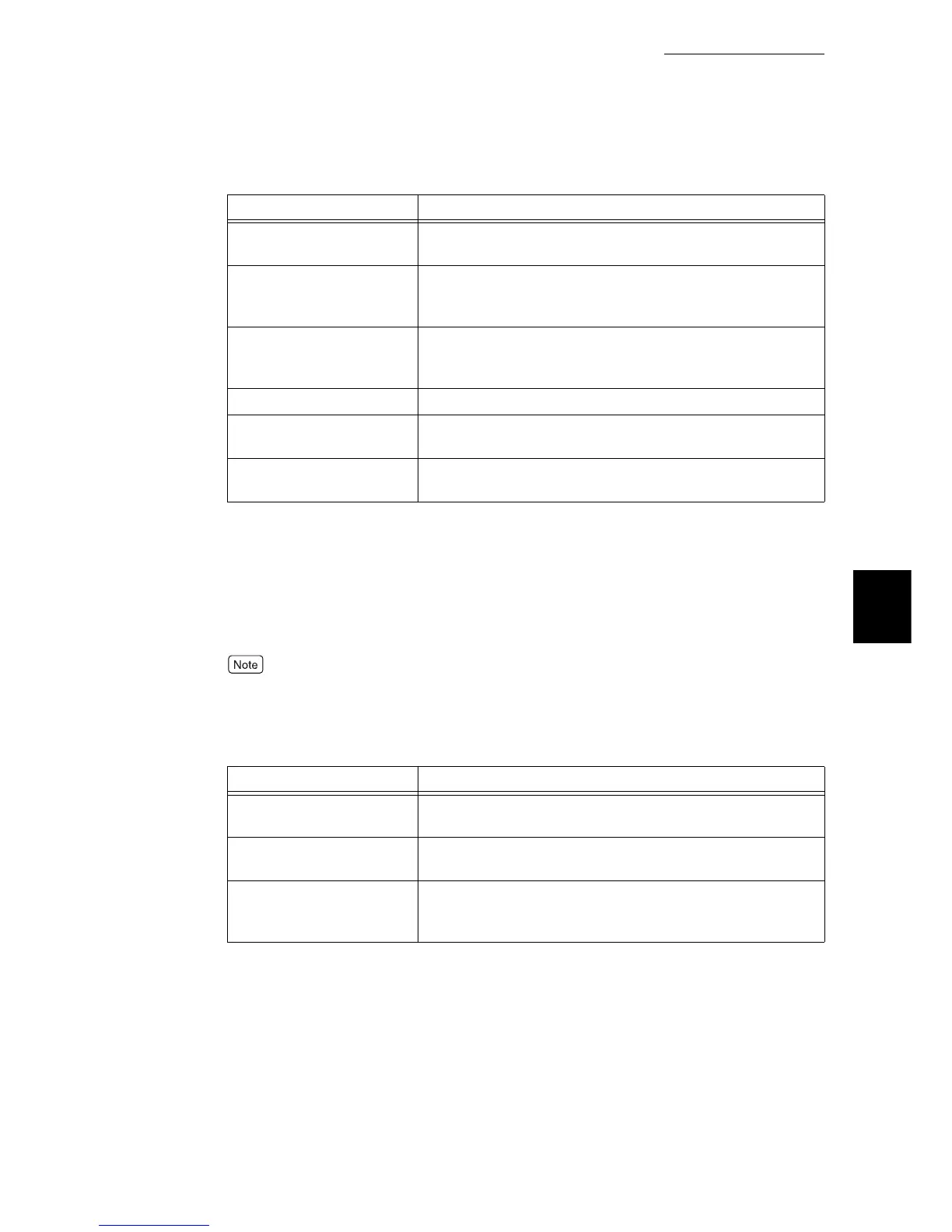4.10 Setting Print Modes
77
Printing
4
[ICM Adjustment (System)]
Color conversion is performed using the ICM feature of Windows 98/Windows
Me/Windows XP/Windows Server 2003. [ICM Adjustment (System)] appears
only when you are running Windows 98/Windows Me/Windows XP/Windows
Server 2003.
If you have selected [ICM Adjustment (System)], select a color conversion
method from [Intent].
To use the ICC profile for this printer, copy the ICC profile to "x (drive name):\[Windows system
directory] \color\".
Selective options are as follows:
[CMS Adjustment (Application)]
The print driver does not convert colors. When printing from the application with
a unique CMS (Color Management System), color data obtained by converting
colors according to the printer's properties is sent to the print driver. In this case,
select this option to prevent colors from being converted doubly by the print
driver.
Option Description
Standard Suitable for printing documents containing texts, graphs, and
photos.
Photo Can reproduce photos and gradations more beautifully. This
image quality is suitable for printing images represented by
sRGB.
Presentation Can print documents with colors adjusted to vivid colors.
This image quality is suitable for the documents for presenta-
tion use.
Web Pages Effective for the documents to be displayed as Web pages.
CAD Suitable for printing documents containing fine line drawings
and small characters.
POP Effective for printing documents, such as POP, that use vivid
colors.
Option Description
Vividness (Saturation) Performs color conversion so that graphics in presentation
documents are displayed at high color reproducibility.
Contrast (Perceptual) Performs color conversion so that images such as photos
are printed at high color reproducibility.
Colorimetric Reproduces only the colors in the color reproduction range
of the printer to the original colors and converts colors out-
side the color reproduction range to different colors.
