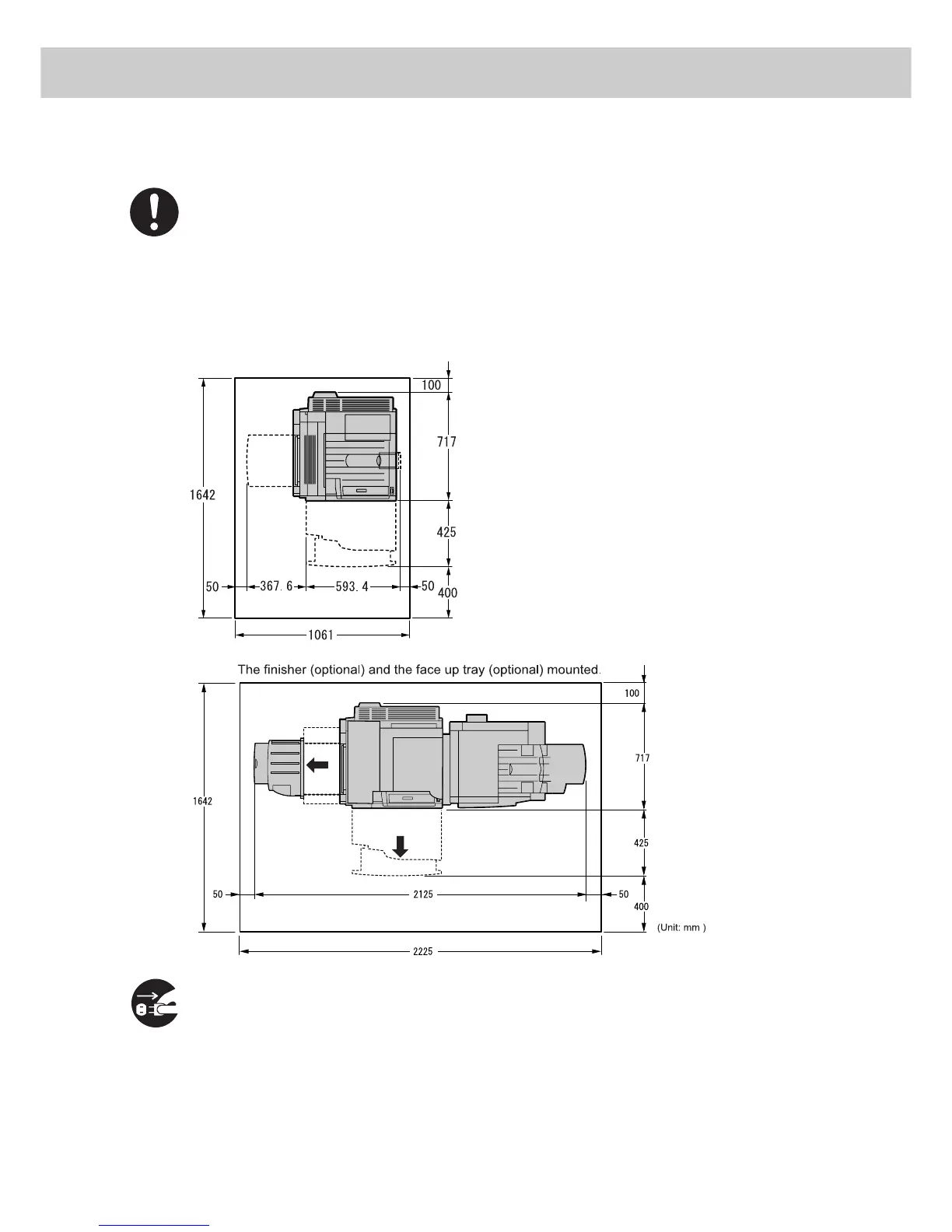xiv
The machine has ventilation holes on the rear panel, and rear end and left side of
the top panel. Ensure that the machine is installed with a minimum clearance of
100mm from the rear vent to the wall. A poor ventilation can cause excessive inter-
nal heat and fire.
The accompanying diagram shows the minimum clearances required for normal
operation, consumables replacement, and maintenance to ensure your machine
operates at the maximum performance. Your Xerox representative will provide nec-
essary support for the proper installation of the machine.
When moving the machine, be sure to unplug the power cord from the outlet. If the
machine is moved with the power cord connected, it can cause damage to the cord
which could result in fire or electric shock.
