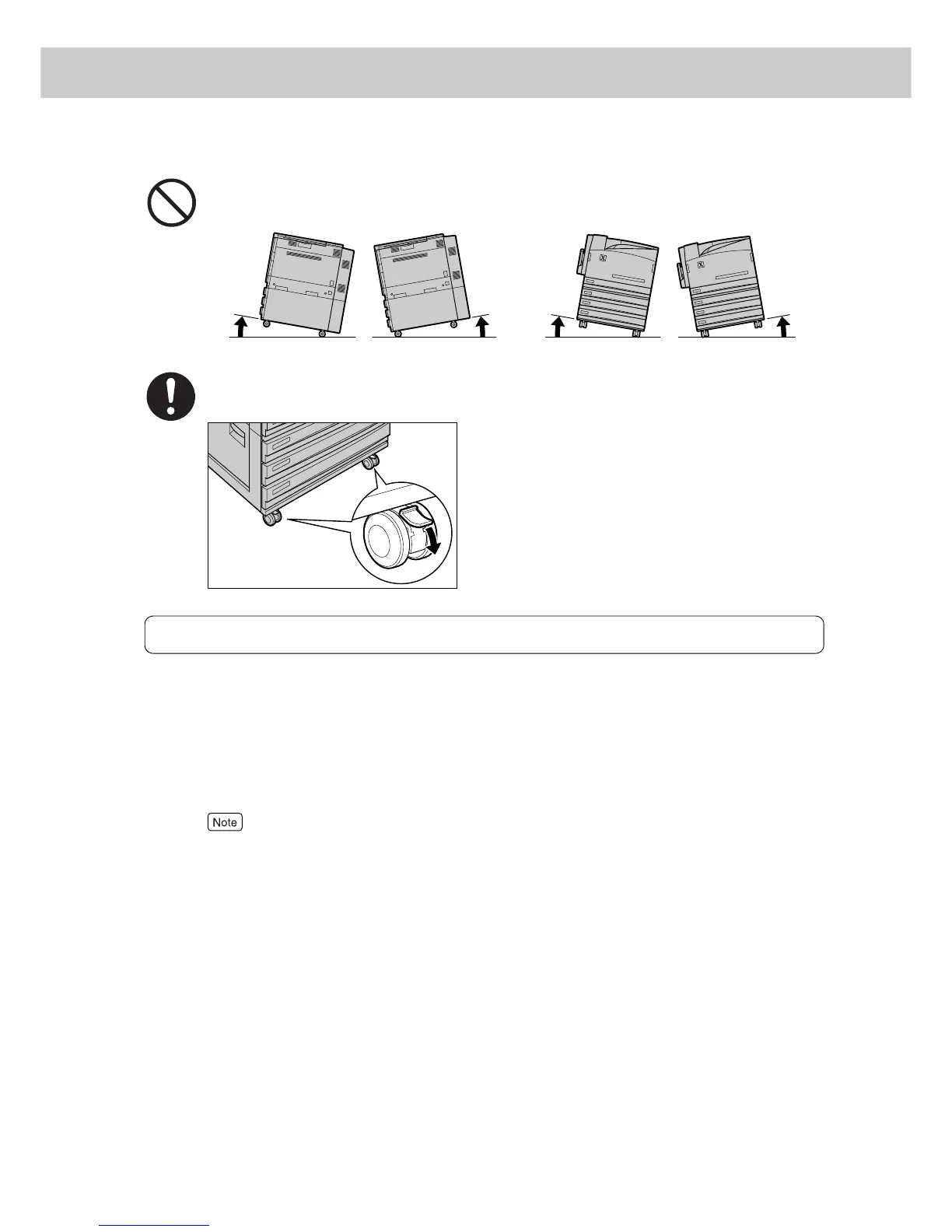xv
When moving the machine, do not tilt it more than 10 degrees. If tilted excessively,
the machine may fall over and cause injuries.
When the machine is installed, be sure to lock the caster stoppers. An unlocked
machine may fall over or slide and cause injuries.
Others
● The machine is capable of operating normally within the following recommended
environmental limits.
Temperature range 10 - 32
°C
Humidity range 15 - 85% (no condensation)
Humidity should be 47.5% or below at 32
°C, and temperature should be 27.8°C or
below at 85% humidity.
Sudden temperature fluctuations can affect copy quality. Rapid heating of a cold room can cause conden-
sation inside the machine, directly interfering with image transfer.
● Do not expose the machine to direct sunlight. Exposure to direct sunlight can
adversely affect the machine's performance.
● Use an Ehternet cable only for indoor connections. Connecting an Ehternet cable
directly to outdoor may cause printer breakdown by lighting.
10° 10° 10°
