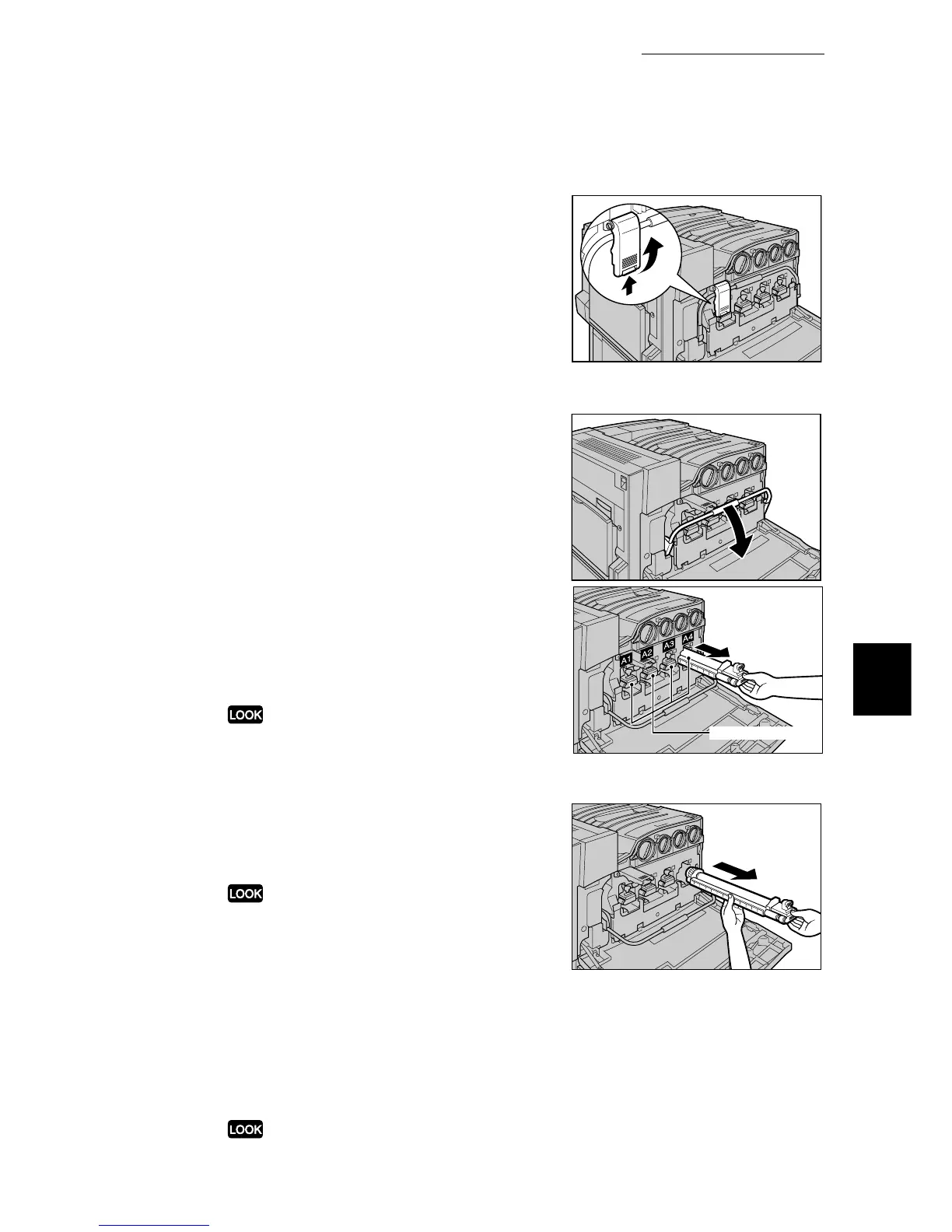5.5 Replacing Consumables
139
Maintenance
5
2
Lift up the stopper on the left side of the
front of the machine while pressing the
bottom of the stopper upwards.
3
Pull down the handle.
The drum cartridge lock is released and the four drum
cartridges rise up.
4
Grip the handle of the drum cartridge
(A1, A2, A3, or A4) indicated in the
message and gently pull out the car-
tridge.
The following example shows how to replace drum A4.
When pulling out a drum cartridge, be careful not to
drop it on the floor.
5
Pull out the drum cartridge while hold-
ing its underside as shown in the figure
on the right.
Take care not to touch any toner on the drum cartridge.
6
Remove the new drum cartridge from
its box, then place the used drum car-
tridge into the supplied polyethylene
bag and place it in the box.
Drum cartridge
