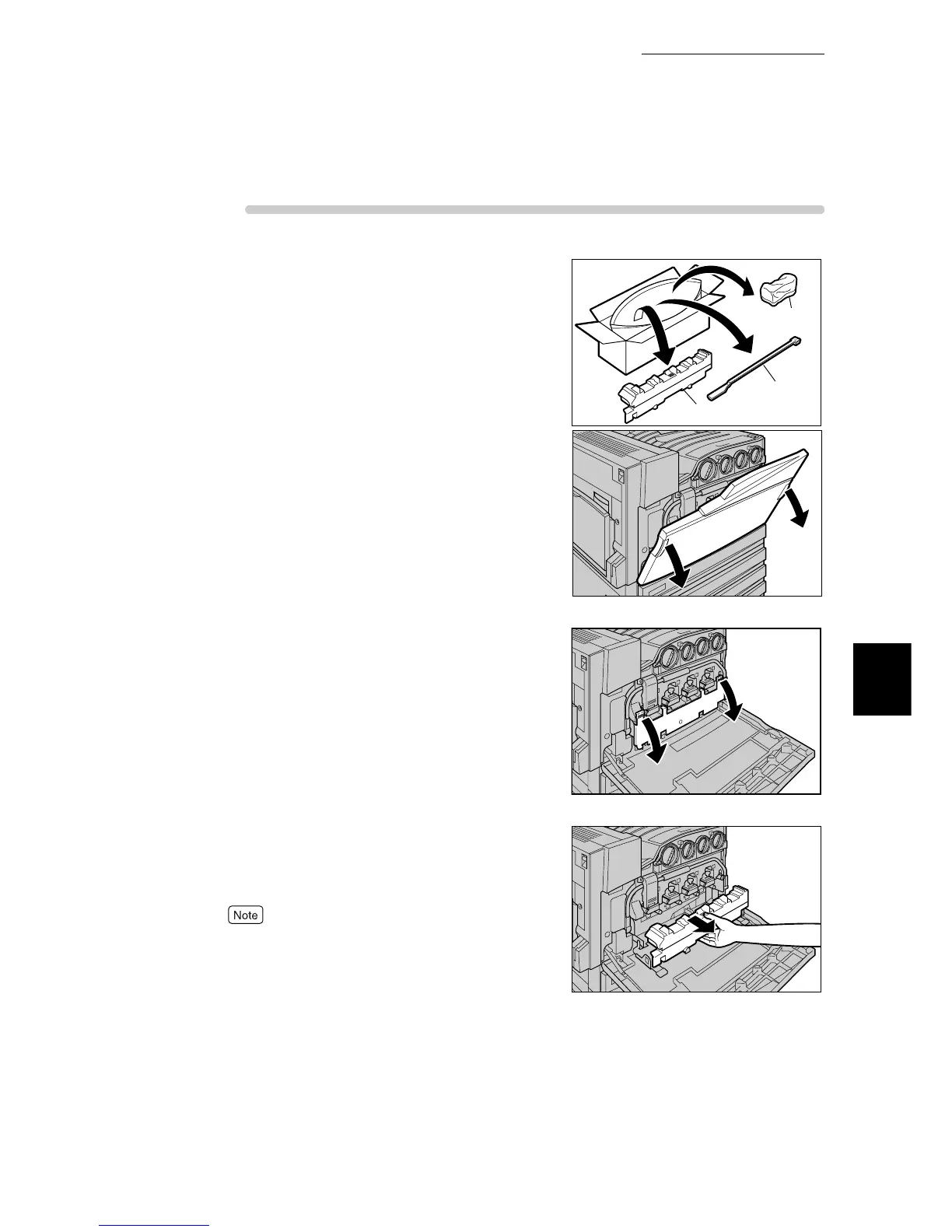ure
1
Prepare a new waste toner container.
Remove the new container, orange vinyl cap, and clean-
ing rod from the box.
2
Check that the printer is not printing,
and then open the front cover.
3
Open the black cover (B) at the front of
the machine by pulling the left and right
orange tabs downward.
4
Hold the center section of the waste
toner container and pull the container
out until it comes to a stop.
lace the waste toner container on the open black cover.
Be careful because toner will be spilt if the waste toner
container is placed at an angle.
Vinyl cap
Cleaning rod
Waste toner container
