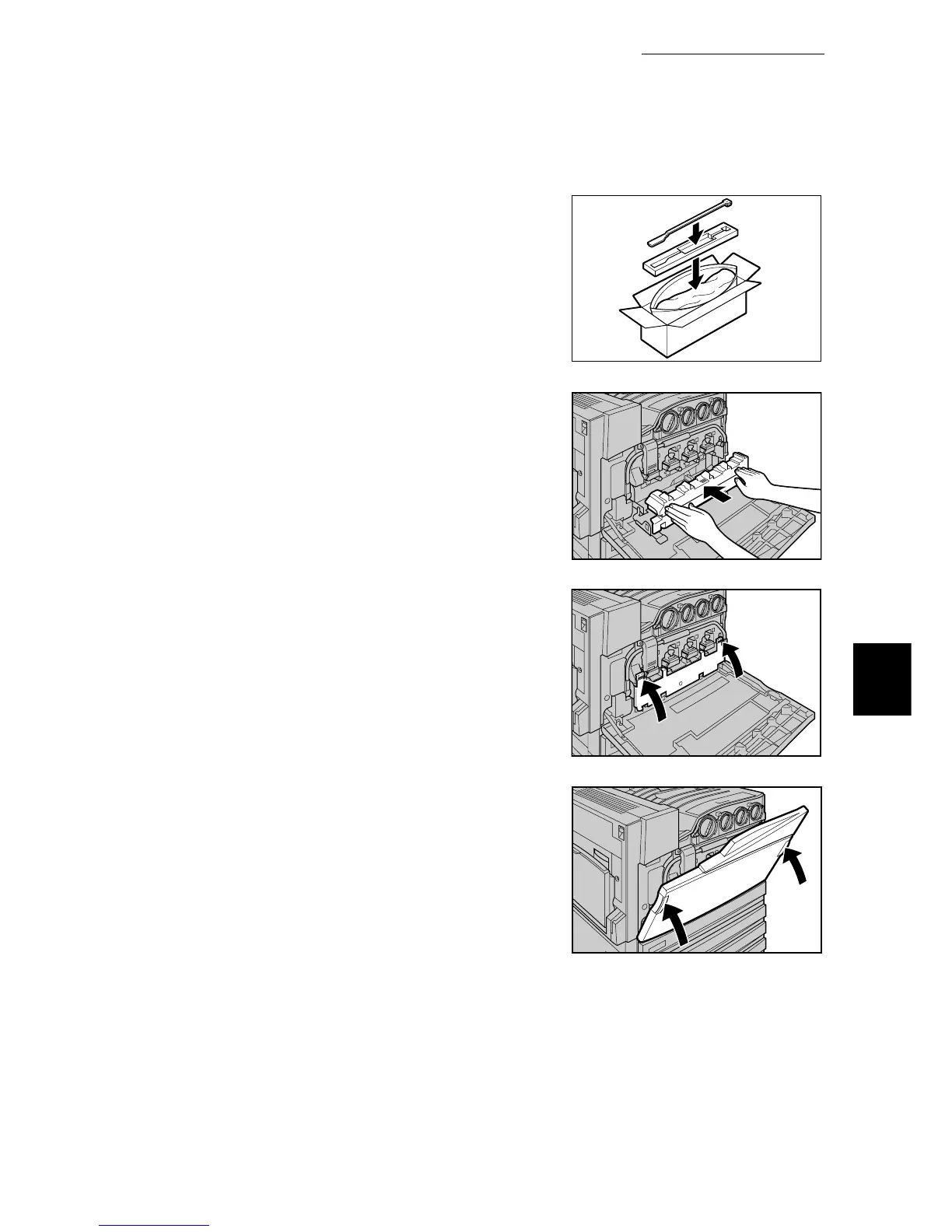5.5 Replacing Consumables
145
Maintenance
5
9
Store the used cleaning rod with the
used waste toner container.
10
Hold the center section of the new
waste toner container and push the
container in as far as possible while
making sure that the center section is
properly aligned.
11
Close the black bottle cover by pulling
up the left and right orange tabs.
12
Close the front cover.
The [Ready to print] message appears on the LCD of the
control panel.
