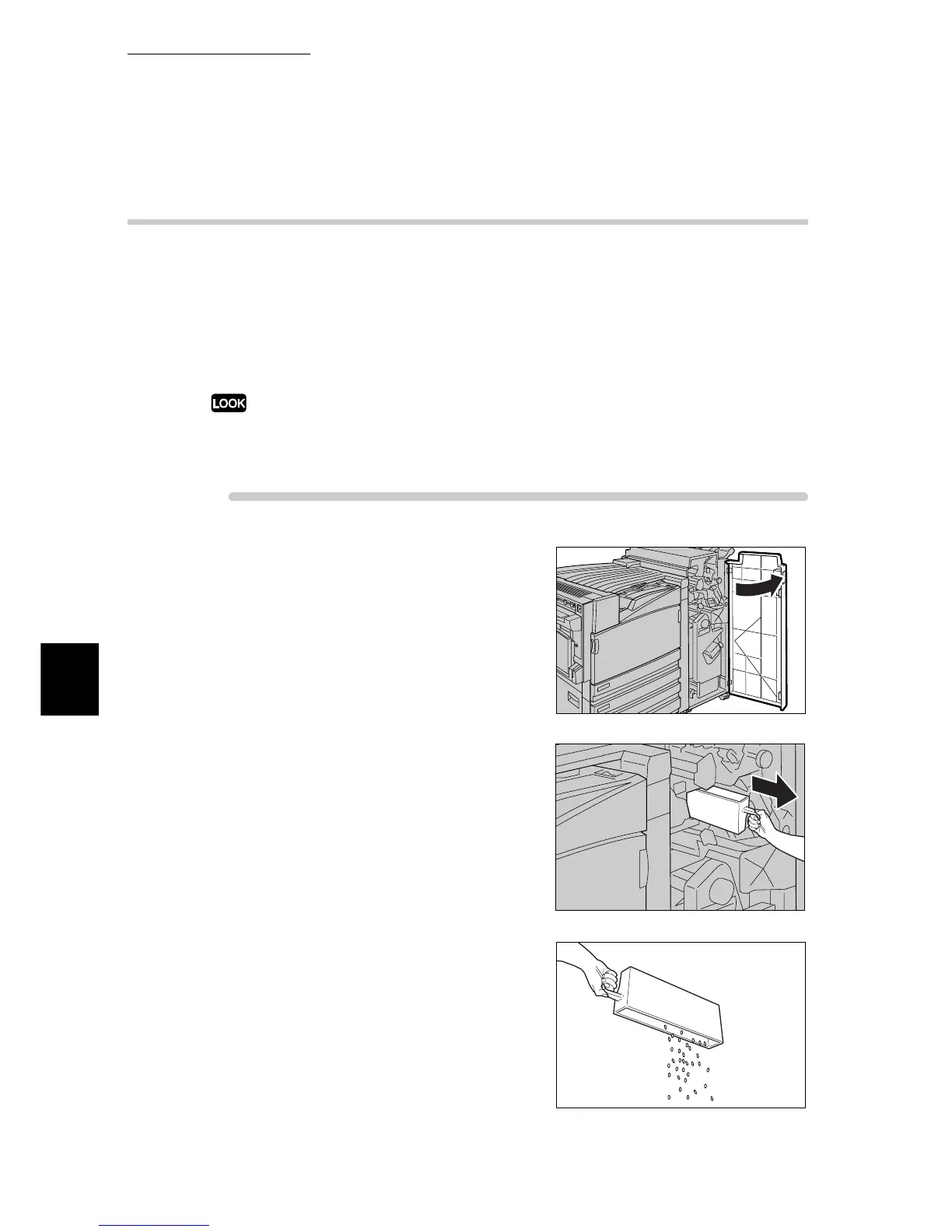5.5 Replacing Consumables
150
Maintenance
5
5.5.7 Disposing Chips from Punch Dust Box
When the Professional Finisher (optional) is installed and the punch dust box is
full of chips, a message appears on the LCD of the control panel. Dispose the
chips according to the message.
When the punch dust box is pulled out, make sure to dispose all chips without
remaining any. If chips are remaining, the box will be full before the next mes-
sage appears, resulting in machine trouble.
Dispose chips from the punch dust box while the machine is on. Otherwise, the system cannot recog-
nize that chips are disposed.
ure
1
Check that the printer is not printing,
and then open the front cover of the fin-
isher.
2
Pull out the punch dust box (R4) as
shown in the figure on the right.
3
Dispose collected chips.
