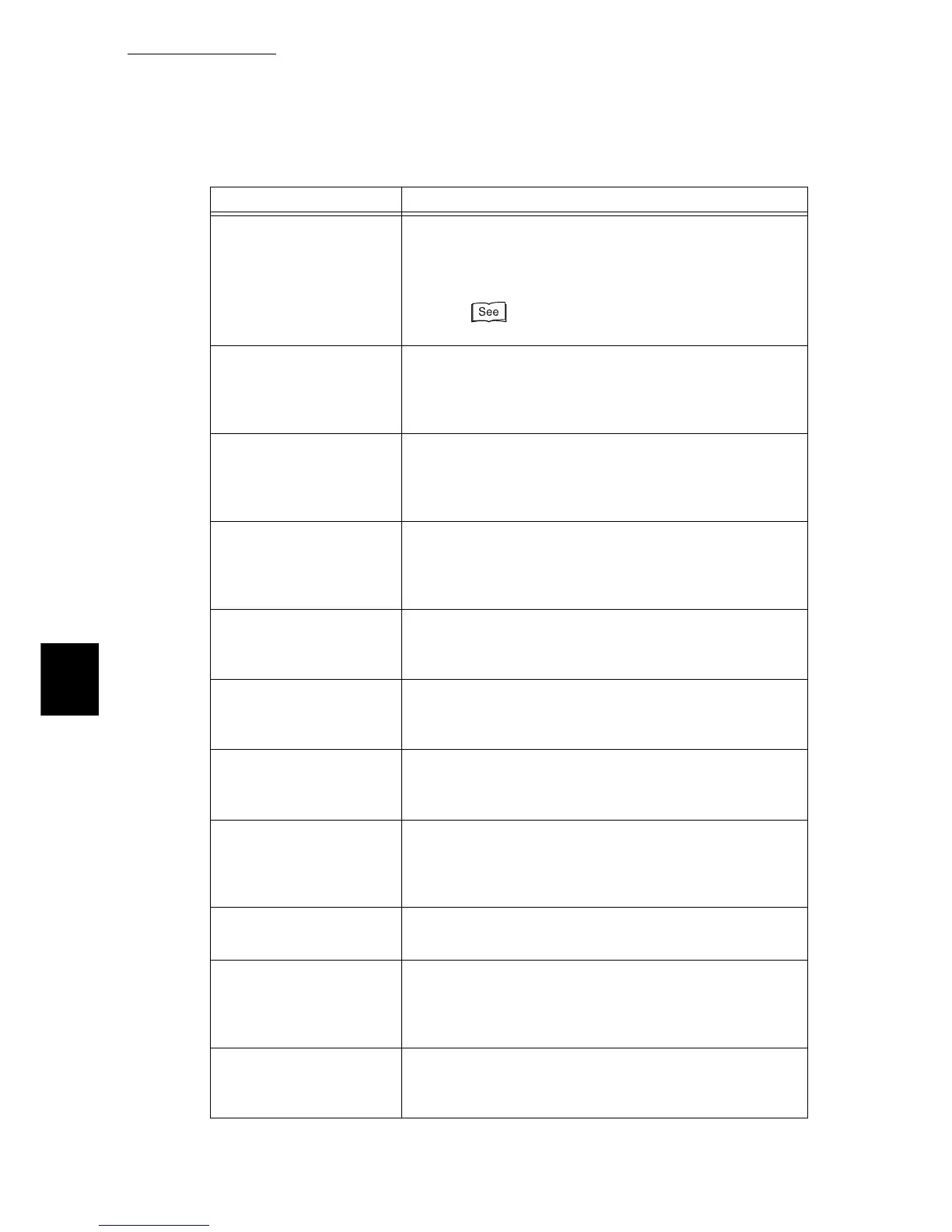5.6 Printing Report/List
160
Maintenance
5
116-718 Cause: The specified PCL form is not registered yet.
Action: Use an already registered form or newly register
the form. The form registration status can be
checked using <PCL Forms List>.
“5.6 Printing Report/List”(P.152)
116-737 Cause: User definition data cannot be registered, as PCL
user definition memory is insufficient.
Action: Delete unnecessary data or increase the PCL user
definition memory capacity.
116-738 Cause: The size and orientation of specified PCL form do
not match the print paper.
Action: Correct the size and orientation of print paper
according to the specified PCL form.
116-739 Cause: The form or log cannot be registered, as the PCL
form memory or hard disc capacity is insufficient.
Action: Delete unnecessary data or increase the PCL form
memory capacity.
116-740 Cause: An arithmetic error occurred, as value exceeding
the limit of the printer is used to the print data.
Action: Check the print data.
116-741 Cause: The form cannot be registered, as the upper limit of
PCL form registration has been reached.
Action: Delete unnecessary forms.
116-742 Cause: The logo data cannot be registered, as the upper
limit of PCL log data registration has been reached.
Action: Delete unnecessary logo data.
116-743 Cause: The form or logo data cannot be registered, as the
PCL form memory is insufficient.
Action: It is recommended to increase the memory
capacity or install the extension hard disc.
116-745 Cause: An PCL command error occurred.
Action: Check the print data.
116-746 Cause: The specified PCL form is not registered yet.
Action: Use an already registered form or newly register
the form. The form registration status can be
checked using <PCL, ESC/P user definition list>.
116-747 Cause: The paper margin is too great against the HP-GL or
HP-GL/2 (optional) effective coordinate area.
Action: Decrease the paper margin value and then retry.
Error message Cause and Action
