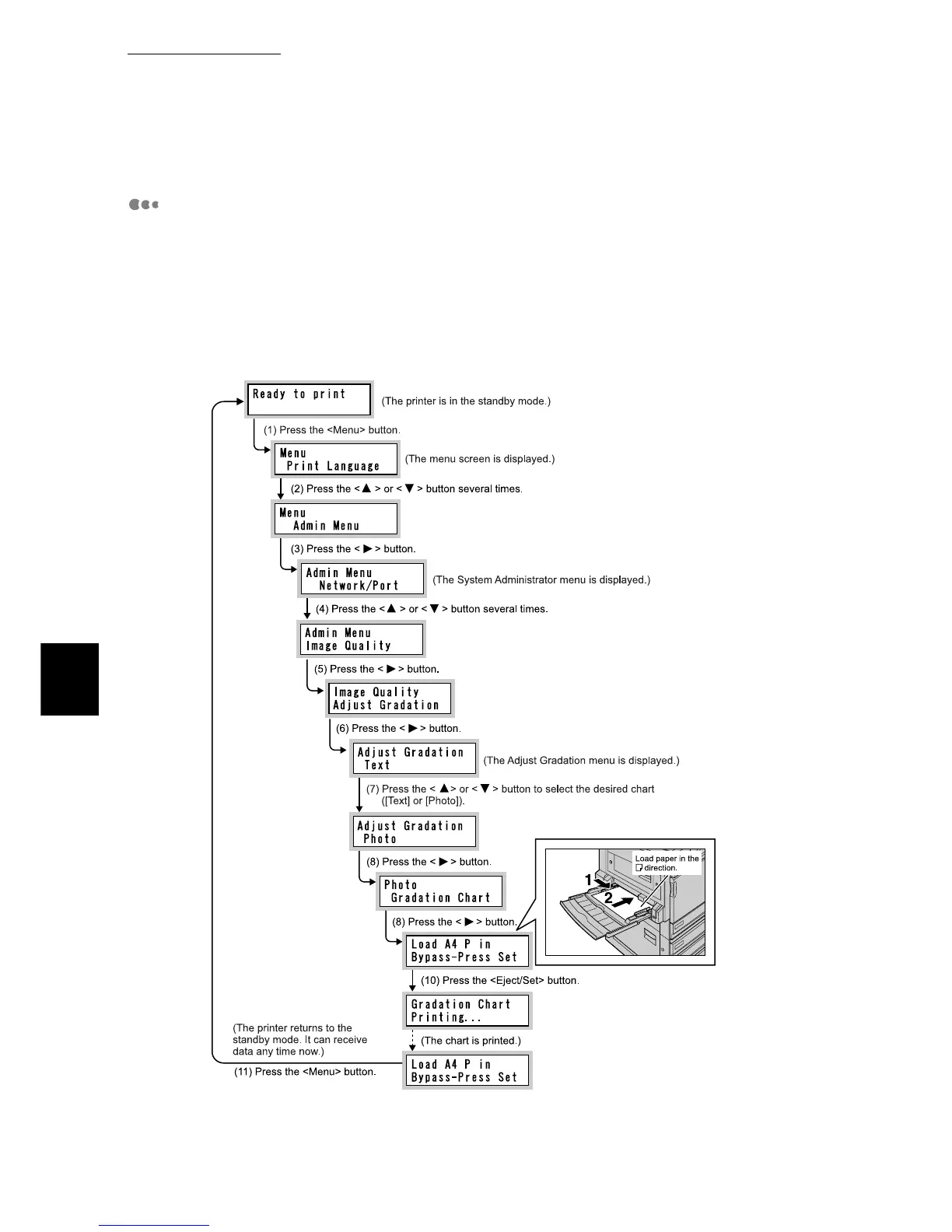5.9 Adjusting Gradation
176
Maintenance
5
Printing Chart
Gradation adjustment is divided into two types, resolution preferred and grada-
tion preferred. To adjust the gradation of the high resolution-conscious part like
texts, select the resolution preferred. To adjust the smoothness of gradation for
graphics and photo images, select gradation preferred.
Print the gradation adjustment chart on A4-size portrait direction paper by using
Tray 5 (bypass tray). The following describes how to print the gradation adjust-
ment chart for Gradation Preferred as an example.
