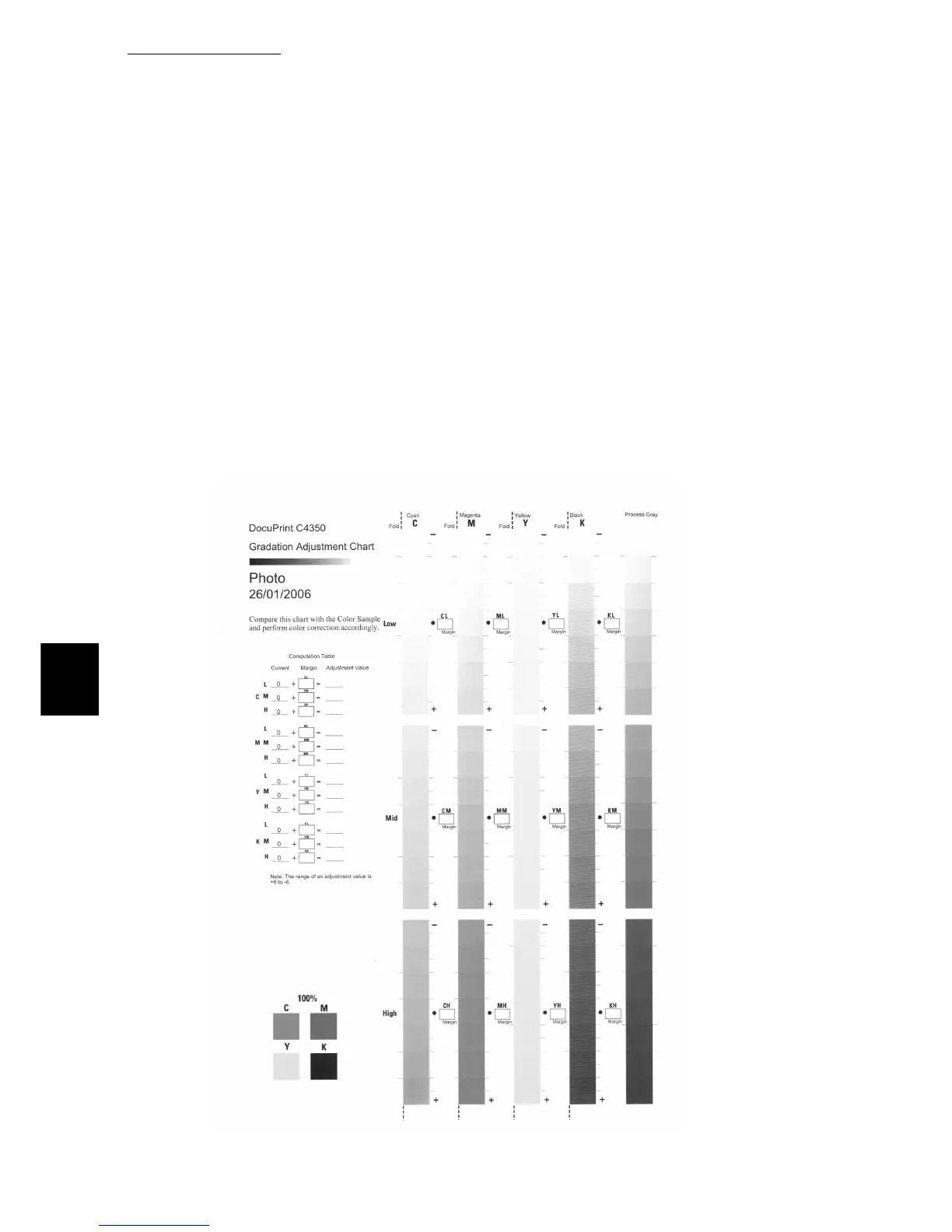5.9 Adjusting Gradation
180
Maintenance
5
4
Write the difference in the <Difference> box.
5
For the remaining two densities of the same color, read the difference
in the same way.
6
Repeat steps 1 to 6 for the remaining colors of C, M, Y, and K to read
the difference.
7
After writing down the density differences of all colors, transcribe them
in the appropriate <Difference> box on the Computation Table at the
left of the chart.
Here, we use cyan as example.