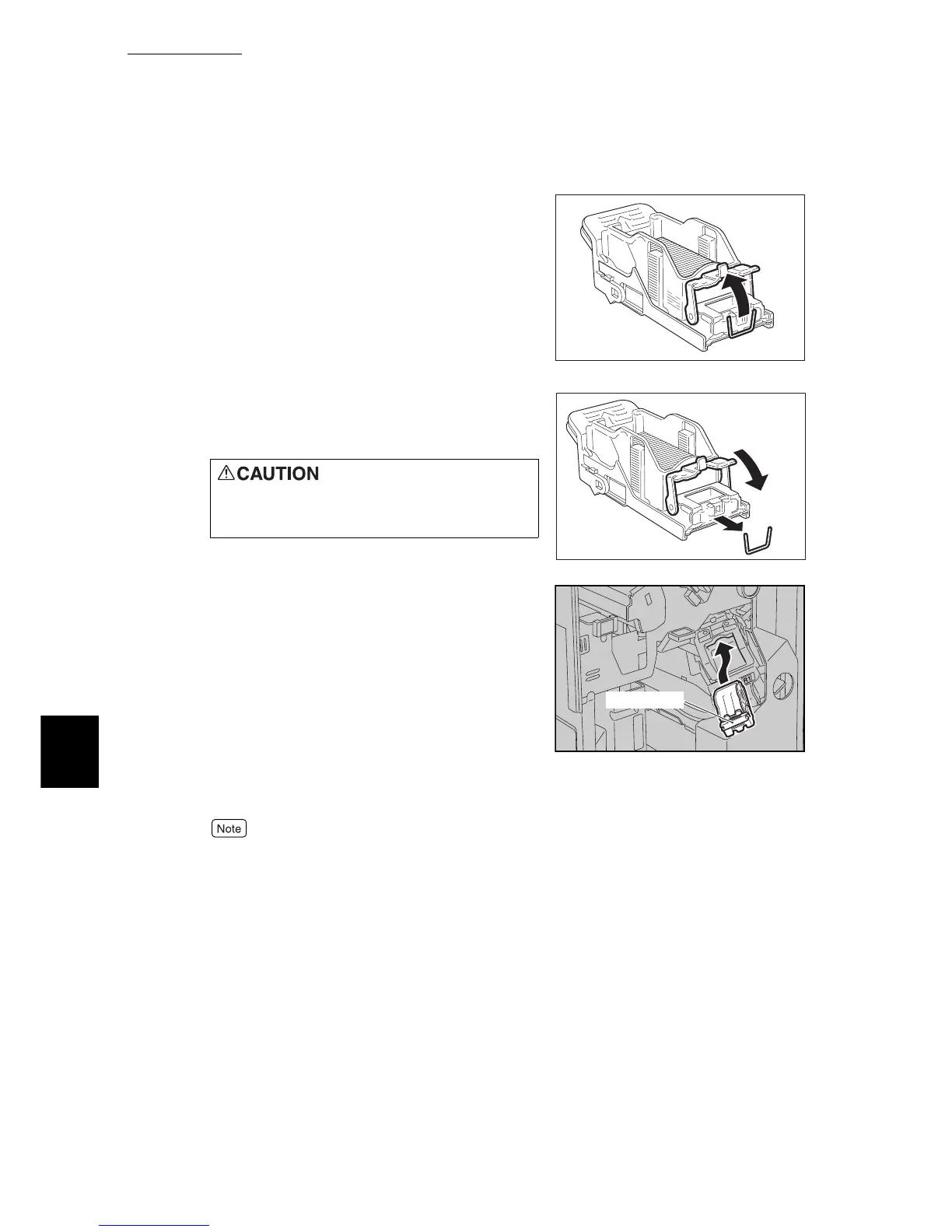6.3 Stapler Faults
220
Troubleshooting
6
5
Push up the illustrated metal portion of
the staple cartridge.
6
Remove the jammed staples (1), and
return the metal portion pushed up in
step 5 to its original position (2).
7
Hold the orange lever and push the sta-
ple holder until you hear it click into
place.
8
Close the finisher front cover.
A message will be displayed and the machine will not operate if the staple finisher's front cover is even
slightly open.
If the staples cannot be removed after carrying out the above procedures, contact our Customer Sup-
port Center.
When removing jammed staples, take
care not to injure your fingers.
(1)
(2)
Orange lever
