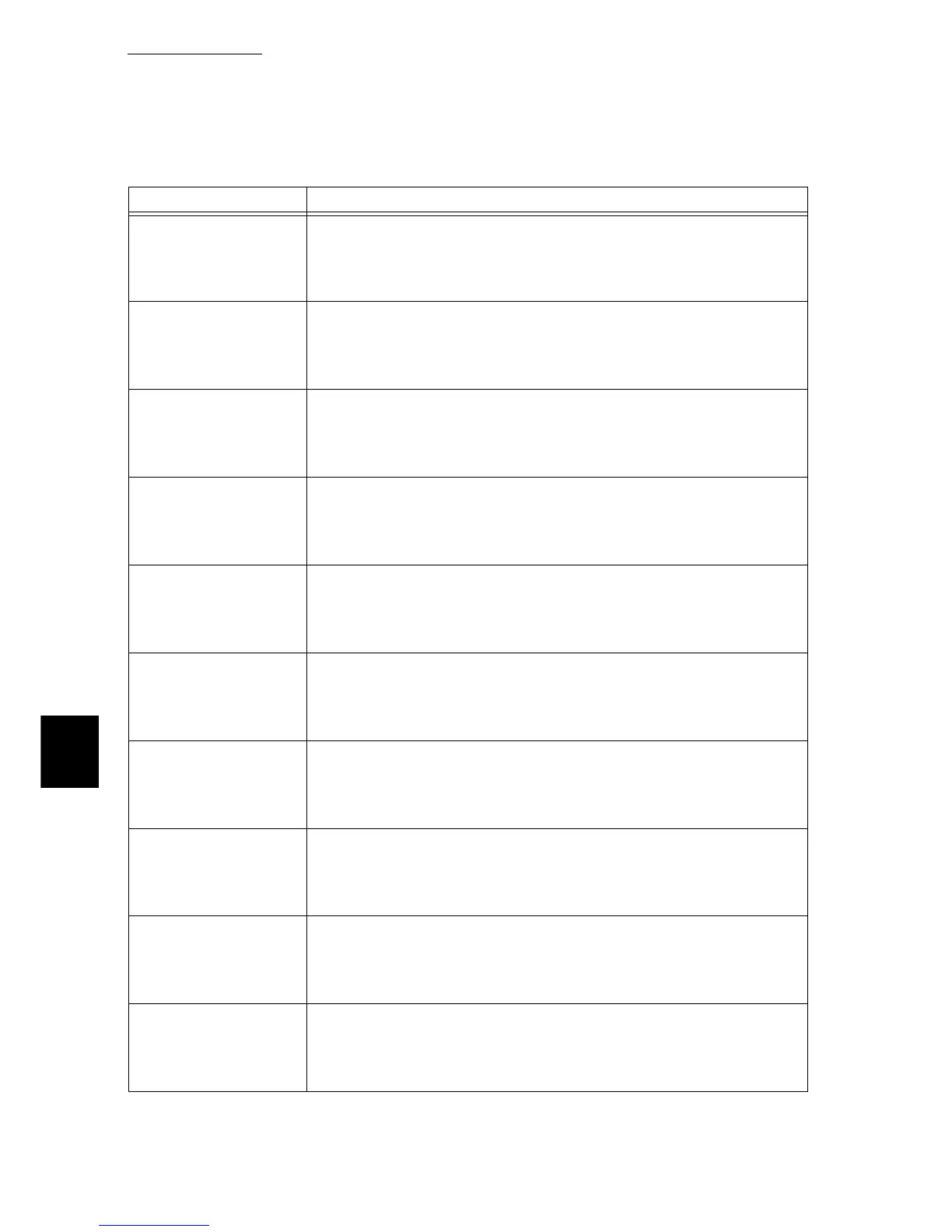6.5 List of Messages
242
Troubleshooting
6
007‑273
[Cause] Failure occurs in tray 4.
[Action] Switch the printer off and on. If the problem still persists, contact
our Customer Support Center. Trays other than tray 4 can be
used.
007‑274
[Cause] Failure occurs in tray 5 (bypass).
[Action] Switch the printer off and on. If the problem still persists, contact
our Customer Support Center. Trays other than tray 5 (bypass)
can be used.
007‑276
[Cause] Failure occurs in tray 3 (large capacity).
[Action] Switch the printer off and on. If the problem still persists, contact
our Customer Support Center. Trays other than tray 3 (large
capacity) can be used.
007‑277
[Cause] Failure occurs in tray 4 (large capacity).
[Action] Switch the printer off and on. If the problem still persists, contact
our Customer Support Center. Trays other than tray 4 (large
capacity) can be used.
007‑281
[Cause] Failure occurs in tray 1.
[Action] Switch the printer off and on. If the problem still persists, contact
our Customer Support Center. Trays other than tray 1 can be
used.
007‑282
[Cause] Failure occurs in tray 2.
[Action] Switch the printer off and on. If the problem still persists, contact
our Customer Support Center. Trays other than tray 2 can be
used.
007‑283
[Cause] Failure occurs in tray 3.
[Action] Switch the printer off and on. If the problem still persists, contact
our Customer Support Center. Trays other than tray 3 can be
used.
007‑284
[Cause] Failure occurs in tray 4.
[Action] Switch the printer off and on. If the problem still persists, contact
our Customer Support Center. Trays other than tray 4 can be
used.
007‑291
[Cause] Failure occurs in tray 3 (large capacity).
[Action] Switch the printer off and on. If the problem still persists, contact
our Customer Support Center. Trays other than tray 3 (large
capacity) can be used.
007‑293
[Cause] Failure occurs in tray 4 (large capacity).
[Action] Switch the printer off and on. If the problem still persists, contact
our Customer Support Center. Trays other than tray 4 (large
capacity) can be used.
Error code Cause/action
