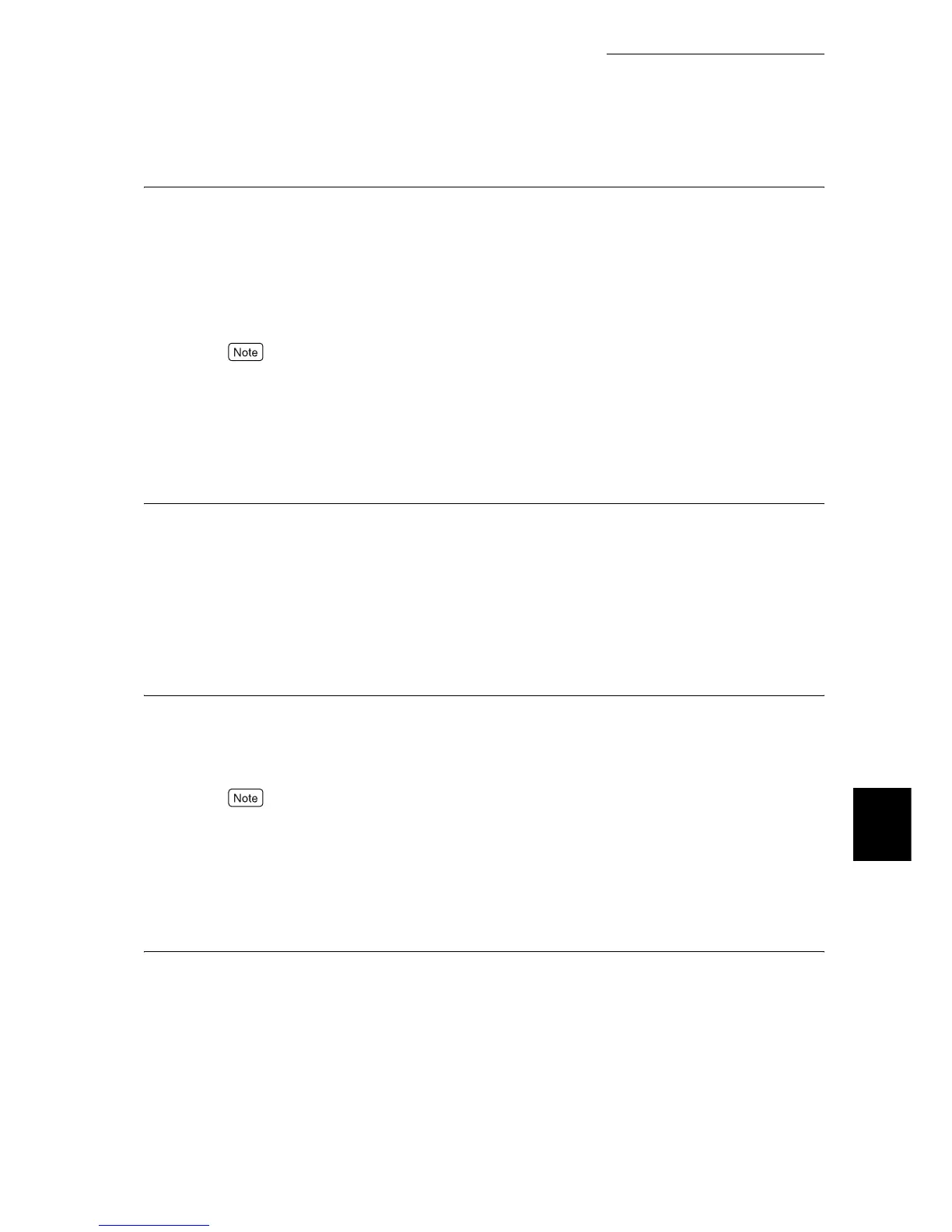7.2 Description of Common Menu
281
Setting Common Menu
7
Paper Type
Set the paper type to be loaded in the paper tray. The default is [Plain] for all paper trays. The name
set in [Paper Name] is displayed as [Custom 1] to [Custom 5].
■ Trays 1 to 4
Select from [Plain], [Recycled], [Bond], [Side 2 Paper], [Heavyweight 1], [Heavyweight 1(A)],
[Heavyweight 1(B)], [Heavyweight 1(C)], [Heavyweight 1(S)], [Transparency], [Coated 1], [Light-
weight], or [Custom 1] to [Custom 5].
●
Loading coated paper into the Tray 5 (bypass tray) is recommended.
●
(A), (B), (C), (D), and (S) represent image qualities. For details, refer to "Paper Image Qty" (P.282).
●
[Tray 2] to [Tray 4] are available when the optional trays are mounted.
■ Tray 5
Select from [Plain], [Recycled], [Bond], [Side 2 Paper], [Heavyweight 1], [Heavywt 1 S2], [Heavy-
weight 2], [Heavywt 2 S2], [Transparency], [Coated 1], [Coated 1 S2], [Coated 2], [Coated 2 S2],
[Labels], [Lightweight], or [Custom 1] to [Custom 5].
Paper Priority
Set the priority of paper type in each tray selected by the auto tray switch. The name set in [Paper
Name] is displayed as Custom 1 to 5.
■ Plain, Recycled, Side 2 Paper, Lightweight and Custom 1 to 5
Select the priority from [Not Selected] or [1] to [15] for each paper type.
You can select the same priority for different types of paper. The selection of a paper tray depends on
the [Tray Priority]. When [Not Selected] is selected, the paper tray may not be selected by the auto
tray switch. The default is [1] for [Plain], [2] for [Recycled]/[Side 2 Paper]/[Lightweight], and others
are [Not Selected].
Tray Priority
When the optional paper tray is installed, set the priority of the trays from 1 to 4, to be automatically
selected by the auto tray switch.
The paper tray 5 (bypass tray) is not included in the selection.
This item is available when the optional tray is mounted.
■ 1st to 3rd
Set the target tray to [1] to [3].
Same paper tray cannot be selected to each order. [2] tray can be selected from any tray except the
one which is chosen as [1] and [3] can be selected from any tray except [1] and [2]. Remaining paper
tray will be set to the 4th. By default, the order of the priority is set to the number of the paper trays 1
to 4.
