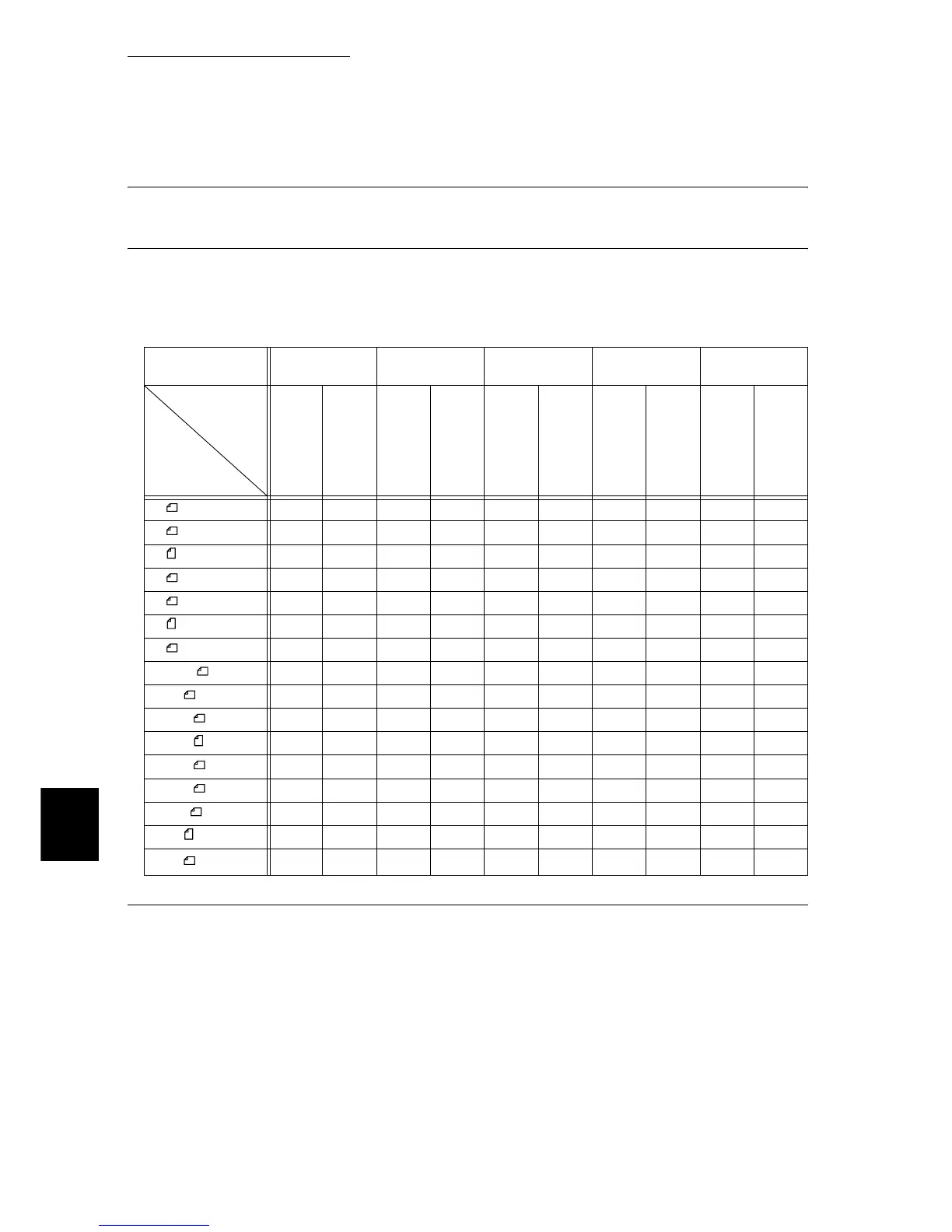7.2Description of Common Menu
284
Setting Common Menu
7
Default Paper Size
Set the initial paper size to either A4 or 8.5 x 11" (Letter). The default is [A4].
Paper Size Setting
Set a paper size for the automatic detection of a standard-size document and paper. You can select a
size from AB Series (8 x 13"), AB Series, AB Series (8-kai/ 16-kai), AB Series (8 x 13"/8 x 14"), and
Inch Series. The default is [AB Series].
Paper Size Group
AB Series
(8 x 13")
AB Series
AB Series
(8-kai/ 16-kai)
AB Series
(8 x 13"/8 x 14")
Inch Series
Loading Position
Size/Direction
Trays 1 - 4
Large-capacity
Trays 3 - 4
Trays 1 - 4
Large-capacity
Trays 3 - 4
Trays 1 - 4
Large-capacity
Trays 3 - 4
Trays 1 - 4
Large-capacity
Trays 3 - 4
Trays 1 - 4
Large-capacity
Trays 3 - 4
A5
○×○×○×○×××
A4
○×○×○×○×○×
A4
○○○○○○○○○○
A3
○×○×○×○×○×
B5
○×○×○×○×××
B5
○○○○×○○○○○
B4
○×○×××○×○×
5.5 x 8.5
××××××××○×
8 x 10
××××××××○×
8.5 x 11
○×○×○×○×○×
8.5 x 11
○○○○○○○○○○
8.5 x 13
○×○×○×○×○×
8.5 x 14
○×○×○×○×○×
11 x 17
○×○×○×○×○×
16-kai
××××○×××××
8-kai
××××○×××××