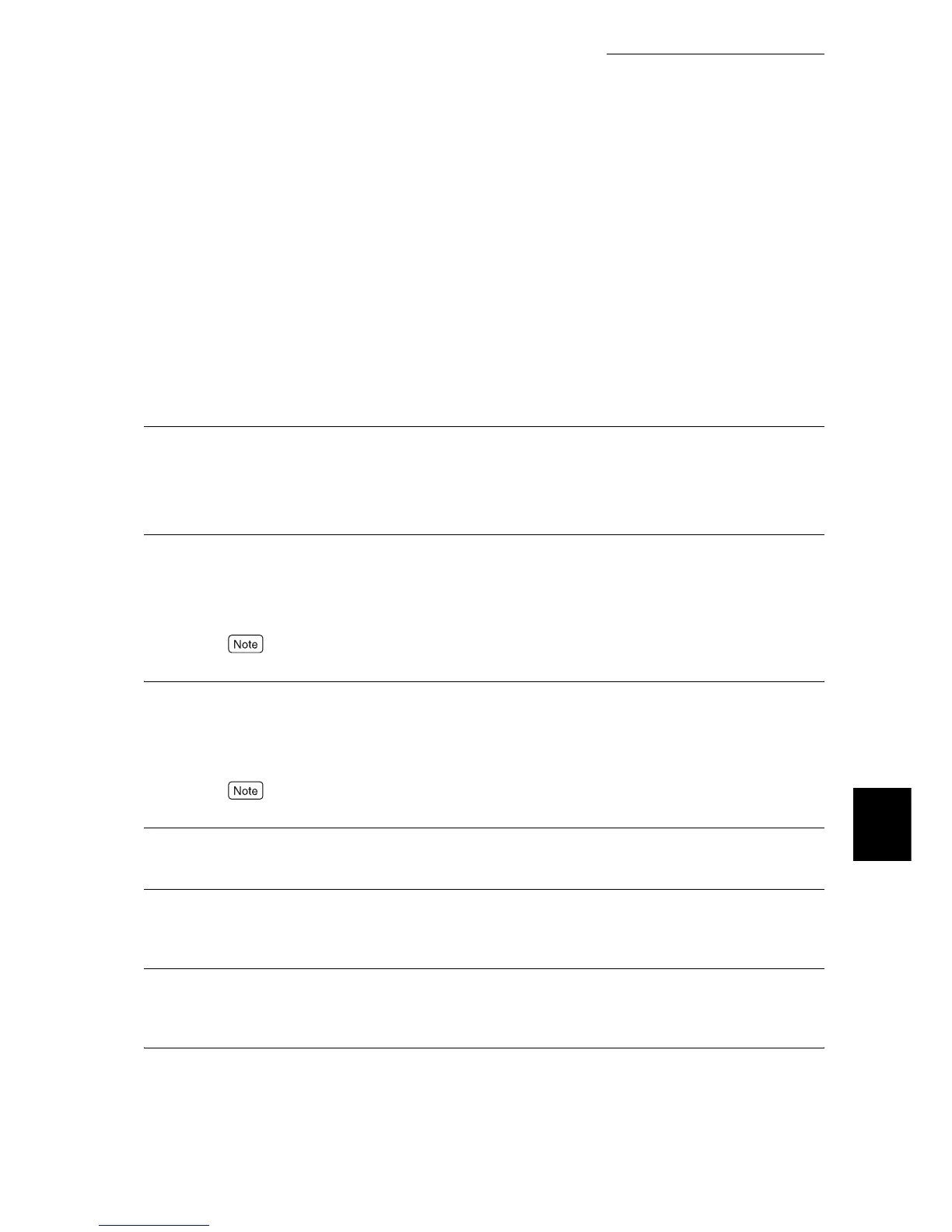7.2 Description of Common Menu
283
Setting Common Menu
7
■ [Heavyweight 1], [Heavyweight 1 S2]
A: (default)
Suitable for [Heavyweight 1] (99 to 169 g/m
2
).
B: Suitable for water-resistant paper.
C: Suitable for white films.
S: Special setting suitable for water-resistant sheet.
■ [Heavyweight 2], [Heavyweight 2 S2]
A: (default)
Suitable for [Heavyweight 2] (170 to 220 g/m
2
).
B: Suitable for calling card paper (made by A-one).
C: Suitable for calling card paper (made by Hisago).
D: Suitable for color cards.
S: Special settings suitable for film labels.
Paper Name
Up to five paper names can be registered.
■ User 1 to User 5
Set 1 to 8 alphanumeric and en-size katakana characters for each.
Center Tray Offset
Set a paper ejection method when using the offset ejection function for the center tray. Select [Offset
Per Set], [Offset Per Job], or [Off]. The setting becomes valid when offset ejection is not specified
from the computer side. The default is [Offset Per Set].
This item is available when the finisher is not mounted.
Finisher Tray Offset
Set a paper ejection method when using the offset ejection function for the finisher tray.
Select [Offset Per Set], [Offset Per Job], or [Off]. The setting becomes valid when offset ejection is
not specified from the computer side. The default is [Offset Per Set].
This item is available when the finisher is mounted.
Print ID
Print a user ID at a specific position. The default is [Off].
Odd Page 2 Sided
If this machine has a 2-sided print function and is used to print a document having an odd number of
pages, set whether to output the first page by 1-sided or 2-sided printing. The default is [1 Sided].
Print Unused Form
Set whether to cancel printing or print data only if a non-registered form is specified at printing. The
default is [On (Data only)].
