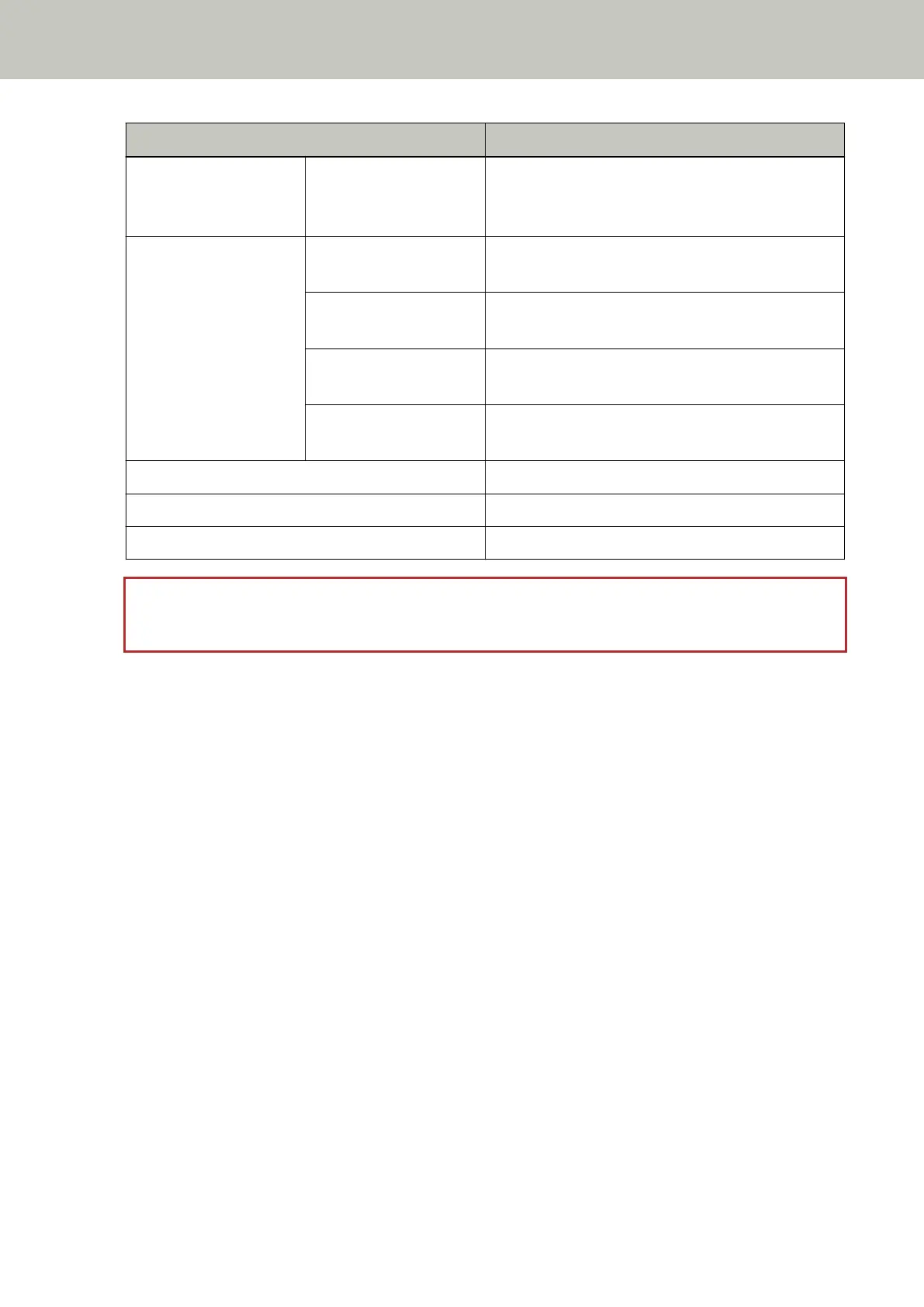Setting Items Description
Image Quality Mode
(page 237)
To obtain an image quality that is close to the image
quality for scanning with fi-6130Z, set the image
quality mode.
Cleaning & Maintenance
(page 238)
Cleaning cycle (page
238)
Specify the cleaning cycle for the scanner inside.
Replacement of the Pick
Roller (page 238)
Specify the replacement cycle for the pick roller.
Replacement of the Brake
Roller (page 238)
Specify the replacement cycle for the brake roller
Maintenance cycle (page
239)
Specify the maintenance and inspection cycle for the
scanner that is performed by a service engineer.
USB (page 239) Specify how the USB function operates.
Admin Password (page 239) Change or disable the administrator password.
Restore Factory Defaults (page 240) Restore the scanner settings to the factory default.
ATTENTION
You cannot back up or restore the scanner settings on the touch screen.
Scanner Settings (Touch Screen)
218
