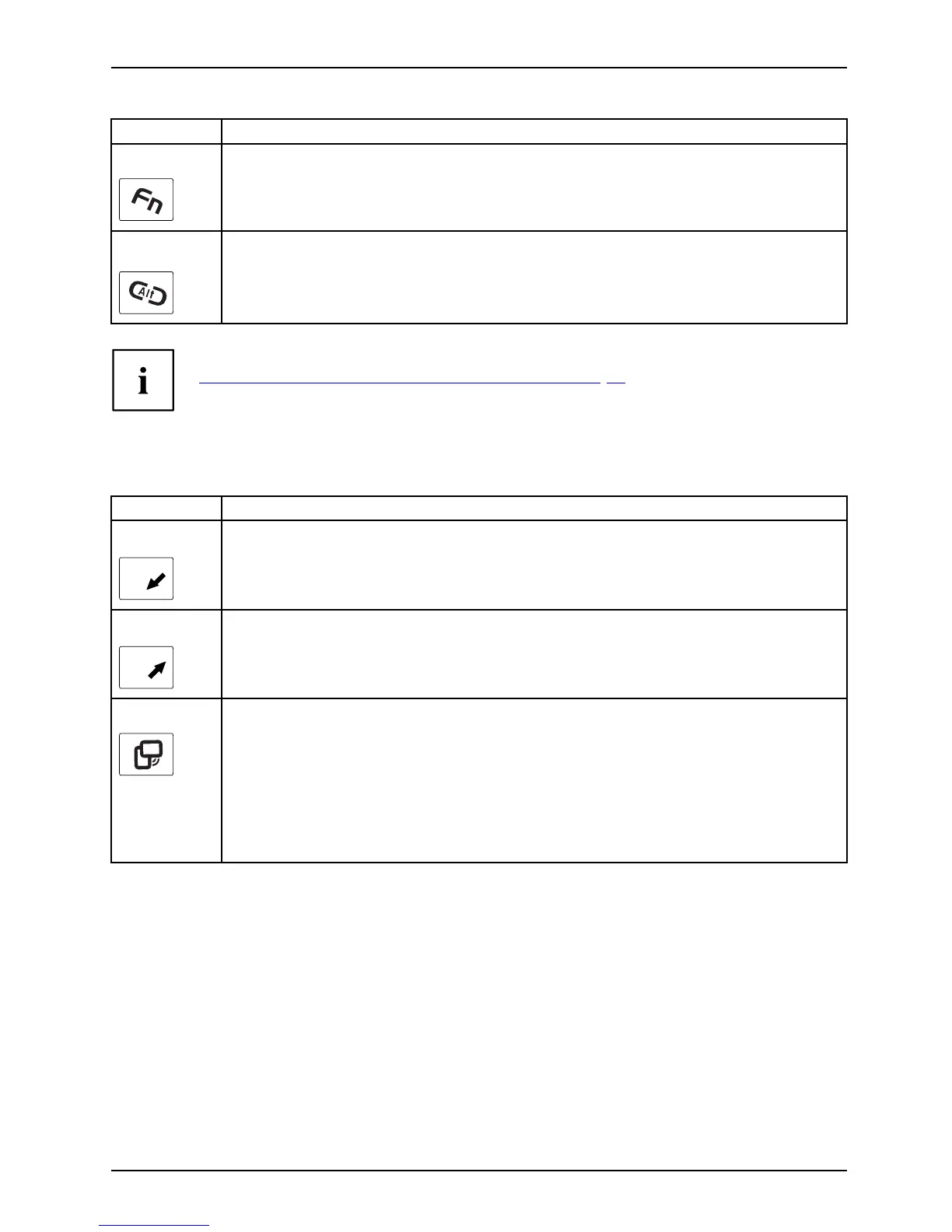Working with the notebook
Button Security functions
4
Security button 4 to enter the pas
sword.
EN
T
Security button 1 to confirm the e
ntered password.
Detailed information on how to use the security functions is contained in S ection
"
Using the security function of th e tablet keys", Page 95.
Functio ns during Windows log-on
When the W indows log-on dialog is d isplayed, the tablet buttons provide sp ecial functions:
Button Function
A
1
Ta b k e y.
B
2
Enter key.
3
Change screen orienta
tion
When you press the O rien
tation button , the orientation of the scre en display
changes from portrai
t (vertical) to landscape (horizontal) or vice versa.
When you would like to u
se the Tablet PC as an e Book, for example, you w ou ld
use the portrait orie
ntation.
When accessing s pread
sheets, you would more typically use a landscape
orientation.
Fujitsu Technology Solutions 49
