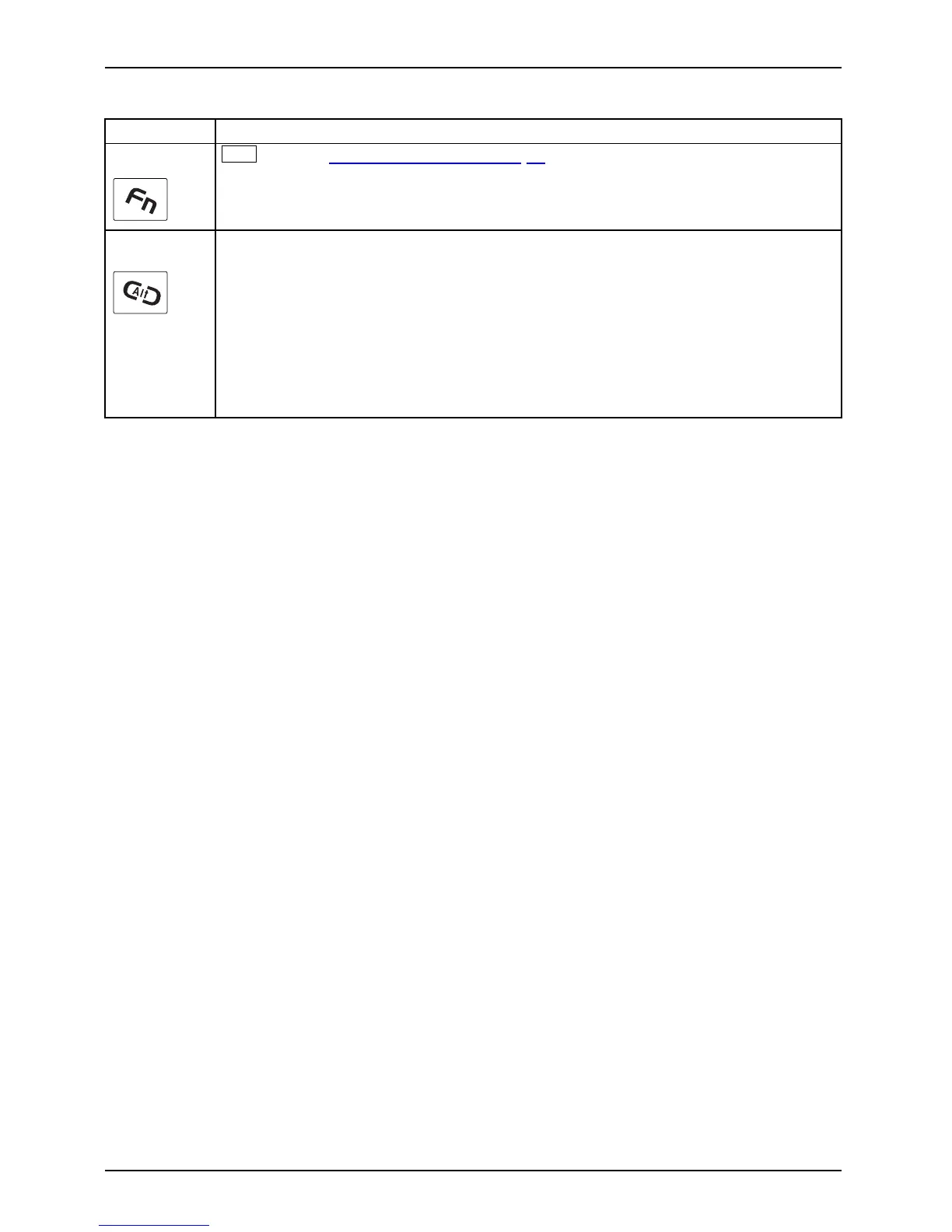Working with the notebook
Button Function
4
Fn
key, see "Key combinations", Page 51.
EN
T
Log on to t he system or open the Windows Task M a nager
If you hold this tablet button down fo r two seconds, you can log back on to the
system again:
• after system startup
• after a syste m lock
• when returning from power management
After log-on, pressing the tablet button for two seconds launches the Windows Task
Manager or – in the network – opens the security w indow.
50 Fujitsu Technology Solutions
