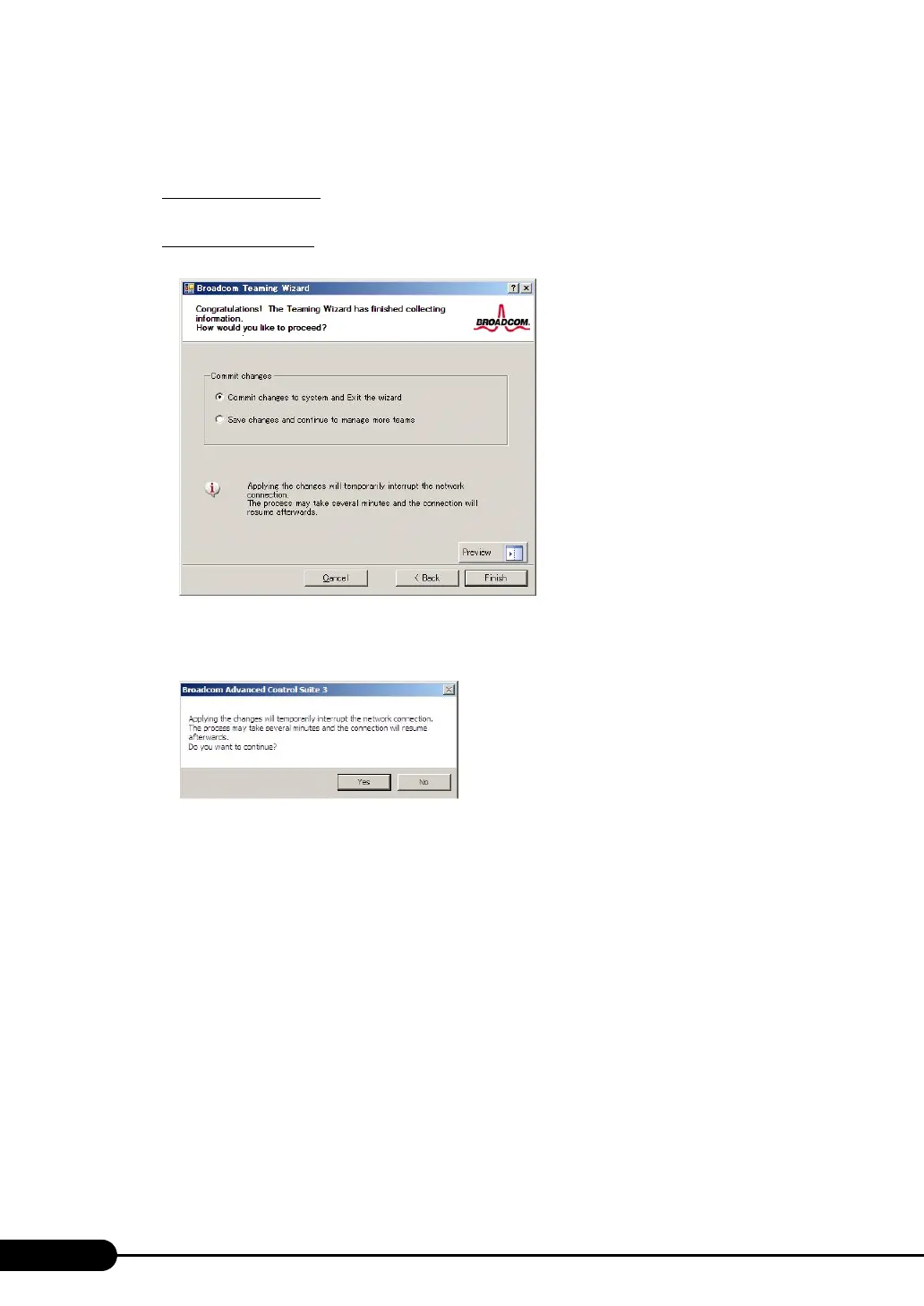114
Chapter 4 Operations after OS Installation
16 When creating an additional VLAN, select [Yes]. When finishing adding a
VLAN, select [No]. Then click [Next].
When selecting [Yes]
Repeat Steps 13 to 15.
When selecting [No]
The [Commit changes] window appears. Go to Step 17.
17 Select [Commit changes to system and Exit the wizard] and click [Finish].
The following window appears.
18 Click [Yes].
Settings are completed.
