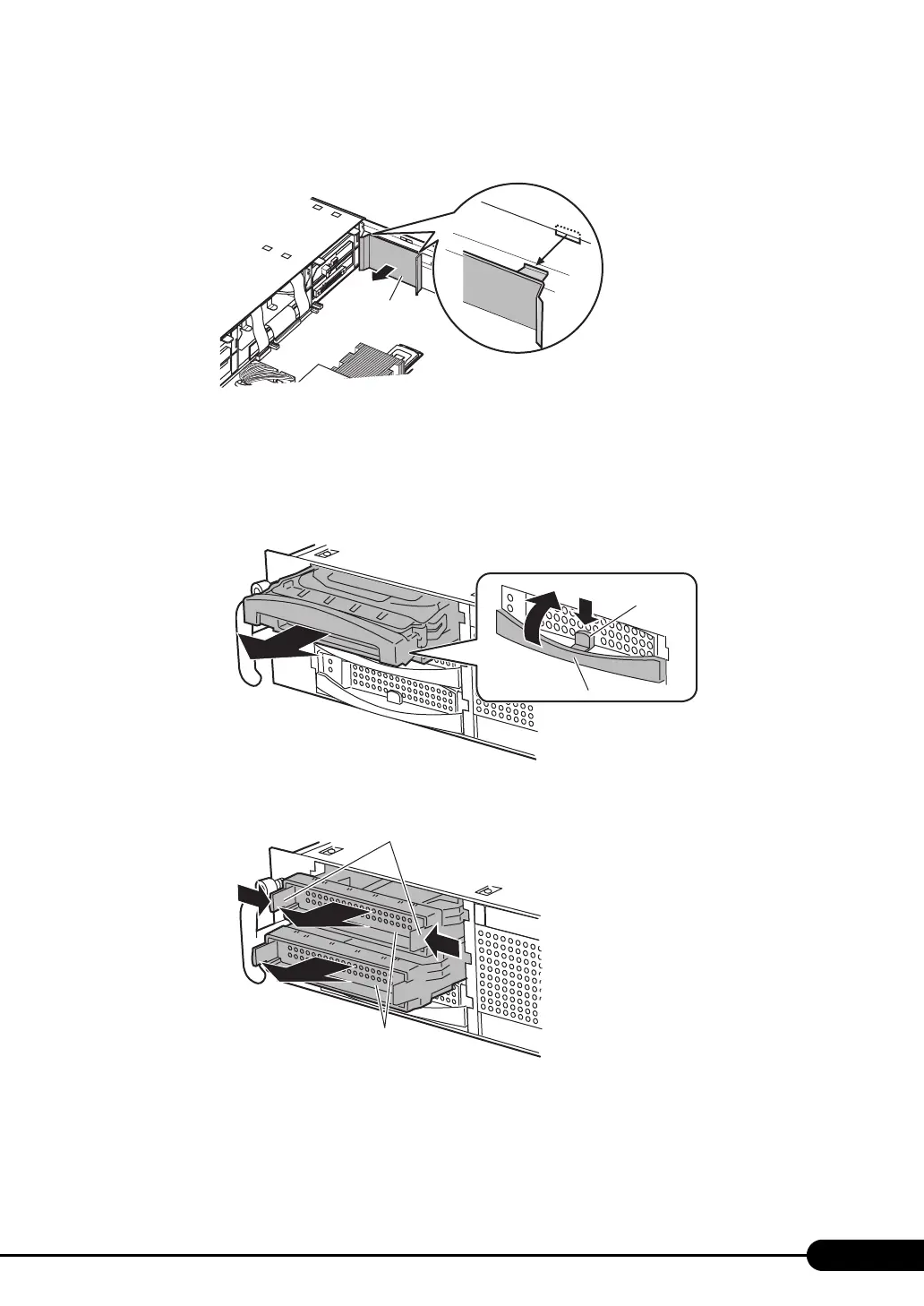171
PRIMERGY RX300 S4 User's Guide
5 Remove cable cover at the side of the device.
The cable cover can be removed by pushing the two tabs at the side of the body.
6 Remove all the internal hard disk units and the dummy units.
Remove all internal hard disk units installed in bays 1 to 6.
• Remove the internal hard disk units
Lift up the handle while pressing the front tab of the internal hard disk unit down, and pull it.
Be sure to put a hand on the internal hard disk unit and pull it with both hands.
• Remove the dummy units
Pull out the dummy units while pushing the tabs inwards.
Cable cover
Handle
Tab
(1)
(2)
[Front]
Dummy units
Tab
