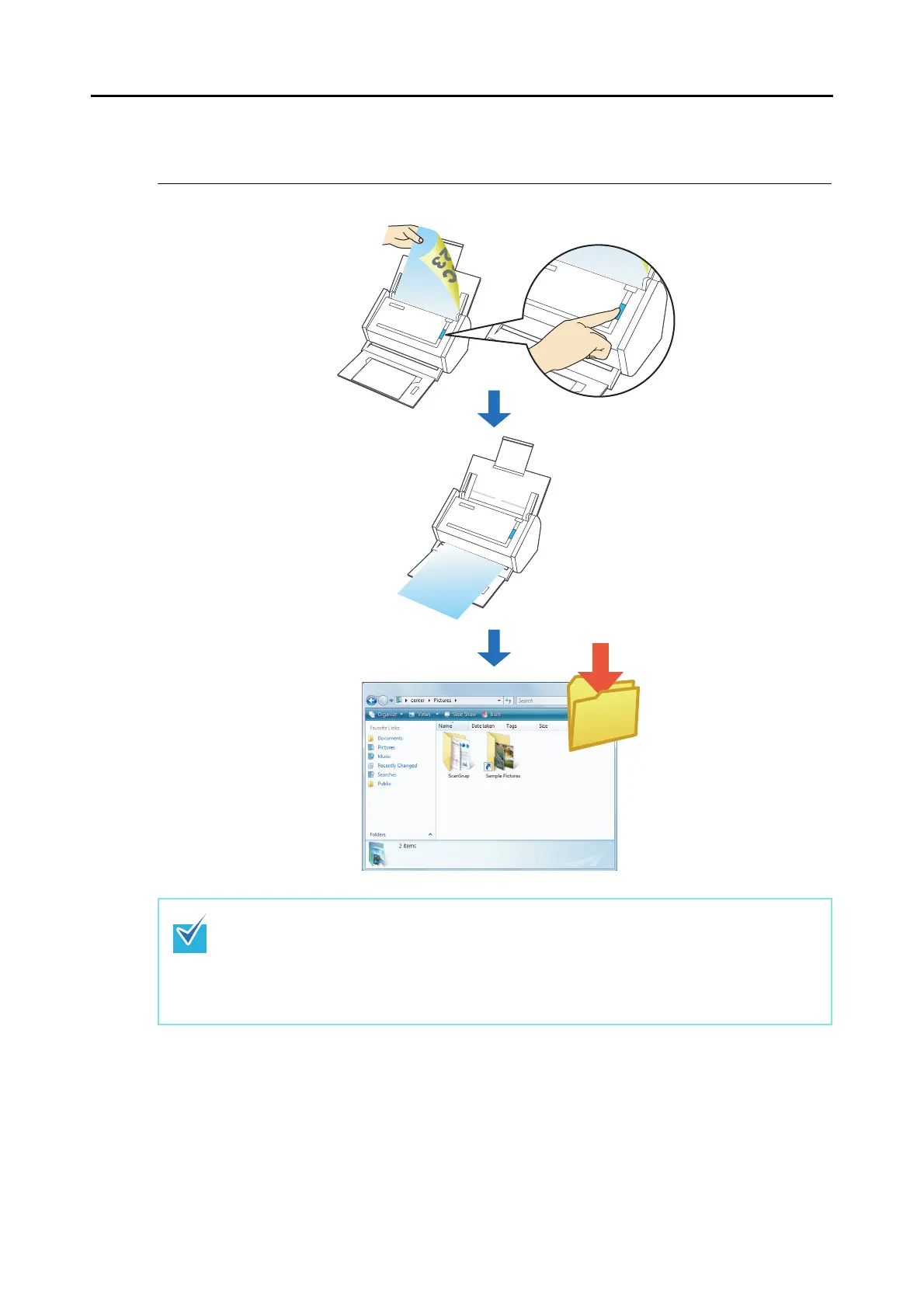About Actions (for Windows Users)
112
■ Saving Files to Picture Folder
This section describes how to save scanned image data in the pictures folder.
By default, the following folder is set as the "Pictures folder".
• Windows Vista
Drive name (such as C):\Users\(User_name)\Pictures\ScanSnap
• Windows XP/Windows 2000
Drive name (such as C):\Documents and Settings\(User_name)\My Documents\
My Pictures\ScanSnap
