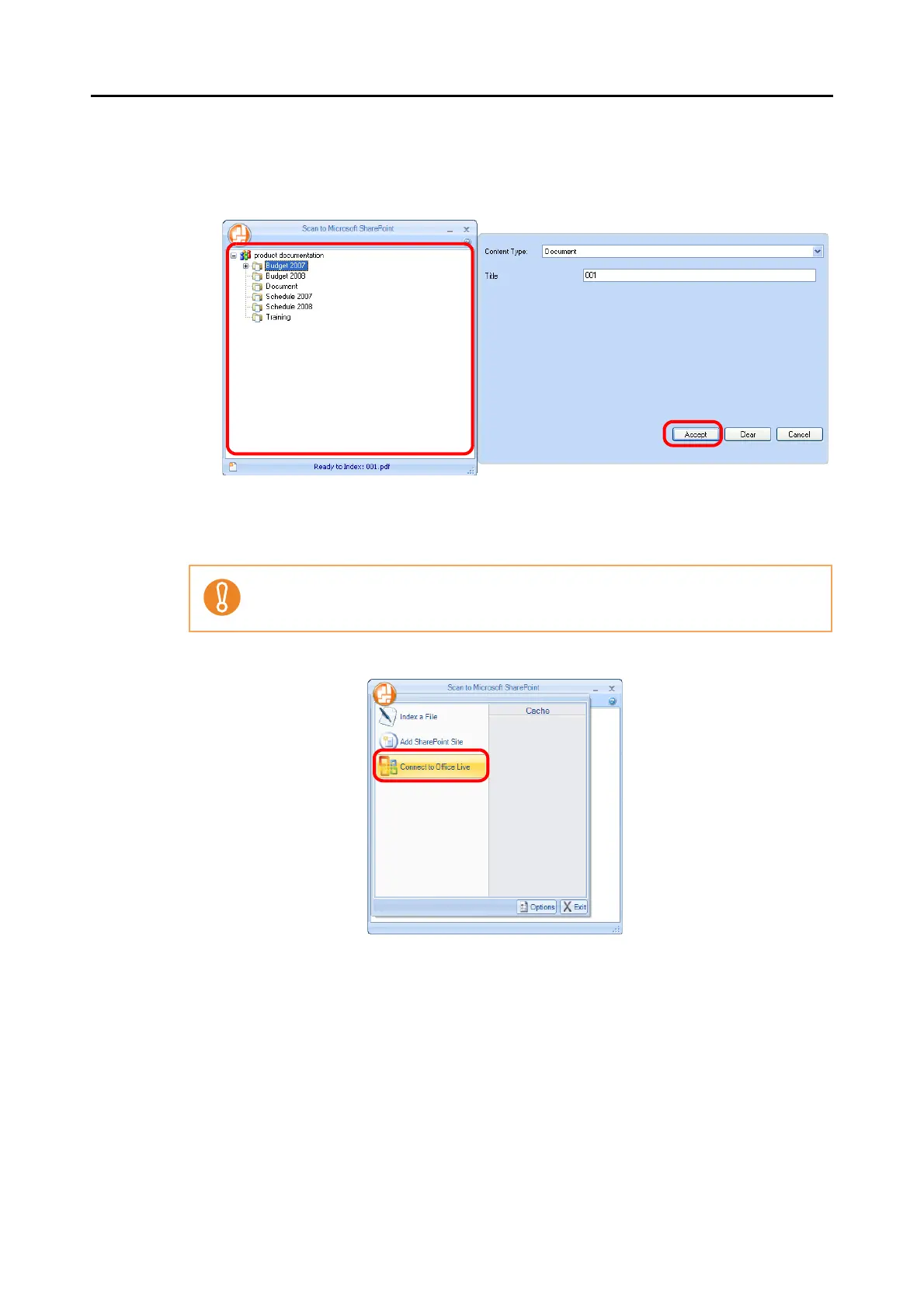About Actions (for Windows Users)
136
• Connecting to SharePoint
1. Select a folder in which you want to save the scanned image data.
2. Enter necessary information such as a title in the Index pane of Scan to Microsoft
SharePoint, and click the [Accept] button.
⇒ The scanned image data is saved in the specified folder.
• Connecting to Office Live
1. Select [Connect to Office Live] from the menu.
⇒The Office Live logon dialog box appears.
Support for Office Live varies according to country. For more details, refer to the Office
Live Web site.
