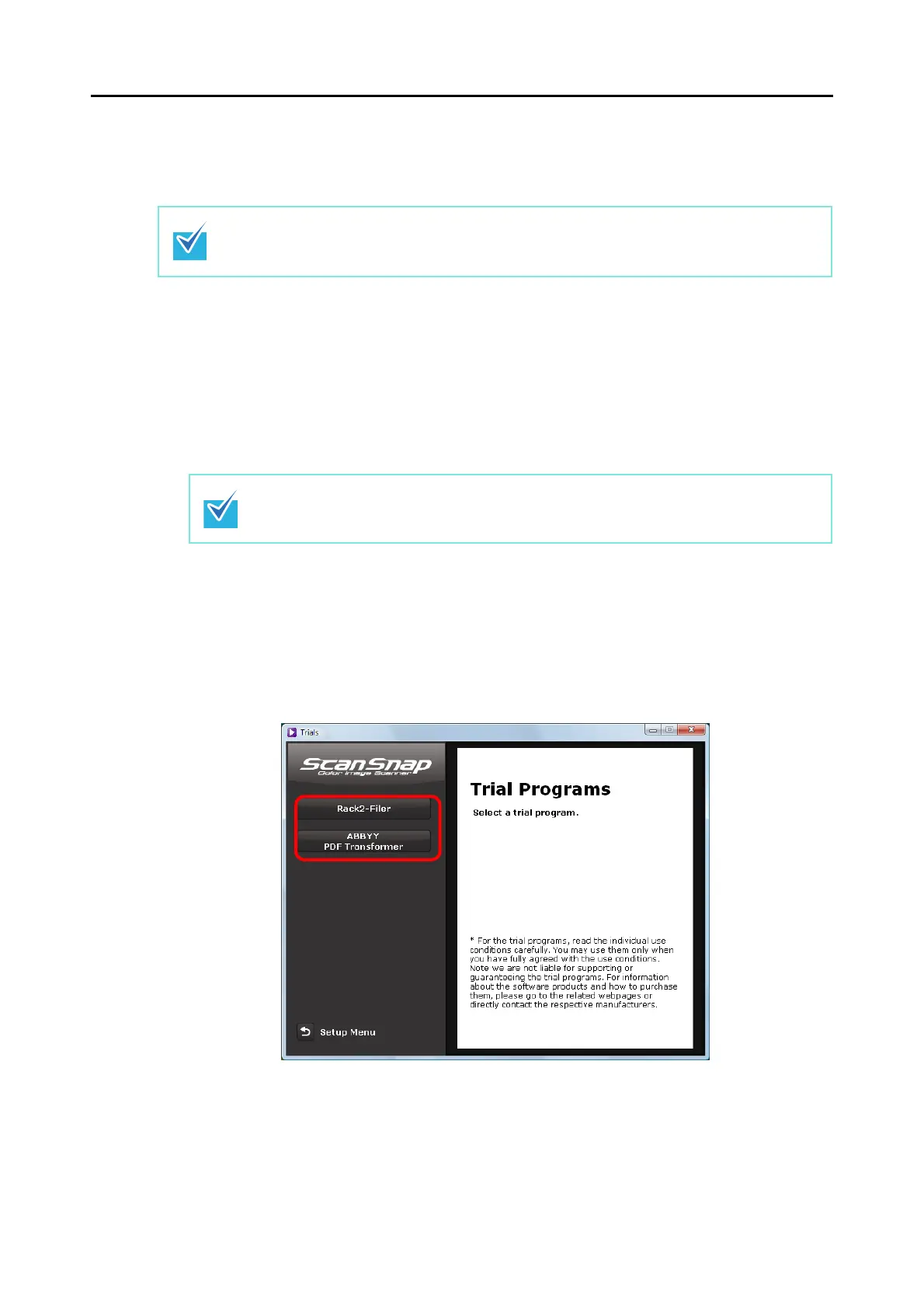For S1500
42
■ Installing Trial Version Software
The following describes how to install trial version software.
1. Turn your computer on, and log on as a user with "Administrators" privi-
leges.
2. Insert the Setup DVD-ROM into the DVD-ROM drive.
⇒
The [ScanSnap Setup] dialog box appears.
3. Click the [Trial Programs] button.
⇒ The [Trials] dialog box appears.
4. Click the button of the trial version software that you want to install.
⇒ The trial version program setup dialog box appears.
For details about the required operating environment, refer to the trial version software
"Readme". The "Readme" can be displayed by clicking the [Readme] button on the trial version
program setup window.
If the [ScanSnap Setup] dialog box does not appear, double-click "Setup.exe" in the DVD-
ROM, using "Explorer" or "My Computer".
