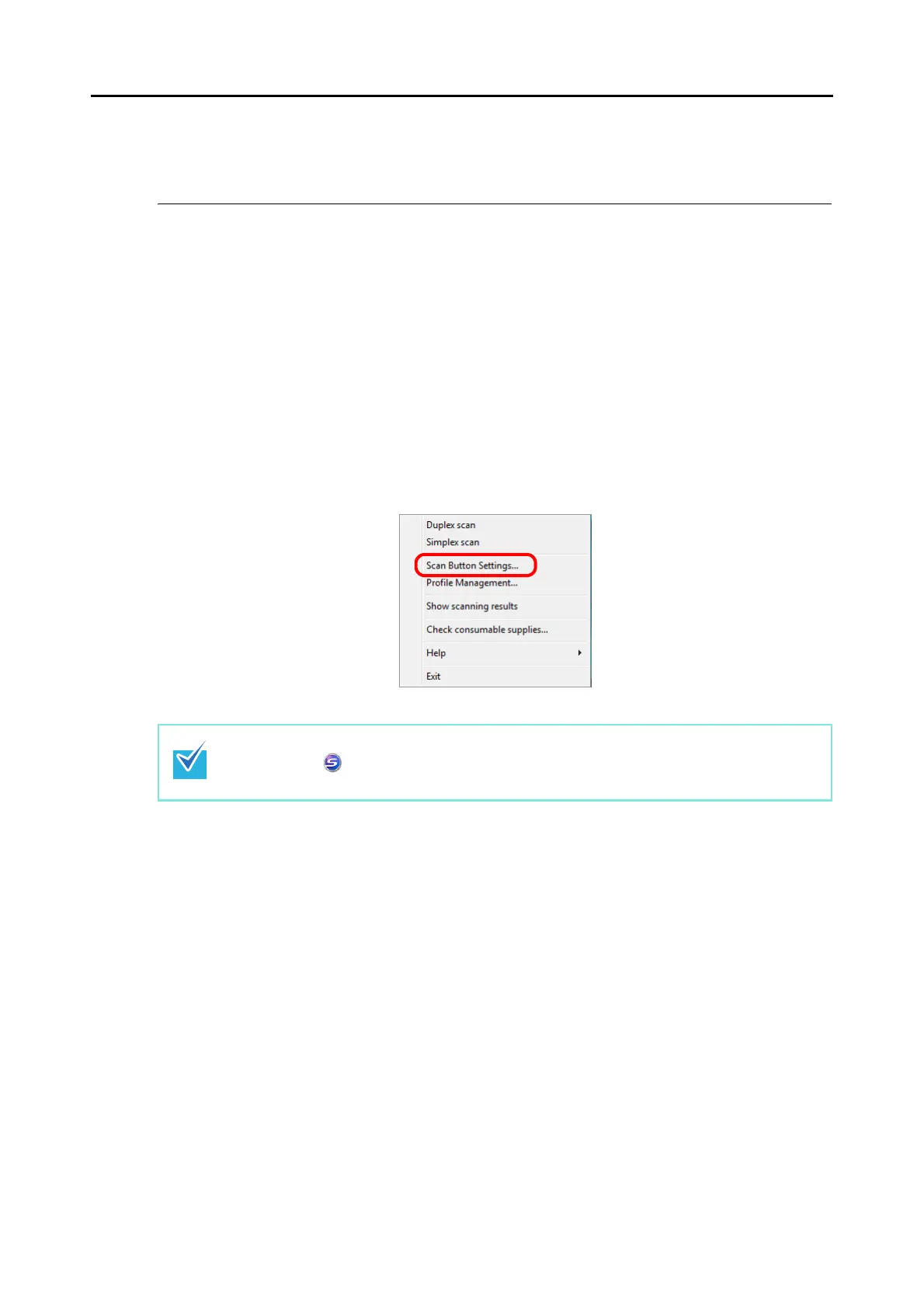Setting the ScanSnap (for Windows Users)
64
Setting the ScanSnap
This section describes how to change and save scanning settings, automatically interact with
applications, and about dialog boxes displayed during scanning.
■ Changing Scanning Settings
To change scanning settings for the ScanSnap, use the Right-Click Menu.
The following describes how to change the settings.
1. Open the ScanSnap setup dialog box.
Select [Scan Button Settings] from the Right-Click Menu.
⇒ The ScanSnap setup dialog box appears.
You can also display the ScanSnap setup dialog box by double-clicking the [ScanSnap
Manager] icon or simultaneously pressing the [Ctrl], [Shift] and [Space] keys on the key-
board.
