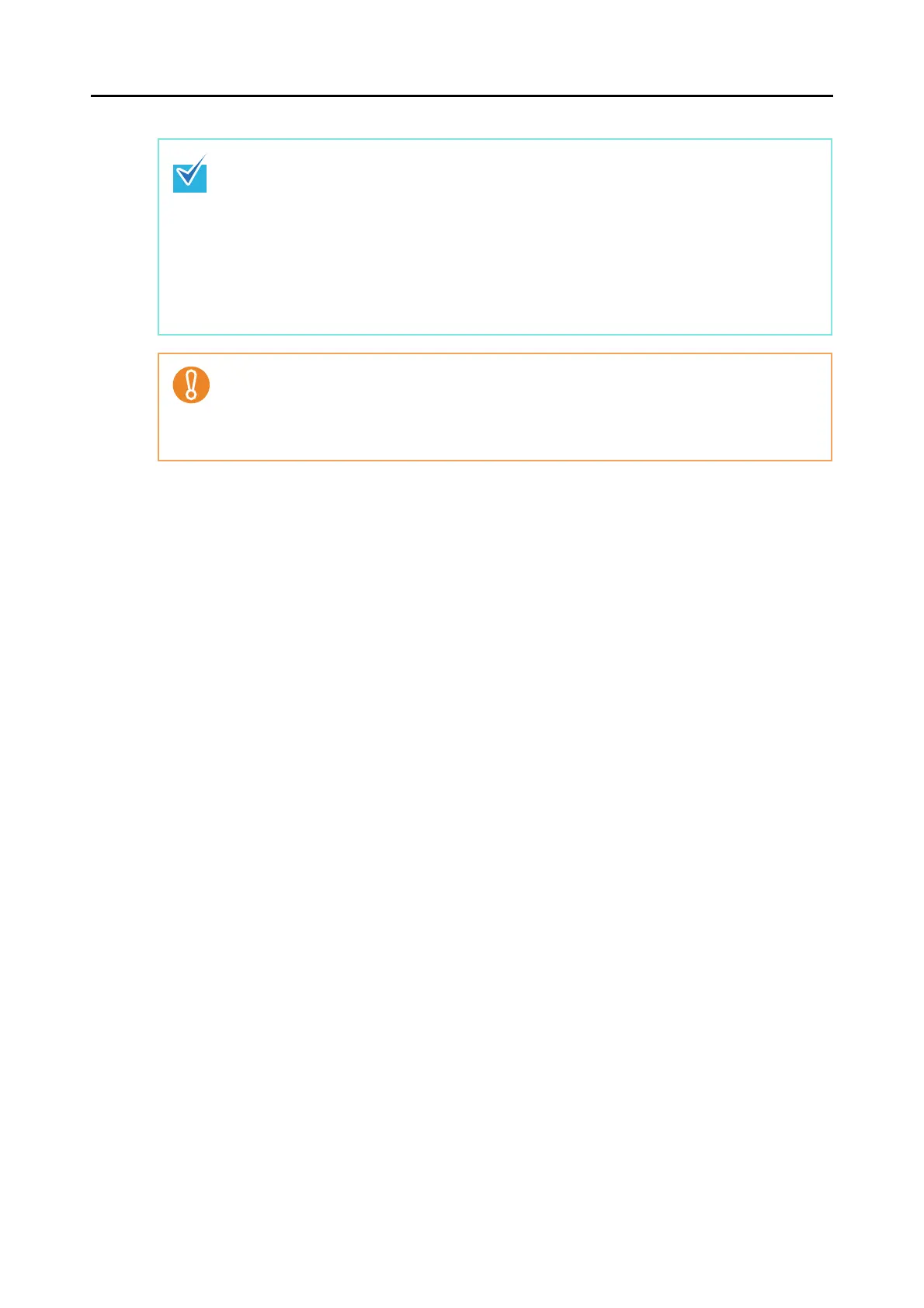How to Perform a Scan (for Mac OS Users)
198
• Before scanning documents of printed or handwritten text, on the ScanSnap setup window,
select the [Scanning] tab → the [Option] button → the [Setting for text only document] check-
box. For details on how to change scanning settings, refer to "Changing Scanning Settings"
(page 203).
• The scaling factor of the scanned image data may vary slightly from the document size.
• When Cardiris is started and becomes active (when the menu is Cardiris), the ScanSnap
automatically interacts with the active application, and the settings for the application are
used for scanning. Automatic interaction is disabled when the application is not active.
For details about automatic interaction, refer to "Automatic Interaction with Applications"
(page 219).
• When the Quick Menu is displayed, scanning cannot be performed with the ScanSnap. Close
the Quick Menu, or select an action from the Quick Menu and complete the action before
scanning another document.
• Do not move, delete, or rename scanned image data in other applications while the Quick
Menu is displayed.
